New Opera developer 56
-
A Former User last edited by A Former User
New update - Opera developer 56.0.3010.0
;-)
The change log, and the announcement.
"This build contains a bunch of fixes, and improvements for all platforms.Nathan Oyama, r-dl: we’re happy to announce, that we’ve fixed the bug with double-page navigation with mouse backward/forward buttons.
Known issues:
- DNA-70892 – [Mac] Permission dialog stays after closing/switching tabs.
- DNA-70430 – Crash, when logging into Sync using autofill."
Important fixes for Linux:
- DNA-70741 Preloading video libraries broken.
- DNA-70754 Older ffmpeg libraries should be supported.
- DNA-70842 Double mouse backward/forward navigation.
The Chromium is updated to version 69.0.3464.2.


-
karcyon last edited by karcyon
@l33t4opera said in New Opera developer 56:
Opera developer 56.0.3010.0
Opening Whatsapp, clicking on "enable desktop notifications" and opening up Whatsapp again crashes Opera developer 56.0.3010.0
Tested with clean profile.
Going back to 56.0.3003.0 fixes this issue.
-
A Former User last edited by
Hi, this new update work fine for me.
Opera-dev 56.0.3010.0 ( chromium 69.0.3464.2 ) chromium ffmpeg package 69.0.3452.0.
Important fixes for Linux:
- DNA-70741 Preloading video libraries broken.
- DNA-70754 Older ffmpeg libraries should be supported.
Thank's. Stable guys will be happy when this roll downstream !
-
A Former User last edited by
New update - Opera developer 56.0.3013.0
;-)Since the blogs.opera.com site is "under maintenance", I'm posting info about a new version, this time without the change log, and announcement. Hopefully the site will be available soon again.
The Chromium has been updated to version 69.0.3472.3.



-
A Former User last edited by
The change log, and the announcement.
"In the above Developer update you can find a new About page.
This build contains also fixes for Permission dialogs on macOS, and other stability fixes."
-
A Former User last edited by sgunhouse
New update - Opera developer 56.0.3023.0
;-)
The change log, and the announcement.
"We are starting the week with a Developer update – this build contains a bunch of fixes for bugs, that some of you reported, including DNA-70673 (Non active tab becomes highlighted, when you are closing another one), and DNA-70768 (“X” in last tab disappears on hover) – thanks andrew84;)Xrt64, Mat M – we’re happy to inform you, that we have added an option to set “Reload all tabs” & “Duplicate tab(s)” shortcuts.
From now on, Windows and Linux users can report bugs in an easier way – we’ve added the “Report an issue” option to the O-Menu. You can find it by going to the Help section.

You can also check out the new flag – Partner bookmarks opt-out, which lets you switch off sponsored content in bookmarks on bookmarks bar, and Speed Dial. It’s disabled by default, but if you enable it, you will no longer receive sponsored content there.
Known issues:
- DNA-71218 Video pop-out crashes, when next video is to be played.
- DNA-71203 Site address on site settings not visible.
- DNA-71138 [Linux] Messenger does not close after losing focus.
- DNA-71259 Extensions deleted after update.
The Chromium has been updated to version 69.0.3486.0.


-
karcyon last edited by karcyon
@l33t4opera said in New Opera developer 56:
56.0.3023.0
My aforementioned Whatsapp crash seems to be fixed with this version. Awesome job!
-
A Former User last edited by A Former User
Hi all.
This update to 56.0.3023 introduce an ennoyance. --start-maximized doesn't work anymore.
If opera-dev is started with --start-maximized the result is as follow :
 Screenshot_2018-07-23_19-05-25.png)
Screenshot_2018-07-23_19-05-25.png)In addition the maximize button doesn't work.
To maximize the screen, i need to move the opera window in the far top left of my desk. Then the maximize button work.
Like this :
 url)
url)Beside this ennoyance, everything seem's to be ok.
-
A Former User last edited by
New update - Opera developer 56.0.3026.0
;-)
The change log, and the announcement.
"This update includes fix for the issue in previous developer release, which caused removal of all extensions on update. Unfortunately, if you have already updated to 56.0.3023.0, you will have to manually re-install extensions, that have been removed, unless you have already done this, in which case all should work fine.
Known issues:
- DNA-71218 Video popout crashes when next video is to be played.
- DNA-71203 Site address on site settings not visible.
- DNA-71138 [Linux] Messenger does not close after loosing focus."



-
A Former User last edited by A Former User
Hi @loup001, it seems to be a problem of Opera's interacting with your window manager (xfwm4). You can try to replace it with another one, like mutter, marco or compiz. If you don't have it already, install it, for example mutter, open a terminal window, and run it as shown below:
/usr/bin/mutter --replace &>/dev/null &disown
You can find more details here. -
A Former User last edited by
@l33t4opera
Thank's for the info, i will make the necessary modif to my system.
Greatly appriciated !

-
A Former User last edited by
@l33t4opera
Thank's again, work's perfectly ( so far ) with xfwm4-git. Tried that one, since i am on xfce ( no need to install dependancies related to other desktop)
-
zalex108 last edited by
Hi @l33t4opera,
I have a question for you.Is there any website where to find out the Flags descriptions?
I've seen some descriptions you've provided that are more comprehensible than Flags descriptions itself.
Thank you.
"You cannot know the meaning of your life until you are connected to the power that created you". · Shri Mataji Nirmala Devi
-
A Former User last edited by A Former User
Hi @loup001, you're welcome
;-)Hi @zalex108, there's the List of Chromium command line switches by Peter Beverloo, and you can also find helpful the flag_descriptions.cc.
To check, which Opera's flags are available in the specific version, you can run the Opera from the command line with the--helpswitch.
Please also be aware, that some of the flags, mentioned in the above links, might not be available in your current Opera's build. -
zalex108 last edited by
@l33t4opera said in New Opera developer 56:
Hi @loup001, you're welcome
;-)Hi @zalex108, there's the List of Chromium command line switches by Peter Beverloo, and you can also find helpful the flag_descriptions.cc.
To check, which Opera's flags are available in the specific version, you can run the Opera from the command line with the--helpswitch.
Please also be aware, that some of the flags, mentioned in the above links, might not be available in your current Opera's build.Yes, I've read that some of them are deprecated/deleted apart that they are not in all streams.
Thanks!
"You cannot know the meaning of your life until you are connected to the power that created you". · Shri Mataji Nirmala Devi
-
A Former User last edited by
Great job, Opera!
56.0.3026.0
Every time i open start page, this block is animated.
It hinders.
How change search system in this block?
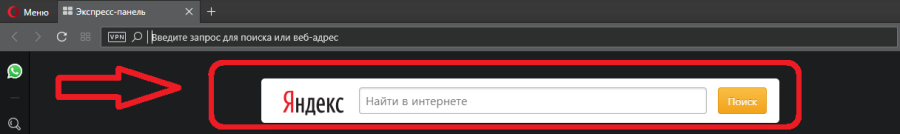
-
leocg Moderator Volunteer last edited by
@anton-glyvka See https://blogs.opera.com/desktop/2018/07/opera-56-0-3026-0-developer-update/#comment-4008503978
You can't change the search engine of start page's search, you can just hide it.
-
A Former User last edited by A Former User
New update - Opera developer 56.0.3031.0
;-)
The change log, and the announcement.
"Welcome back and please take a look at what we’ve prepared in today’s Opera 56 developer update. We are offering a new dropdown feature for the combined address and search bar, that carries your Speed Dial with you, wherever you browse. We also have organized our new settings page into four sections.
Enhanced Address Bar

We are introducing a new feature, that puts your Speed Dials and other page functionalities, just under the combined address and search bar. This enhanced address dropdown will show a mini version of your Speed Dial, and well-known features including: copy, paste and save web page links, making screenshots using our Snapshot, and more.To open the enhanced dropdown, while on Opera’s start page, click on the combined address and search bar, and press the down arrow key on your keyboard. To open the dropdown, while browsing the web, simply click on the combined address and search bar.
Your Speed Dial folders will appear in the dropdown, so no need to go to start page to look for them.
Some other functionalities to note are Save as PDF, if you wish to create a PDF file of the full web page, Paste & Go, which will launch a search of the pasted text from your clipboard in one click, and Add to Speed Dial, which will create a Speed Dial folder of the current web page for your start page.
This feature is still in progress so you might encounter some glitches while testing it.
Categories in Settings

Our settings page was recently reorganized, and divided into two sections. Today, Opera 56 developer divides the settings page into four sections: Basic, Privacy and security, Features, and Browser.Basic includes options for blocking ads, wallpapers, appearances, the sidebar, synchronization, search engines, default browser, and on startup options.
The following three sections are nested in Advanced. You can click Advanced in the left sidebar of the settings page, to reveal the remaining sections.
Privacy and security includes preferences for privacy and security, and webRTC.
Features includes options for Opera’s VPN, battery saver, Instant Search, My Flow, search pop-up, video pop out, personal news, and Opera Turbo.
Finally, Browser includes options for the start page, user interface, languages, downloads, system, shortcuts, and reset settings."
The Chromium has been updated to version 69.0.3493.3.


