Can't turn of notification requests.
-
A Former User last edited by
I have selected 'Do not allow any site to show desktop notifications' in the settings but I continue to get notification requests from many sites. It's highly irritating. Anyone else experiencing this or can offer some advice? Think I first noticed this happening with Opera 50.
Opera 51.0.2830.40 - Win 7 64 bit
-
A Former User last edited by
I'm having the same problem and it's very annoying. Does anyone have a solution for this?
Version 54.0.2952.51
Windows 7 32-bit -
A Former User last edited by
@leocg Sure, here goes two examples, from Portuguese websites in this case.
Thanks in advance.

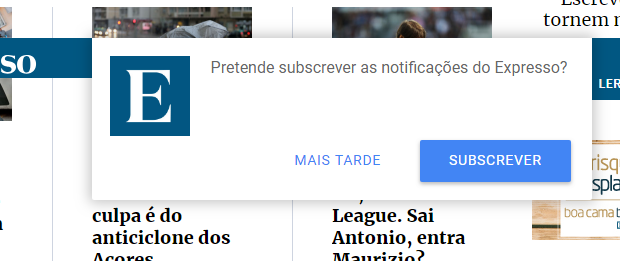
-
burnout426 Volunteer last edited by
Note that "Do not allow any site to show desktop notifications" does two things. It sets Notification.permission to "denied" and sets the permission callback variable for Notification.requestPermission() to "denied". It doesn't actually hide support for Notifications. So, a site can still call Notification.requestPermssion if it wants. If a site does that, it's either because they're being malicious/annoying or the code didn't check Notification.permission first. You'd probably need an extension to actually hide the Notification object in Javascript so that code breaks when the site tries to use it.
A site could also show a dialog other than the one Notificaiton.requestPermission() presents.
-
burnout426 Volunteer last edited by
@burnout426 said in Can't turn of notification requests.:
You'd probably need an extension to actually hide the Notification object in Javascript so that code breaks when the site tries to use it.
This extension does that. (Only tested that it hides the object. Didn't test if it fixes any sites bugging you about notifications.)
-
A Former User last edited by
Thank you for the helpfull replies, I blocked javascript in the culprit sites and problem solved.
