New Opera beta 54
-
A Former User last edited by A Former User
New udate - Opera beta 54.0.2952.17
;-)The change log, and the announcement.
"In this build we have added some missing translations in areas of the browser, especially for the News on Speed Dial feature.
Also, we have enabled the narrow sidebar by default for macOS users. Users on any system can manage other sidebar options in Settings (Preferences on Mac) > Sidebar."
The Chromium has been updated to version 67.0.3396.62.
-
A Former User last edited by
New udate - Opera beta 54.0.2952.23
;-)The change log, and the announcement.
Highlights:
- Enabling/disabling Instant Search in the Settings page.
- Missing translations are added.
- Saving a synchronization password is possible again.The Chromium has been updated to version 67.0.3396.79.



-
lbchX last edited by
Hi to all, since Firefox started (for me) slowing down speed, I downloaded Opera 54, but unfortunately haven't used it yet a lot cause i have a strange problem with bookmarks and settings as you can see:
NO FF option on my laptop's Opera
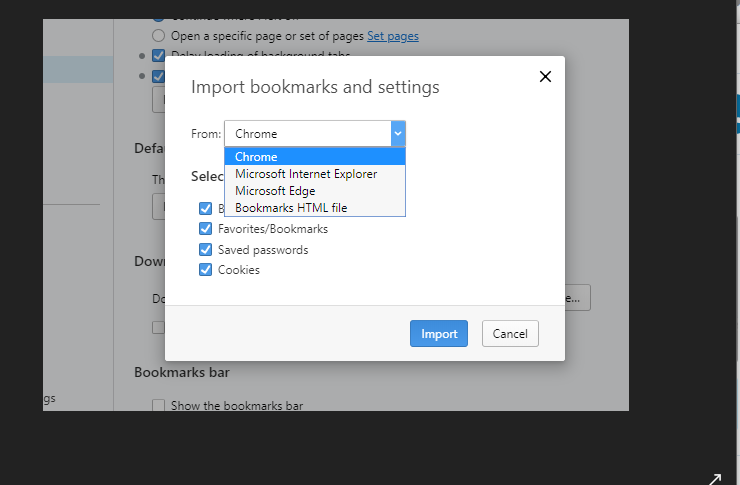
Firefox Option on my Desktop :face_with_stuck-out_tongue: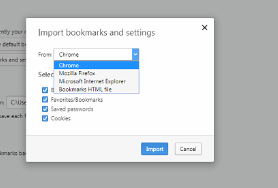
P.S. Also i have to admit that this is also the reason of posting here!
Tnx anyway for your help! -
lbchX last edited by lbchX
@leocg Ha!Yes Just forgot to answer it,no It is included at default apps of Windows!
P.S. What I thought to do,is at first make the import from my desktop and then (with the Sync help) sync my profile to the laptop!
Unfortunately the only way I have in my mind to "fix" it!,until something magic happens to my laptop !
! -
A Former User last edited by
New udate - Opera beta 54.0.2952.31
;-)The change log, and the announcement.
"We’ve prepared an Opera 54 beta update for you today with some bug fixes for your Speed Dials. They should no longer be able double in your start page, and their images should refresh promptly."
Other highlights:
- DNA-69281 SDs images are not refreshed.
- DNA-70318 Hide Post-migration clean-up behind flag.
- DNA-70333 [Old settings] Button for exporting passwords does not work.
- DNA-70439 Add speed-dial post-migration flag turned off test.The Chromium has been updated to version 67.0.3396.87.



-
lbchX last edited by
@leocg Unfortunately nothing changed with the reinstallation,even with the new Opera i have just installed in case of change-but nothing happened!So,my only solution is to do the trick from my desktop or (i have already made a .csv file with pass by ff) and i will use them for every site!
Tnx anyway! -
A Former User last edited by A Former User
New update (Windows only) - Opera beta 54.0.2952.38
;-)The change log, and the announcement.
"This is a quick fix for Windows users to avoid installations problems. We’ve discovered some issues with profile folders after last beta update, and with this build we repair it.
It will also fix a crash, when dragging bookmarks onto folders."



-
lbchX last edited by
@l33t4opera @leocg Well FINALLY I avoid installing previous version of FF and the trick with the Opera's desktop worked well!So, know i have most off the passwords from ff, even though i have the csv with the passes i export from firefox!
Thanks again for your help!
P.S. I hope in the future somehow (magic) the ff option on Laptop's Opera appear :face_with_stuck-out_tongue: ! -
A Former User last edited by
New update - Opera beta 54.0.2952.40
;-)The change log, and the announcement.
"This is the last update on the beta stream, before Opera 54 reaches stable. We’re checking some extra fixes for the Windows installer.
If you have any issues with this build, please let us know."



-
lbchX last edited by lbchX
@l33t4opera Hope to just see my favourite option of FF, otherwise i don't think i have investigate something else to give a feedback!
P.S. Well i have to say that yet i haven't used It for a longtime,its a little bit of ( i am getting lazy
 to change the browser that i was using)
to change the browser that i was using) -
A Former User last edited by A Former User
New update - Opera beta 54.0.2952.43
;-)The change log, and the announcement.
"Thank you very much for your feedback about the bookmarks bar. Please help us to improve it.There are two cases, which will prevent unexpected changes to your bookmarks bar. The first is that you have manually turned off the bookmarks bar. The second case is, that you have removed the suggested bookmark links, which popped up recently.
If your bookmarks bar is still experiencing unexpected changes, please file a bug report so we can fix the problem for all users.
This update includes also a few bug fixes, such as:
- Renderer crash, after changing zoom level on the page.
- The icon changing, when renaming a folder in the bookmarks bar.
- Wrong Speed Dial title font colors."



 ! But maybe you gave me another trick to install a previous version of FF!
! But maybe you gave me another trick to install a previous version of FF!