Opera 52: adobe flash adobe flash does not work anywhere
-
A Former User last edited by
Not sure what the problem is that you are talking about.
Could you describe it better and maybe post some links in english -
fclstudio last edited by
@leocg And now what do I do? I stop using opera?
@Ceedee I'll try to explain myself better.
Download the flash again and install it.
https://i62.servimg.com/u/f62/19/86/13/54/operaf12.pngHere is proven that I have the latest version of both the opera and flash.
https://i62.servimg.com/u/f62/19/86/13/54/versio10.pngHere you can see that I have it activated and in the list of exceptions you can see: www.atiads.com, https://www.atiads.com and atiads.com. All three as allowed.
https://i62.servimg.com/u/f62/19/86/13/54/operaf11.pngWhen I enter the site there is a tab where I should show you 4 graphics, which are not seen:
https://i62.servimg.com/u/f62/19/86/13/54/atiads10.png
link: http://www.atiads.com/?view=account&page=statistics (You need to be registered to see the tab)If I right click on the "graphics" it tells me to enable flash player, I give it to enable, nothing happens. I reload the tab and do this sequence as many times as I want and nothing happens.
I do not know what other information you would like it to give.
-
A Former User last edited by
let me be clearer also
your post says flash is not working anywhere
so can you provide a link that doesnt need to be registered or anything where the flash does not work
That way others can check and see if it is working or not -
leocg Moderator Volunteer last edited by
@fclstudio You wait for someone to come here with a possible solution? You try to find out what may wrong with your Opera installation? You change your Flash settings in Opera?
-
A Former User last edited by A Former User
@leocg Thanks i saw that post but it requires registration to some ad site which i am not prepared to do
To OP what do you get on this flash check page
https://www.whatismybrowser.com/detect/is-flash-installed
I get
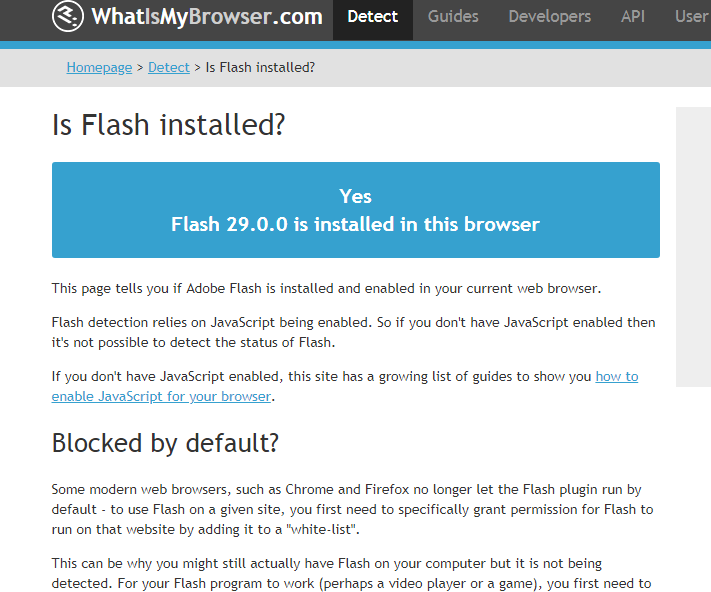
-
A Former User last edited by
ahh I was looking at a diff post but interestingly
when i click the adobe one i get the same thing as op
it says click to enable flash but this does nothing unless you allow flash in the opera message at top under bookmarks bar which is hard to see and easy to miss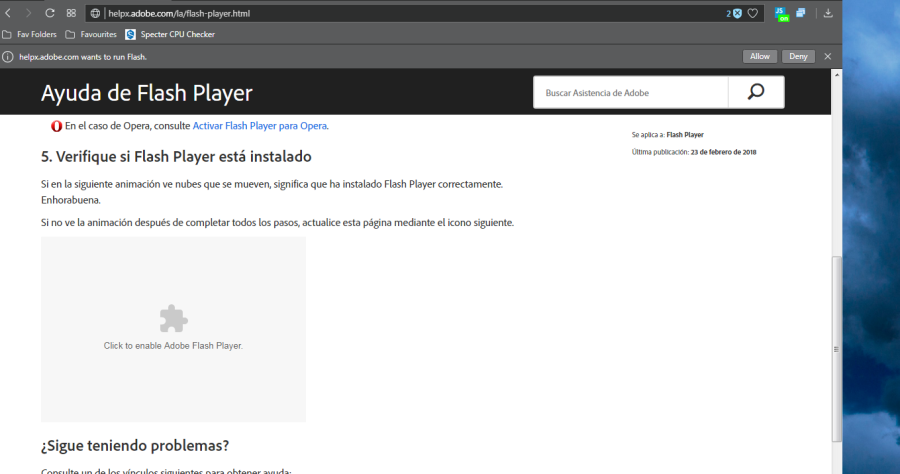
-
A Former User last edited by
I have the same problem.
The image in helpx.adobe.com doesn't give me an option to click to enable.
https://prnt.sc/izwbz1Using whatismybrowser.com , it says that flash is not installed or not enabled.
A page I can't properly see: https://prnt.sc/izwhps
http://espinachio.mybrute.com/cellule -
A Former User last edited by
@leocg It is not hard to see per se just easy to miss it as your eyes are focussed on the click to enable flash box thats all. Not sure what happens if you dont click it either way does it then default to disallow maybe.
-
leocg Moderator Volunteer last edited by
@hecatombe http://whatismybrowser.com/ says that I have Flash installed and on http://espinachio.mybrute.com/cellule, I see a 'click here to enabled Flash' message.
-
fclstudio last edited by
Well after seeing that the "help" here did not work. I decided to look for it myself and I found it for my case.
I take a long history of trial and error that does not count, I'll just say the solution.
If you have started the session in opera with the synchronization activated, reset the synchronization.
Here: https://auth.opera.com/account/login/success
Uncheck the configuration synchronization option, in the configuration panel in the Browser section. Settings / Browser / Advanced configuration.
Reset the factory opera. Settings / Browser / Reset Opera.
Re-login with your opera account and synchronize again.
Enjoy flash xD
@hecatombe @robzs
-
A Former User last edited by
@fclstudio
Well, thank you.
I don't use synchronization. After your post I did log in, reseted opera, and loged in again. And it did nothing.But I tried a second time, and even with out relogin it works now. Now the image to enable appears, and clicking it enables flash.
It's fixed, ty.
-
burnout426 Volunteer last edited by
For future reference, to test to see if you can at least get Flash running in a fresh, test Opera:
Download the Opera installer, launch it, click "options", set "install path" to a folder on your desktop, set "install for" to "standalone installation" and install. In that Opera, goto "Menu -> settings -> Websites -> Flash" and set Flash to "Allow sites to run Flash". Don't enable Opera Sync in this test Opera.
If that doesn't work, in settings in that test Opera, goto "Browser -> System" and uncheck "Use hardware acceleration when available" and restart that Opera to see if it helps.
If you're not certain you have Flash for Opera, goto https://get.adobe.com/flashplayer/ in Opera, uncheck "download Chrome" (and any other offers), click "install now" to download the installer, launch the installer, close Opera, install Flash and start the test Opera back up again and test some sites.
If it still doesn't work in the test Opera, you should look for something outside of Opera causing the problem.
-
robzs last edited by
@fclstudio it's work,thank you!
I think my problem come to the folder "preferences" on the synchronisation . -
melzinharj last edited by
@fclstudio
thank you
that was the only thing that works here and I've been trying manage flash to work since Opera 49 -
A Former User last edited by
But can I set that plugin to be enabled automatically?
Before there was a setting in flags to always enable now there is not.