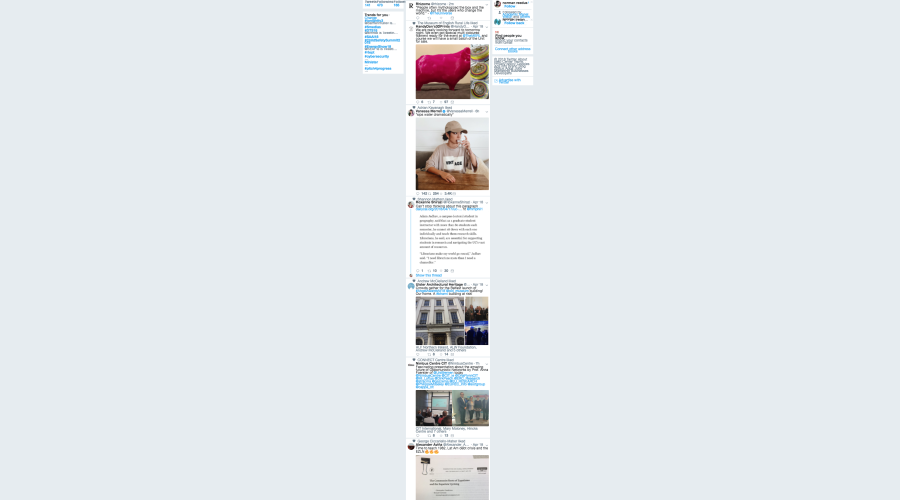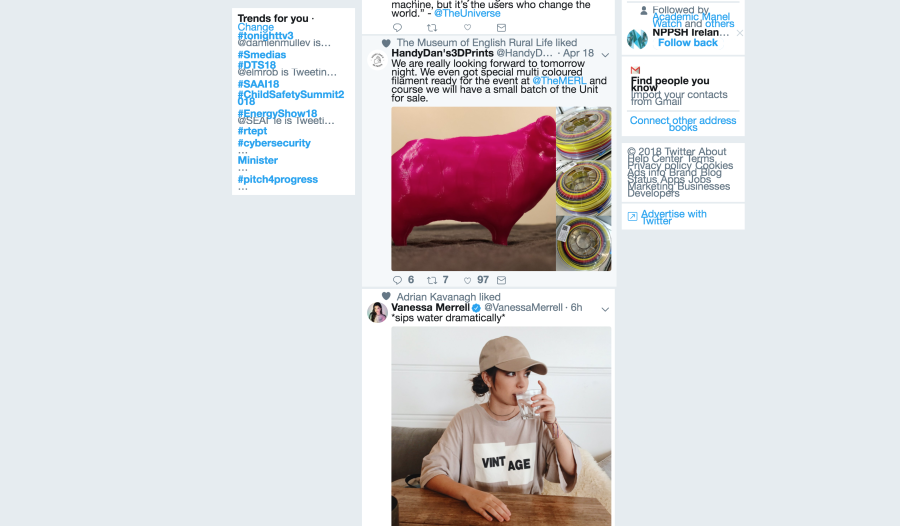Weird Page Formatting
-
A Former User last edited by
I keep getting this weird formatting error where webpages look super squished or the text is really tiny. I've tried disabling all extensions and Opera's ad blocker but it still happens. Any suggestions?
MacBook Pro (Retina, 15-inch, Mid 2015) High Sierra 10.13.3
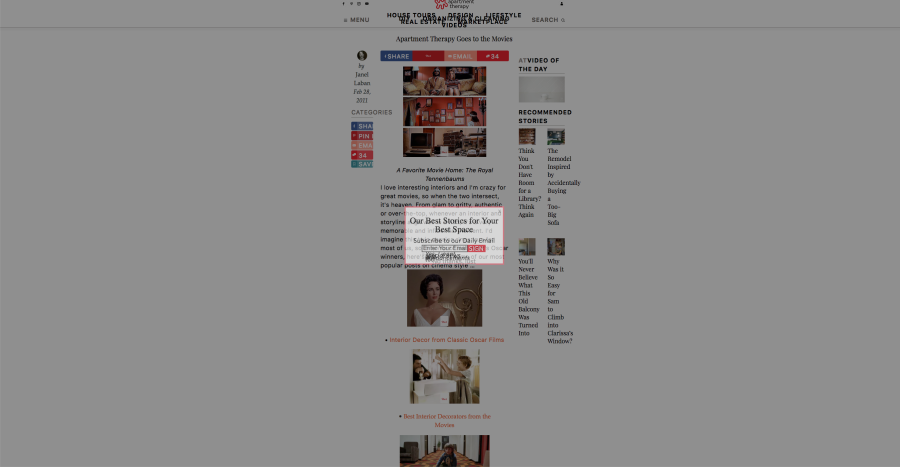
-
A Former User last edited by
I have the same problem.
MacBook Pro (13-inch, medio 2009)
OSX el Capitan -
stevenjcee last edited by
I have a similar problem, but it doesn't squish it centered, as theirs, but the right hand side gets cut off, no matter how wide I make the window, or whether I hit Actual Size, or Zoom in or out! And it happens on several different sites..
-
avl Opera last edited by
@mikac I checked on https://www.apartmenttherapy.com and it certainly seems like this page is zoomed out in your Opera. It might have happened accidentally with your touch pad or by an extension - in any case, you can reset it by choosing "View" -> "Actual Size" in the menu or using the keyboard shortcut ⌘0 (that's a zero).
-
A Former User last edited by
Does anyone have a solution I am dealing with the same thing. Pretty sure it's not a zooming issue as I've zoomed in and it makes it look weird in a different way. Any help would be appreciated!