Opera 52.0.2871.30 and Bitdefender Search Advisor problem
-
nomansland last edited by
With this version (52.0.2871.30, x64) Site Advisor service from Bitdefender has stopped working with Google search engine. It's weird because it works with other search engines like Bing, Yahoo, etc.
-
leocg Moderator Volunteer last edited by
@nomansland Did you report it to Bitdefender and Google so they can check and fix it?
-
nomansland last edited by nomansland
Bitdefender Tech Support has informed me that "Search Advisor is not compatible with Opera browser". It's weird. In versions of opera earlier than 52, Search Advisor worked perfectly in all search engines. Now it stopped working only on Google search and only in Opera. In other browsers (Firefox, Edge) Search Advisor works perfectly with Google search. I think this behavior may be related to the fact that Bitdefender uses its own certitficate to scan SSL traffic. The difference is easily seen in the attached screenshots. In Opera this certificate (from Bitdefender) is not used only for Google.
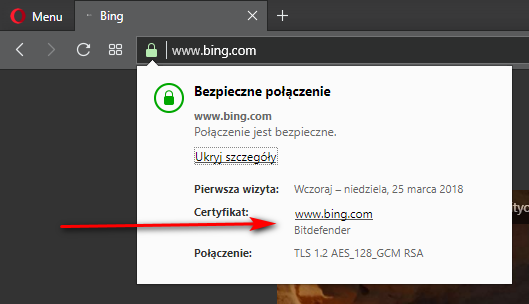
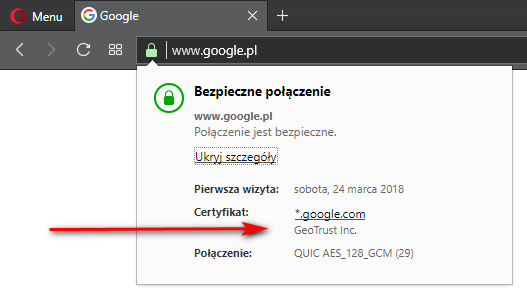
-
leocg Moderator Volunteer last edited by
@nomansland What those anti-virus usually do is to add a (local) proxy that keeps analyzing your internet traffic and alerts you when some potential problem is found.
-
nomansland last edited by nomansland
The issue has already been resolved with the help of Bitdefender support. In Opera 52 and (probably) Chrome "Experimental QUIC protocol" is enabled by default, so Google uses QUIC instead of SSL/TLS. I just had to disable the experimental QUIC support to restore SSL page filtering on Google (and other sites with QUIC) using opera://flags.