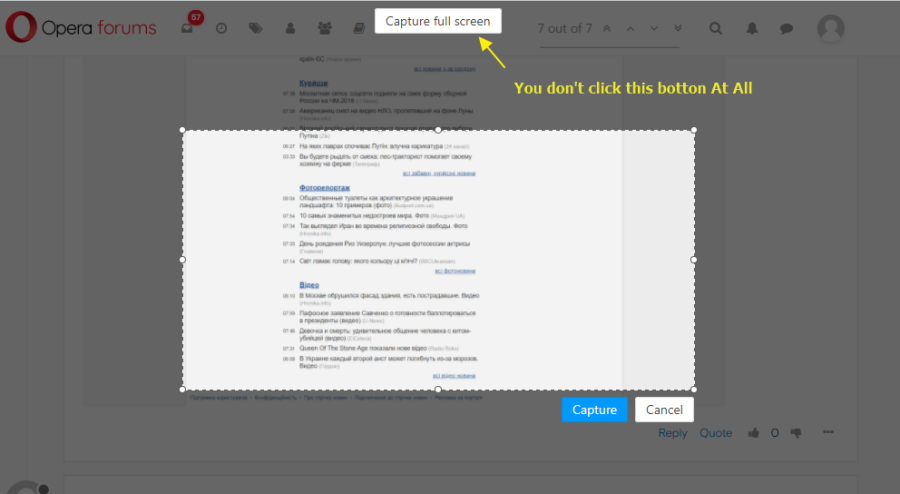Web Page screenshot.
-
A Former User last edited by
If you already added screenshot tool to the browser so, please, make it functional.
Add possibility to create the screenshot of full web page. -
A Former User last edited by A Former User
@leocg PDF is not saving it as "it is". It is changing the layout of elements and creating pages. It`s already possible to expand the capturing area to somewhere a half of some typical web page, but not able to expand further up to all page. Just add button to "Capture all Web page" as it is made in Vivaldi or add possibility for further expand.
Examples
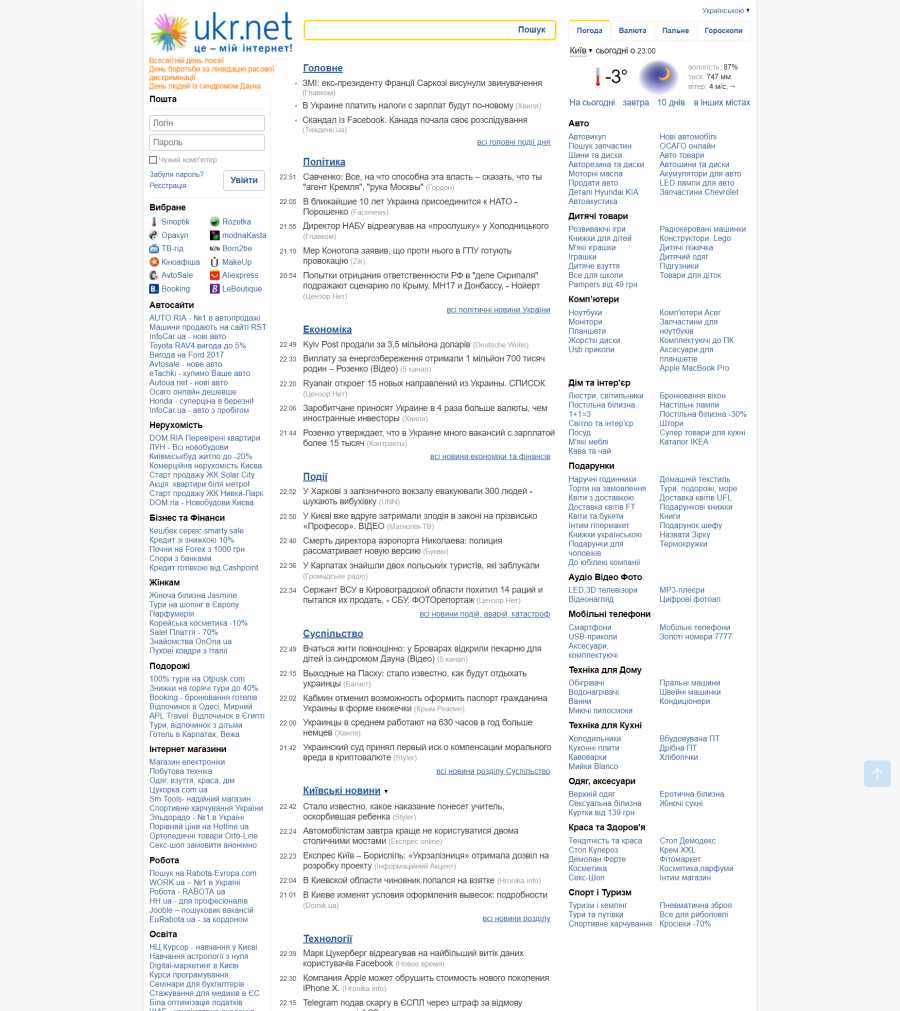
But that is not all page and I`m not able to capture more.
-
A Former User last edited by A Former User
@yevheniiyarmoshchuk the screenshot does the whole page.
b/4 you click capture drag the resize 'n box and position it to the very top left side of page - then move mouse to the bottom right corner of the re-sizer and grab the corner with mouse and pull it down to the end of page - then click capture..
-
A Former User last edited by
@nvmjustagirl as I mentioned above it is not possible to pull it down till the end of the page. Thaw what on the screenshot is the max.
Here is the full page from Vivaldi.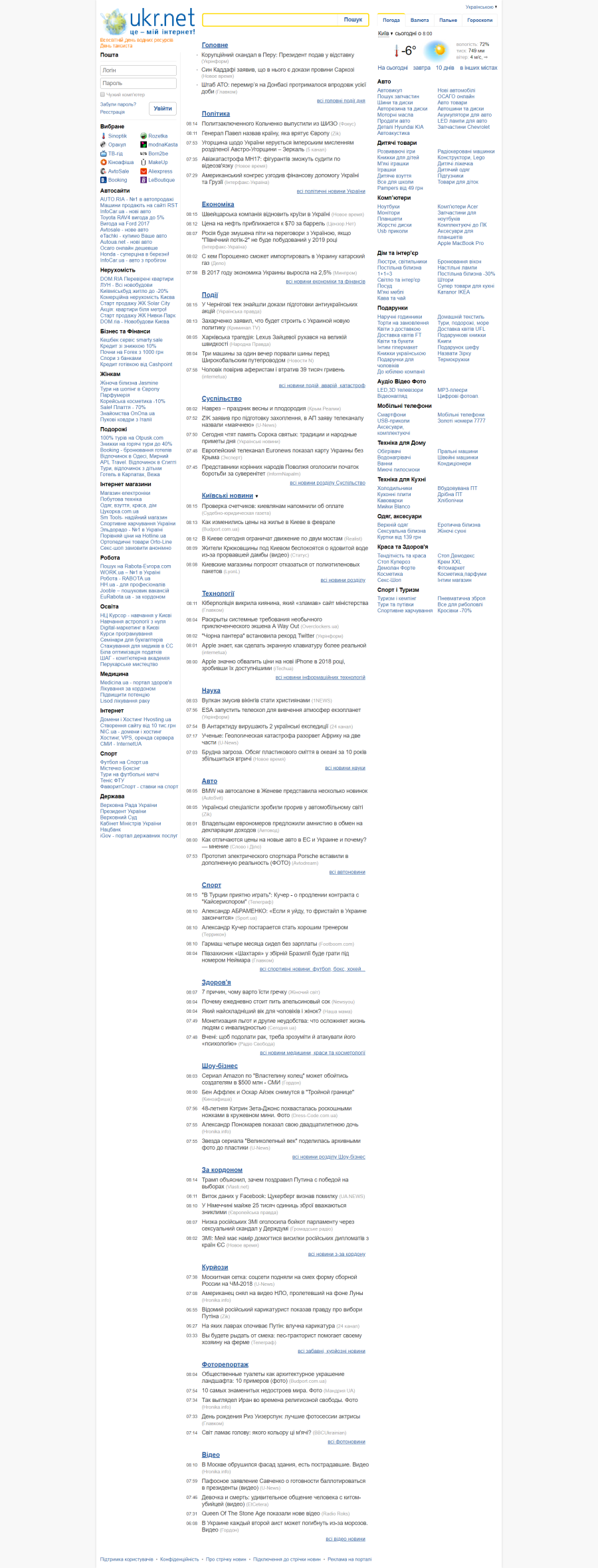
-
A Former User last edited by
@leocg what do you mean under save as pdf? Print in pdf? If yes that it is making with page that what I mentioned above. There is no option to save page as pdf only as html or mhtml or htm.
-
A Former User last edited by A Former User
@yevheniiyarmoshchuk
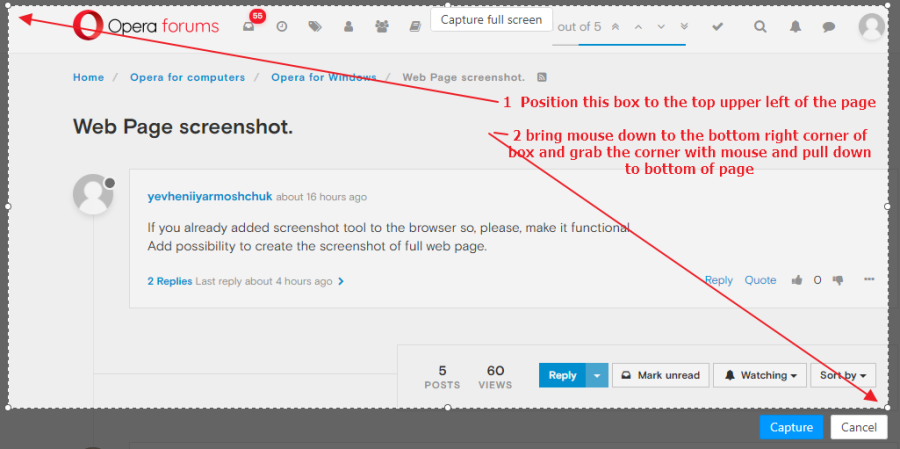
when done dragging corner toward the bottom of page....Then click the capture button..
-
A Former User last edited by A Former User
@leocg said in Web Page screenshot.:
@yevheniiyarmoshchuk save as PDF seems to get the whole page here.
they must have older opera version..
-
A Former User last edited by
@nvmjustagirl I did not pressing Capture Full screen. It is capturing only that what is on the screen right now. I am expanding "the square" and that what I shown on the screenshot is max.
Ok if so than please send me the screenshot of full web page (https://www.ukr.net/) made in opera. -
A Former User last edited by
@yevheniiyarmoshchuk ummm.. its my fault for not explain 'n directions right... Here 's the pic ya requsted made by snapshot tool opera 's latest stable version..
i will make a video to explain better.. but will post it later on..

-
A Former User last edited by
@nvmjustagirl ok. Waiting for video. It`s not normal to search for explanation on the forums how to use some built in features. It should be simple.
-
A Former User last edited by A Former User
@yevheniiyarmoshchuk Be sure to have latest opera stable version..
here is mp4 vid.. - https://my.pcloud.com/publink/show?code=XZH9787Z5eex8aVUcmFXpt2nTC57zy5uq3NX
-
A Former User last edited by A Former User
@yevheniiyarmoshchuk pdf or my way both work.. pdf is quicker.. but if ya need to save pic as jpg, png.or bitmap then do my way.. *just say 'n..
-
A Former User last edited by
@nvmjustagirl I`m using dev version. I was doing the same but I cannot catch all the page. Only half of it. It is impossible to expand more.
@leocg Where is the save as pdf option? -
A Former User last edited by
@yevheniiyarmoshchuk i was gett 'n partial page too till i realized while pull 'n corner wiggle the mouse up and down - up and down while pulling to the bottom of page... Ya get used to the motion.. lol