Opera browser not running and and showing error
-
A Former User last edited by
So, my opera browser was fine until today, when i copied a d3d11.dll file and replaced the original one in system32. Then I tried to open opera and a window titled
"opera.exe -Entry Point Not Found"
'The procedure entry point _get_current_locale could not be located in the dynamic link library msvcrt.dll.'
Please tell me what to do as I cant open opera and cant find any solution
Thank you. [My pc is windows 7 64 bit ] -
A Former User last edited by A Former User
@magnanimous61 said in Opera browser not running and and showing error:
d3d11.dl
Go here link text
Hope this helps.. -
A Former User last edited by
@leocg @leocg ,I reinstalled and it just showed the same error. Could u please tell me how I could revert the file replacement.?
-
A Former User last edited by
@leocg ,actually, i think it must have been deleted cause i had overwritten the d3d11.dll file. I have tried copying it from some dll websites but the problem persists. I haveno copies of the original one
-
A Former User last edited by
@leocg I tried reinstalling directx. It said no installing required as directx is already present.
-
A Former User last edited by A Former User
@magnanimous61 did ya look in \Windows\SysWOW64 - \Windows\System32 for copy do a search of hard drv .. other copies should be there..
sum peeps have unistalled display adapters and then reinstall latest drivers..
-
A Former User last edited by A Former User
just saw you got win 7
so ya wont have a copy..
By default, there is no d3d11.dll in Windows 7 my bad..these errors sux lol
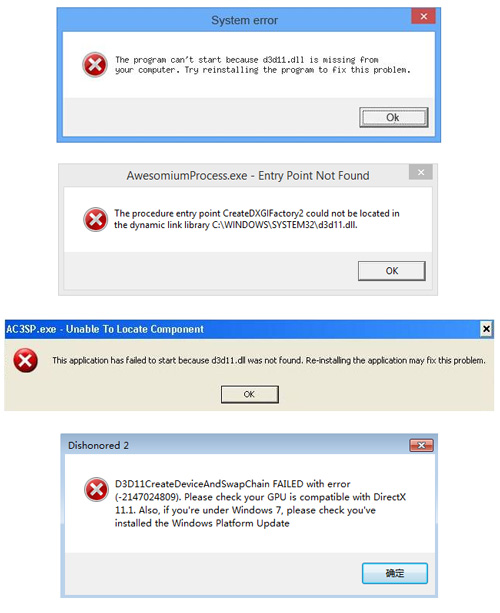
has it been registerd it..
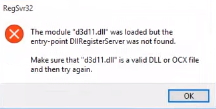
how to register
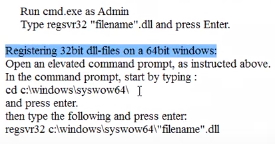
How to Fix d3d11 dll error?
In case you are facing with d3d11 dll error, you need to follow these instructions:Manually download the latest original graphics card drivers from AMD, NVIDIA or Intel official websites and install them;
Go to dxdiag (press Win+R and run dxdiag), go to Display tab and check for field DDI для Direct3D. In case you have 11.1 value or higher – you won’t face error d3d11. If your value is lower – most likely, your graphics card is not supporting it or you have the outdated drivers (in case you are using Windows 7 – you need to have the platform update installed on your computer).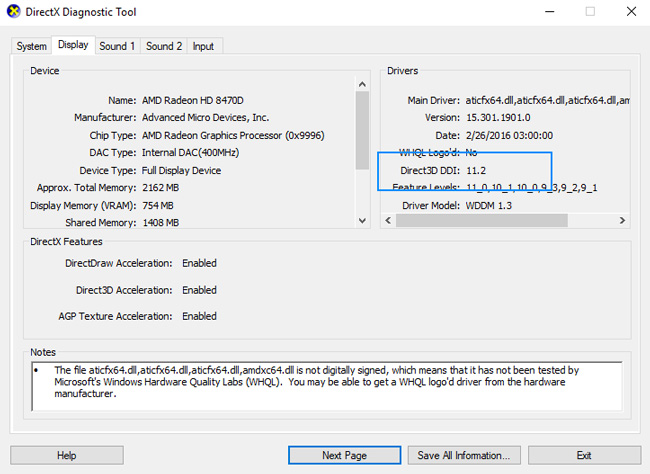
You can also check the version of supported DirectX version by using third party tools like AIDA64
-
A Former User last edited by
@magnanimous61 dunno what version of directX ya got.. but DirectX 11.1 is supported in Windows 7 (SP1) is supported as well but only after installing the Platform Update for Windows 7..