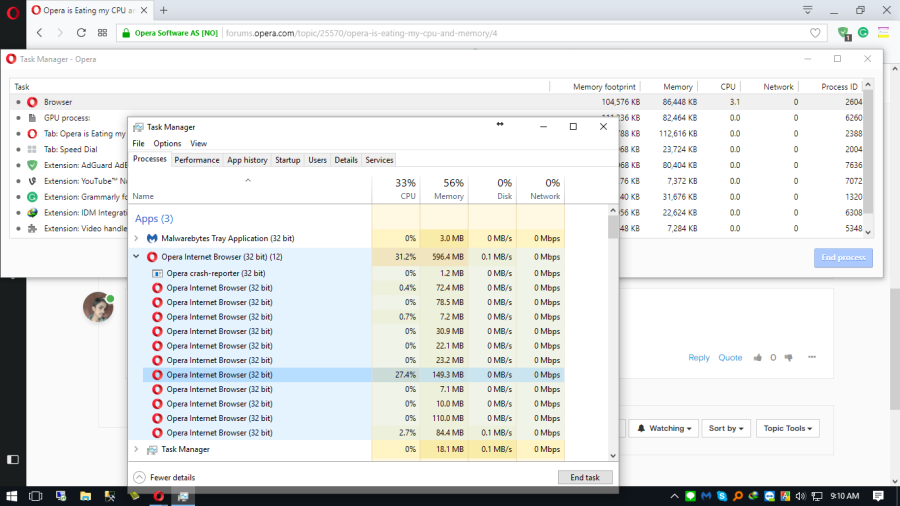Opera is Eating my CPU and Memory
-
A Former User last edited by
Hi there, I am using opera for a long time. But this thing never happened to me! Currently, I am facing high CPU and Memory usage. I am attaching a screenshot of it. I have no Tabs opened. I can kill the tasks from task manager and the Opera doesn't crash!!
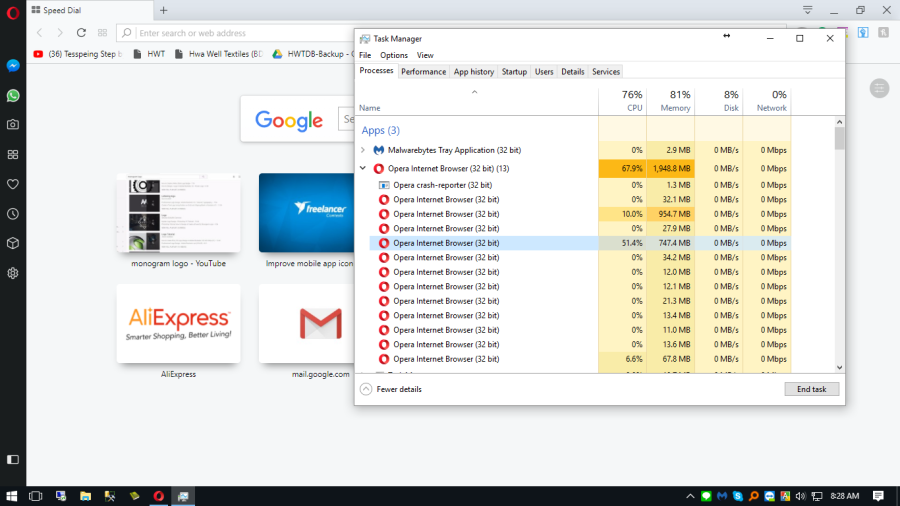
System Info:
Windows 10 x64
Opera 51.0Thanks.
-
A Former User last edited by
Thank you. I am checking.
I downloaded opera from the official site. I remember I didn't get any option for 64 bit or 32 bit. And I am updating this regularly. -
A Former User last edited by
It is "Honey". I installed it from chrome store. Are they mining cryptocurrency?
-
A Former User last edited by
After uninstalling Honey, CPU usage is much much better. But still, a task using 20+% of CPU and I couldn't find that task in Opera's task manager!!