New Opera stable 51
-
A Former User last edited by
The Opera 51.0.2830.26 has been promoted to the stable channel
;-)The change log, and the announcement.
"We’re happy to introduce the stable version of Opera 51 today. Our new browser comes with internal and practical improvements to help you browse faster and more smoothly.
Some further new features and adjustments include scrolling to the top of a web page with just a click of the tab and an import bookmarks button added to the bookmarks manager. We are also introducing improvements to video pop-out and tabs, a redesigned private mode and more.
Opera 51 improves browsing speedWe are continuing to make Opera faster. In Opera 51, which is now compiled with Clang (Windows), you will see performance gains on benchmark tests such as the new Speedometer 2.0. We challenged Opera 51 (running on HP Spectre with Windows 10) to a speed test against the latest Mozilla Firefox 58. The result: Opera is 38% better than Firefox.

Click the tab to scrollSome sites lead us through an endless pit of web content such as our Facebook or Twitter feeds or a busy discussion board on Reddit. These kind of pages leave us with a long climb back to the top! It’s then another long descent down to continue where we were.
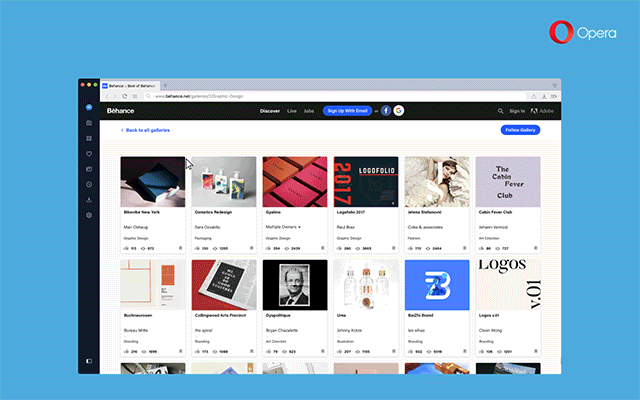
We’ve added a new trick to help you quickly scroll up and down a web page. When you need to scroll to the top of a web page, simply click the page’s tab and the page will jump up to the beginning. Clicking the tab again will bring you back to where you were before, so you can continue reading or exploring content.
Import bookmarks added in bookmarks managerIn the bookmarks manager, we’ve added an import bookmarks button together with export bookmarks, available in the expandable menu. This is another way for you to import your bookmarks from other web browsers. You can also import bookmarks and other settings through the Easy Setup menu found in the start page.
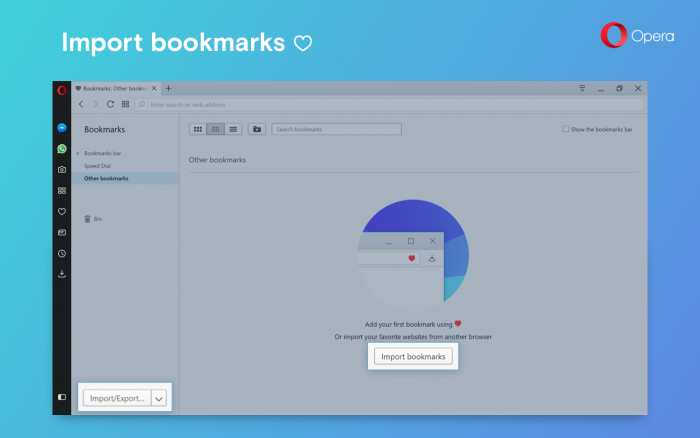
Collapsible lists of opened and closed tabs in tabs menuUsers who have heaps of tabs opened – rejoice! Today’s Opera 51 release now has two collapsible lists for your open and recently closed tabs. You will find these lists in your tabs bar situated to the far right side of tabs bar.
This will declutter the right side of the browser after opening the tabs menu while also making it easier for you to locate a particular tab.
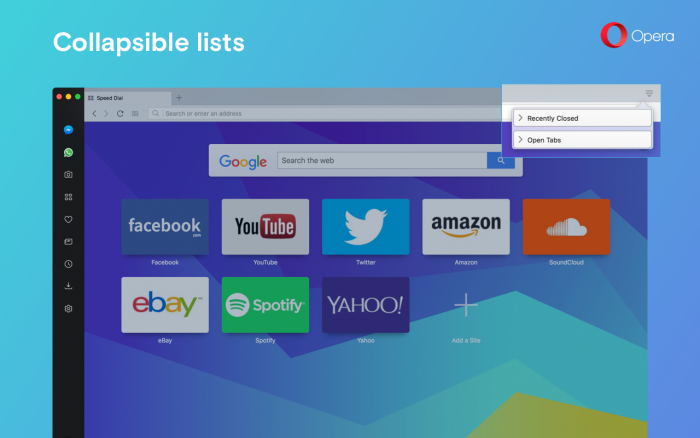
Another new feature for your tabs is to permanently keep tabs pinned no matter what restart option you have selected (open the start page, continue where I left off or open a specific page or set of pages). Your pinned tabs will be restored after opening the browser for a new session.
Private mode style updatedWe’ve updated the style of private mode on macOS to match the Windows design while also changing the static image to a new animation across all platforms.
If you frequently use private browsing and wish to bypass the new animation and jump right to your Speed Dial, you can use the “Do not show again” checkbox at the bottom of the page.
“Back to tab” button for video pop-outWith video pop-out you have possibility to browse the Internet while your favorite video plays in an adjustable window on top. Now, with the “Back to tab” link you have ability to go back to the tab playing the video. You can find it on the top of the popped out video by hovering your mouse over the title of the video.
Your video will continue playing in the pop-out window after clicking “Back to tab.”
We also updated style of the video pop-out button on macOS.
Allow all sites to use FlashIt’s now possible to change the settings to run Adobe Flash on all sites without the site requesting to do so. By default, Opera requires sites to ask first before allowing sites to run Flash.
You can enable running Flash on all sites without prior request in Settings (Preferences on macOS) > Websites > Flash.
Safely and easily reset browser settingsResetting your Opera browser can help speed up your future browsing. Overtime, a backlog of cached pages, cookies and unused extensions can all slow down your browser’s performance. Resetting browser settings cleans all that up for you without deleting your bookmarks, history or saved passwords.
Previously, resetting your Opera browser settings to its original state required a lengthy process of deleting the browser after saving preferences in a separate file. Opera 51 stable offers a single button to reset your browser settings in just one click.
You can reset your browser to its original settings in Settings (Preferences on macOS) > Browser > “Reset browser settings…” button.
Resetting your browser will revert any custom search engines to the default ones, remove pinned tabs, disable extensions and will clear temporary data such as cookies. Your bookmarks, history and saved passwords will remain in place with the refreshed browser.
Preferences backupWe now have a mechanism for backing up and restoring working profile preferences to help avoid the unintentional alterations or corruption of these settings. Whenever profile settings have been read successfully, we create a backup of the files involved. In case the latest configuration cannot be loaded, Opera will use backup instead.
Under the hoodOpera 51 is powered by a fine-tuned version of Chromium 64. To learn more about the changes in the engine itself, visit dev.opera.com."
The Chromium has been updated to version 64.0.3282.119.



-
A Former User last edited by A Former User
@l33t4opera The only mistake, imho, is the new spinner on the tab...

But Opera remains the fastest, by far!
Good work, guys!
Thanks! -
A Former User last edited by A Former User
@l33t4opera Good, but it's not a future release, so technically it does not belong here

-
A Former User last edited by A Former User
I've just bookmarked some sites with new Opera 51 but the custom favicons aren't loading in.
They are stuck with the default favicons in the bookmarks page.
I wish I was still back on Opera 49.
-
A Former User last edited by
@leocg The favicons that load up in the bookmarks page to make browsing bookmarks easier.
Know what I mean?
-
A Former User last edited by A Former User
@leocg I keep going into several bookmarks and keep pressing the heart button to try and load the custom thumbnails so that it's easier to browse bookmarks.
-
A Former User last edited by A Former User
@leocg The bookmark thumbnails are stuck on default images and they won't load to an image that corresponds to the bookmarked page that would make the bookmark browsing easier.
I have never had this problem.
-
A Former User last edited by
Hmm.. last selected bookmark folder from the heart icon in the left menu is not remembered.
Now it goes back to the "bookmark bar" each time. Previous version did not do that... -
A Former User last edited by
Hi @xirit32, I wanted to make it simple for everyone, you know Opera is releasing a new build, and all of the streams are under one category (as simple as that), so that's why I'm posting it here
;-) -
A Former User last edited by
@l33t4opera As long as the mods don't mind it who am I to tell different?
 There's a whole section though for the (stable) Opera, the main, and Opera for each OS, in the description of this forum it says "experimental builds, beta and developer versions"
There's a whole section though for the (stable) Opera, the main, and Opera for each OS, in the description of this forum it says "experimental builds, beta and developer versions" 
-
A Former User last edited by
New update - Opera stable 51.0.2830.34
;-)The change log, and the announcement.
The Chromium is updated to version 64.0.3282.140.



-
A Former User last edited by A Former User
@leocg This issue I had is over.
I tested it a few days ago and they loaded in as normal.
It must have been a temporary hiccup because I had just updated.
-
A Former User last edited by A Former User
@darklancer212 It's doing it again.
The thumbnails won't load in again.
New bookmark thumbnails are stuck on default again. -
A Former User last edited by A Former User
New update - Opera stable 51.0.2830.40
;-)The change log, and the announcement.
Chromium has been updated to version 64.0.3282.168.


