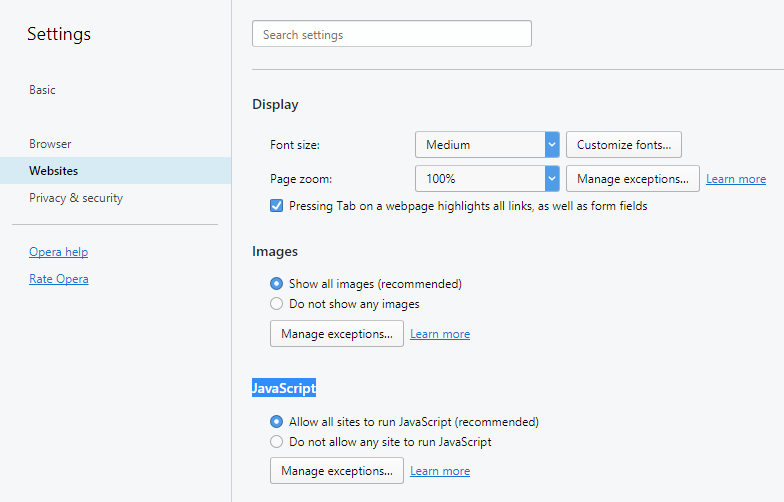enable JavaScript and cookies in Opera browser
-
A Former User last edited by
I am using Bing as my search engine. When I clear and Turn Off search history the next time I power on my computer the search history is back On. To remedy this problem Bing suggests I enable JavaScript and cookies in my browser. I don't know how to do this. Can anybody help me with this? Thank you.
-
blackbird71 last edited by
@byff-arlington Bing keeps your custom settings in a saved cookie, as do several other common search engines. Turning off their search history is considered a custom setting. If the Bing cookie isn't getting preserved across browser sessions, the setting won't be preserved. Bing also employs JavaScripting on its site pages.
Are you using an extension that either blocks cookies or erases them upon exiting Opera? Also, do you have any kind of script-blocking extension installed?
-
A Former User last edited by A Former User
@byff-arlington
If ya wanna check cookies settings yourself, to make sure Cookies is allowed.go to upper left side corner and Click The Red colour O Menu - settings page will open up.
Click Basic in left side pane - in the right side pane scroll down to Cookies - looks like this :
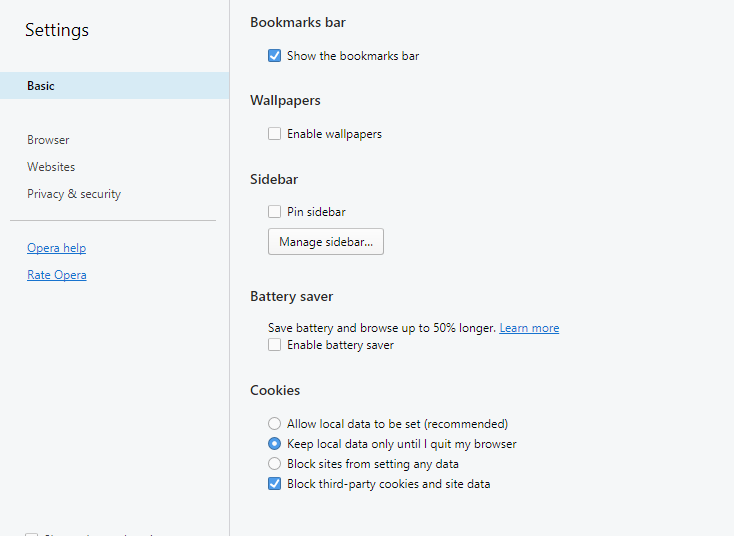
To check JavaScript settings yourself, to make sure JavaScript is allowed..
Click Websites in left side pane - in the right side pane scroll down to JavaScript - looks like this :