"You may also like" popout AND VPN not working
-
A Former User last edited by
This may or may not be an Opera problem/bug however, during the past few days I've noted a blue box pop out in the lower right corner when I do a search. It doesn't happen to all websites. It's quite annoying to me and I can't seem to track the source. Any ideas where it orginates and how to get rid of it?
Also, a problem that IS Opera's is a VPN that doesn't work. I've resorted to using TunnelBear for now but would like to use the built-in VPN if at all possible.
-
leocg Moderator Volunteer last edited by
@gjtoth I would check the system for malwares.
Regrading the VPN, you can post about it in this topic
-
blackbird71 last edited by
@gjtoth Also, check within Opera for an extension you don't recognize (and didn't install); if so, delete it. Did you download/install any freeware programs just prior to the blue pop-out occurring?
-
A Former User last edited by A Former User
@blackbird71 said in "You may also like" popout AND VPN not working:
@gjtoth Also, check within Opera for an extension you don't recognize (and didn't install); if so, delete it. Did you download/install any freeware programs just prior to the blue pop-out occurring?
I've run 3 separate anti-malware apps... nada. I've check my extensions... nada. I'm currently running one more A/V-A/M app. I'm not hopeful but, you never know.
EDIT: Just finished the scan of the 4th AV-A/M app. Nuthin'. The maddening thing is that it doesn't happen consistently nor at all websites. I see it on one site, go back moments later and it doesn't appear!
This is a screenshot of what I'm talking about:
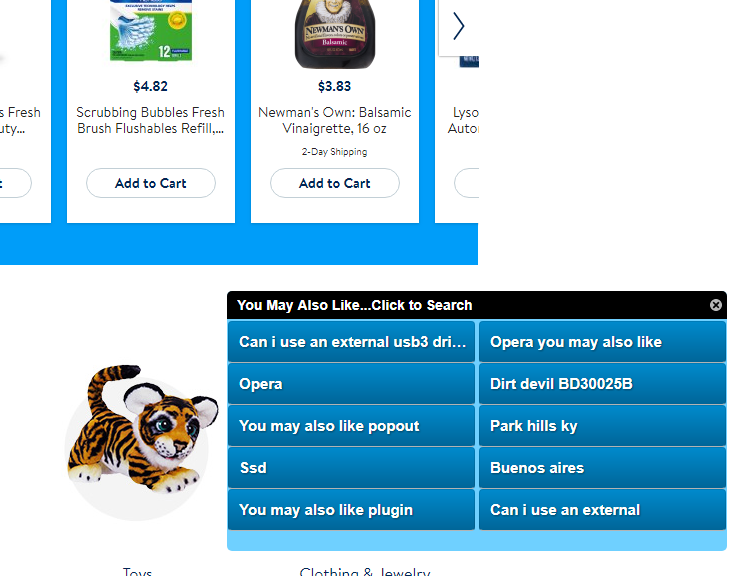
-
A Former User last edited by
@leocg That's the crazy thing! It doesn't pop up on all sites, it doesn't even pop up on the SAME site I visit a few minutes later! It's very random and sporadic. It doesn't happen in Chrome, Edge, Firefox, Cent. Only on Opera. I would unstall Opera for a reinstall, but I can't find a way to back up my speed dial and I'm not of a mind to rebuild it again. If someone could tell me how to back up my speed dial, I would install it and try a reinstall.
-
A Former User last edited by
@leocg Well, it just started in Chrome! So, now I know it's not unique to Opera. It's got to be one of the extensions.
-
zalex108 last edited by zalex108
Hi,
try cCleaner, it allows you to view, disable/enable the extensions installed on each Browser.
| - Well, at least tested for Chrome and Opera, the others I have are not registered on the system -.
But if happens on both browsers and you didn't installed any and the same extension recently, then, will be another thing.
Try to remember what you did before happened.
Windows 10 (x64) | Anniversary Update
Opera Stable · Beta · DeveloperOpera Test profile | Opera Reset / Back up Linux · Mac · Win
"You cannot know the meaning of your life until you are connected to the power that created you". · Shri Mataji Nirmala Devi
-
blackbird71 last edited by
@gjtoth Another thing to try is to clear all cookies, sessions, history, and cache in the browsers. I wish I could remember the name of the adware exploit involved, but it seems around a month ago, there was a report on a forum about something similar that was exploiting saved data across websites via some microcode embedded into various site pages' JavaScripting call-ups, and which was serving up search-like data pop-ups targeting users, based on certain previous browsing. That particular beast was programmed to only perform its pop-up every 'x' number of page views on associated pages, so it seemed very intermittent to those affected.
If there's any way to retrieve a name associated with the pop-ups you're getting, it would help a lot to track it down.
-
A Former User last edited by
@blackbird71 said in "You may also like" popout AND VPN not working:
@gjtoth Another thing to try is to clear all cookies, sessions, history, and cache in the browsers. I wish I could remember the name of the adware exploit involved, but it seems around a month ago, there was a report on a forum about something similar that was exploiting saved data across websites via some microcode embedded into various site pages' JavaScripting call-ups, and which was serving up search-like data pop-ups targeting users, based on certain previous browsing. That particular beast was programmed to only perform its pop-up every 'x' number of page views on associated pages, so it seemed very intermittent to those affected.
If there's any way to retrieve a name associated with the pop-ups you're getting, it would help a lot to track it down.
Indeed, I tried that initially with no results. HOWEVER, I did find the culprit extension -- Pixlr -- seems to be the bad guy. I disabled it and have not see the pop-out again. I'll keep all appraised if it turns out I was wrong.
Thanks for you suggestions.