Opera 50.0.2762.45 can't start after installing
-
A Former User last edited by leocg
I install Opera 50.0.2762.45 and open it. But can not start. An error pop-up appear with message "OPERA INTERNET BROWSER HAS STOPPED WORKING". I was try opera portable is same issue too.
I was try solve of some topic in forum (deleted profile opera in Appdata folder....), but it still not working.
I'm using windows 7 32 bit. Opera 40 still working normal on my pc.
Please help me solve this problem. -
burnout426 Volunteer last edited by
@engelar said in Opera 50.0.2762.45 can't start after installing:
deleted profile opera in Appdata folder
Open the task manager and kill any Opera processes.
Delete "C:\Program Files\Opera" also. Then, download the non-x64 setup from here, launch it, click "options", set "install path" to "C:\Program Files\Opera", set "Install for" to "all users", adjust any other options you want, and install.
@engelar said in Opera 50.0.2762.45 can't start after installing:
opera portable is same issue too
Use the same installer, launch it, click "options", set "install path" to your portable installation and upgrade. Rename the "profile" folder in it if that doesn't help.
If things still don't work, I'd investigate things outside Opera.
-
A Former User last edited by
@engelar i dunno if this will help.. but on the desktop opera icon right click and run as administrator..
-
A Former User last edited by
@leocg said in Opera 50.0.2762.45 can't start after installing:
@engelar Did you try a reinstall?
Yes I reinstall several times but still can't start. same error
-
A Former User last edited by
@nvmjustagirl said in Opera 50.0.2762.45 can't start after installing:
@engelar i dunno if this will help.. but on the desktop opera icon right click and run as administrator..
I was try this way but it still appear pop-up appear with message "OPERA INTERNET BROWSER HAS STOPPED WORKING".
-
A Former User last edited by
@engelar This is too damn weird *seriously..
am sorry that ya going thru this.. -
A Former User last edited by A Former User
@engelar Even tho ya said Opera 40 still working normal Go to advance settings > Browser > System - Uncheck box Use hardware acceleration when available also if ya have a nvidia graphic driver disable the option named as stereoscopic 3D..
Click Start and type Action Center in the Search area and click Action Center from the returned list
In the Action Center window, click Maintenance, click View reliability history and then click View all problem reports from the bottom of the Reliability Monitor window
Scroll down the list of items Double-click on Stopped working to view technical details and then make a note of the technical details.Umm.. after all the installs and reinstalls of opera The Last Resort would be > Do a safe boot with networking or a clean boot to rule out other software (e.g. antivirus or firewall) interfering with Operar Browser.. *just say 'n..
So get to work ! lol
-
A Former User last edited by
@nvmjustagirl said in Opera 50.0.2762.45 can't start after installing:
@engelar do other browsers work besides Opera 40..
yes, other browers are work normal.
-
A Former User last edited by A Former User
@engelar said in Opera 50.0.2762.45 can't start after installing:
@nvmjustagirl said in Opera 50.0.2762.45 can't start after installing:
@engelar do other browsers work besides Opera 40..
yes, other browers are work normal.
one more thing sumtimes this happens Disable Adobe Flash Player which prevents browsers working..
and turn off firewall and antivirus.. then restart browser..Other stuff..
Run network troubleshooter to fix internet browser not working error in Windows 10/8/7
Network troubleshooter is a Windows 10 built-in diagnostic took which supports to fix internet browser problems in Windows system. Follow to fix the issue now:Type: troubleshooter in Search and open Troubleshooting;
Click Connect to internet under Network and Internet;
The wizard will automatically run and scan your computer with potential networking problems;
The wizard will solve all found issues including internet browser errors;
When the wizard finishes solving the browser not working problem, restart your computer to keep all changes.Check and fix internal system errors which cause internet browsers not responding
Unknown system errors may also become a reason that block internet browsers from working. You can directly run a CHKDSK command..
sounds like registry problem too.. so i give up..lol *sorry tho..
-
A Former User last edited by A Former User
@nvmjustagirl If you still have the problem, don’t enable your antivirus yet. Few users reported that restarting Windows Explorer can fix this problem, so you might want to try that as well.
Check the DEP settings
Open System by clicking the Start button , clicking Control Panel, clicking System and Maintenance, and then clicking System.
Click Advanced System Settings. If you are prompted for an administrator password or confirmation, type the password or provide confirmation.
Under Performance, click Settings.
Click the Data Execution Prevention tab, and then click Turn on DEP for essential Windows Programs and Services only
Then reboot your Computeri dunno if this will help but i will post it..
According to users, if you’re getting Opera not responding message frequently, you might be able to solve the problem simply by adding –no-sandbox parameter. By using this parameter you’ll disable certain security features of Opera, so don’t use this parameter as a long-term solution. To use this parameter, do the following:
Locate the Opera shortcut, right click it and choose Properties from the menu.
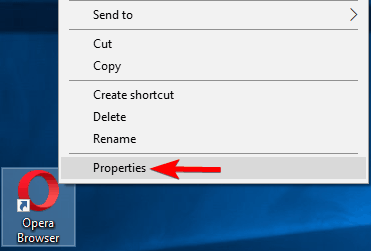
Now you need to locate Target field and add –no-sandbox after the quotes. Click on Apply and OK to save changes.

After making these changes, simply double click on Opera’s shortcut and the problem might go away. Keep in mind that using –no-sandbox parameter can be a security risk, so be sure not to use it as a permanent solution.