opera monster leaves you with no ram memory
-
zalex108 last edited by
You can try with this and this.
Also,
Open up the Opera Task Manager "Shift+Esc" and try to find who is the eater.
Windows 10 (x64) | Anniversary Update
Opera Stable · Beta · DeveloperOpera Test profile | Opera Back up Linux · Mac · Win
"You cannot know the meaning of your life until you are connected to the power that created you". · Shri Mataji Nirmala Devi
-
acidinmyfridge last edited by
do you have a lot of active extensions? if so, maybe try Nooboss
This addon allows to set rules for extensions so that they will be enabled only when you opened certain websites.
You think you know, but you have no idea.
-
zalex108 last edited by zalex108
@acidinmyfridge
As per the Screenshot it looks that just a Translation extension is installed.@ryugamer97
If previous hints are not enough, try cleaning the browser's cache and with a Clean profile:- F1 > Find solutions
| And rename - not delete - the folder.
@acidinmyfridge
Weeks ago installed that extension - known from VForums - but didn't tested yet, are you happier than with SimpleExtManager?."You cannot know the meaning of your life until you are connected to the power that created you". · Shri Mataji Nirmala Devi
- F1 > Find solutions
-
acidinmyfridge last edited by
@zalex108 Currently i am using both so i can compare them. NooBoss, like i said, offers a so called auto state function, which allows to set rules for extensions so that they will be enabled automatically only when you opened certain websites. For exactly that reason i use NooBoss since I use quite a few extensions,
SimpleExt does not have this exact option. Here i still have to enable/disable manually, whereas NooBoss does that by itself.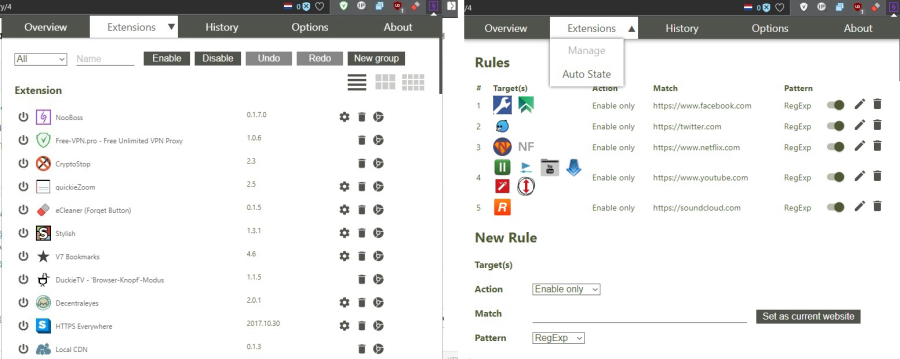
You think you know, but you have no idea.
-
zalex108 last edited by
I'll check it.
Thanks!
"You cannot know the meaning of your life until you are connected to the power that created you". · Shri Mataji Nirmala Devi
-
aimzz last edited by
@zalex108
Thanks for the info on Opera Task Manager "Shift+Esc"
My PC bogs down pretty often & Windows Task Manager sometimes shows that Opera memory is high on the list, but I didn't know how to find the offending page.More important (for me), my entire PC starts creeping along, eventually just above a freeze. Win Task Manager shows Opera using 100% Disk. It usually starts after Opera has been up for 2 hours or more.
I tried:- Clearing Opera cache
- Uninstalling all extensions (only had one)
- Exiting/Restarting Opera
- Doing uninstall/reinstall
- Added USB thumb drive set up with ReadyBoost
The behavior started sometime last fall (2016). The only way I can free it up is to reboot the PC.
I think Windows TM %Disk field is the same as virtual memory, but haven't been able to find much info & am not sure. Haven't found a particular Opera page causing the problem. Just now looked at the Opera Task Manager. There are several fields that can be added. Which one would indicate the %Disk shown in Windows Task Manager? Any other suggestions?
-
zalex108 last edited by
Do you start Opera with many tabs opened?
"You cannot know the meaning of your life until you are connected to the power that created you". · Shri Mataji Nirmala Devi
-
aimzz last edited by
@zalex108
I used to but cut down to around 3-4 to see if it made a difference. It takes longer for %Disk to go up, but it eventually does. I used to have around 4 tabs pinned plus others open, but unpinned all except gmail.I just saw that Opera TM shows gmail using a lot of memory, but hi memory use in Win TM doesn't necessarily correlate with hi %Disk. Anyway, am about to unpin gmail to see if it helps.
So I start Opera with around 4 tabs open (+/-) and while using it often have 10-15 open. Sometimes I do a lot of opening & closing. Am not sure how many tabs are too many.
I don't see it making a difference if the "Delay opening background tabs" is activated,,, had hoped it would
I don't use many other programs while using Opera-- generally Word, music, games, IrfanView...
-
zalex108 last edited by
Try the Clean profile steps mentioned above, also, you can try disabling the AV for a while and test if there is any difference.
"You cannot know the meaning of your life until you are connected to the power that created you". · Shri Mataji Nirmala Devi
-
A Former User last edited by A Former User
@aimzz
just ask 'n while opera is running Only What happens when ya minimize opera to task bar ?.. How is memory now..