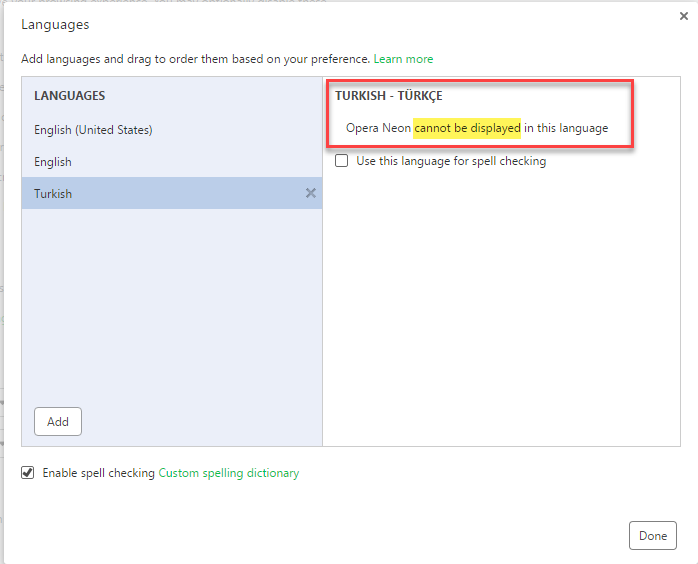New Opera Neon - concept browser
-
A Former User last edited by
@rudrick said in New Opera Neon - concept browser:
Stable has best memory optimization.
The normal one?
-
zalex108 last edited by
@mikaelaarsenault said in New Opera Neon - concept browser:
When I open Opera Neon, it always crashes for some strange reason. I’ve tried uninstalling and reinstalling it, but the application still continues to crash.
Still works here.
@zalex108 said in New Opera Neon - concept browser:
Then you should have to go to your user data folder and rename the profile folder to lunch ONeon with a clean profile, then copy needed files, if needed.
OMenu > Help > Find Solutions (to find the path and to know about the files)
Neon is installed into user's data folder, at least in Windows.
User's folder is hidden, Google it to show MacOS system files.At least, if you want to test it you can try it.
"You cannot know the meaning of your life until you are connected to the power that created you". · Shri Mataji Nirmala Devi
-
A Former User last edited by
To everyone that has the issue with Neon crashing on start, even after reinstall:
Try going to your profile folder (mine was in C:\Users<username>\AppData\Local\Opera Software\Opera Neon\User Data\Default, no idea what the path is like on non-Windows systems) and delete the Favicons file. At least for me, I tried copying everything except this file to a new profile and everything worked just fine afterwards. As a safety measure, I suggest making a copy of your User Data folder, in case you have some stuff you don't want to lose...
Hope this helps you, I'm super happy my Neon's working again!

-
A Former User last edited by
Opera Neon for Mac does not play twitter videos. It says "The media could not be played." A sample video: https://twitter.com/mehmedbayram/status/797337042548097024
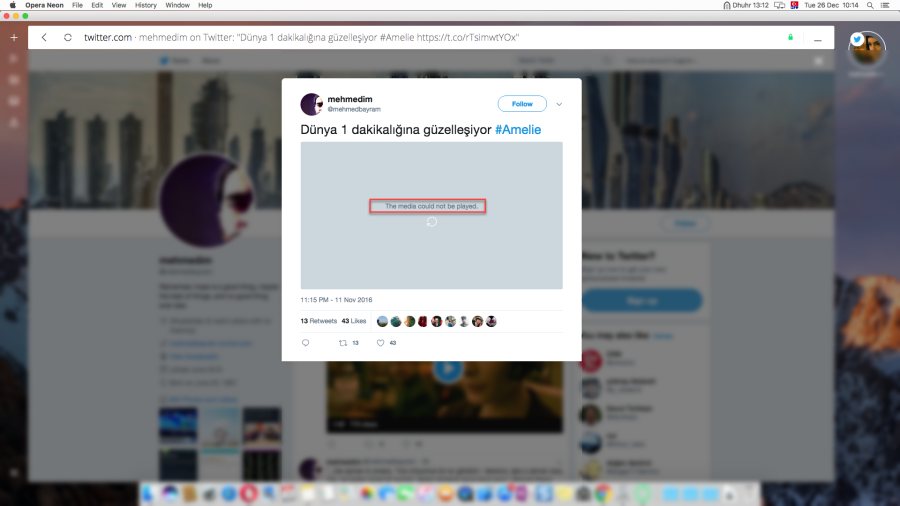
-
A Former User last edited by
I got crash when i tryed to sign in a google account [0_1514303268380_debug.log](Uploading 100%)
-
A Former User last edited by
@leocg Why has it stopped .. it was really good and its the only Browser i am using now so far
-
A Former User last edited by
Hi, my browser (Opera Neon) started crashing after I had used it some days. I don't know what the reasons are. How can I fix it?

-
A Former User last edited by
Neon stopped working for me two days ago. When I try to open, it crashes. Tried trashing and downloading new one - still the same. I'm running Sierra on an iMac.
Any ideas?
Sunnyjohn
-
A Former User last edited by
It was a concept - some parts being incorporated into Opera. It's unsupported. Update to latest Opera for security.
-
A Former User last edited by
Hello! I want to suggest you to add extensions to Opera Neon or at least an ad-blocker, because that’s the best browser I have ever seen and it is really a important point. A VPN would be awesome too. Thanks
-
A Former User last edited by leocg
Hello everybody!
Opera Neon enjoyed a long time, but today after the opening of the browser, he began to close in a few seconds. I checked everything, the antivirus was turned off, the firewall turned off, but everything still crashes.
I tried to update it by downloading a new installation file, it does not start! The usual version of the Opera is put and works stably.
What can be wrong? -
zalex108 last edited by
@sidovladis
Hi,
On default Opera try this.
"You cannot know the meaning of your life until you are connected to the power that created you". · Shri Mataji Nirmala Devi
-
A Former User last edited by
I need a little bit of help. Ok a lot of help. I downloaded neon and it worked, but now suddenly when open neon it instantly closes. any help.
I use windows 10 home if anyone asks. Thanks if anyone finds a solution
-Subi

 woof
woof -
A Former User last edited by
If anyone experience the crash on start bug, you can try deleting the favicons cache file from Opera Neon file cache.
Open Explorer, navigate to: *%appdata%..\Local\Opera Software\Opera Neon\User Data\Default*
Then, delete the "favicons" file and try to open Opera again.For easy bug fix, create a .bat file and put this command (because the crash will start again in a random day):
del "%appdata%..\Local\Opera Software\Opera Neon\User Data\Default\favicons"