Starting up Opera browser and more....
-
A Former User last edited by
When you start the Opera browser from the Opera icon shortcut, version 44.0.2510.857, it actually starts the launcher.exe first. The browser does open, but in the background the opera_crashreporter.exe start a connection to "home":
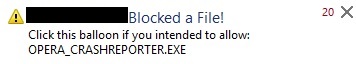
Once this connection is blocked, the next one is the opera_autoupdater.exe that wants to call "home", which also blocked on my system. This can be triggered from the "Menu\About Opera". Closing the Opera browser triggers an another auto update connection, prior to actually closing the browser.
Is there a settings somewhere in preferences, where crash reporting and auto update can be disabled? I could not find a setting for that...
TIA...
-
A Former User last edited by
@leocg said in Starting up Opera browser and more....:
@blue-opera You can disable auto update by renaming the auto update executable. And regarding crash reports, there is a 'automatically send failure reports...' (or something like that) in settings.
Thanks leocg...
There's no 'automatically send failure reports...' setting, or at least I could not find it.
Renaming the auto update and the crash reporter executables is an option, but not without consequences. For example, after renaming the executables, it's not possible for logging in to this forum. While the browser does connect to the forum, in five seconds or so, it looses the connection to the Opera forum:
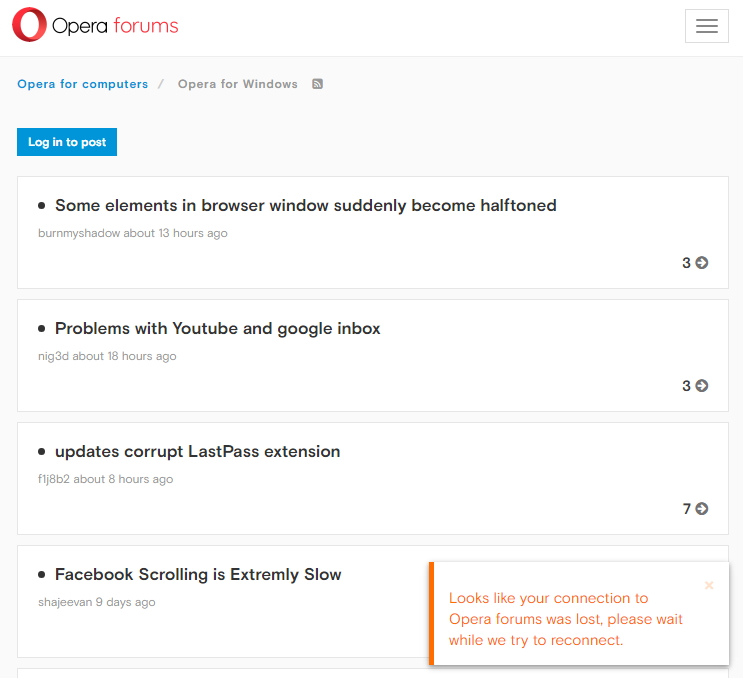
Bypassing the "launcher.exe" and starting the browser directly via the "opera.exe" results in the same error for this forum. Other forums and websites don't have this issue. I did not check the Opera Forum's network connection with Wireshark to see the type of connectivity the site requires. Without doing so, it would be just guessing...
The limited settings available in preferences is strange, to say the least. Disabling crash reporter and auto update by renaming files is not a preferred way to change settings.
Even managing the search engine list is nearly impossible. Yes, the default search engine can be selected; however, it does not change the "Speed Dial" default search engine of Google. The one of the options is to disable the "Speed Dial". The other is to edit the JSON file:
"C:\Users\UID\AppData\Local\Programs\Opera\44.0.2510.857\resources\default_partner_content.json"
While I could, the chances are that it would break some of the functionality of the browser.
On the surface, Opera is nice and speedy browser, but... It's strange why the browser does not have an easy interface for changing the settings. Sort of reminds me to Microsoft, where the company seems to know what's good for you and hides settings...
-
A Former User last edited by
"it's not possible for logging in to this forum. While the browser does connect to the forum, in five seconds or so, it looses the connection to the Opera forum:"
if true what IDIOT decided this would be a good idea? i personally can't see it being true, but knowing people in general it;s certainly possible.
-
A Former User last edited by
@chuchkyschild said in Starting up Opera browser and more....:
"it's not possible for logging in to this forum. While the browser does connect to the forum, in five seconds or so, it looses the connection to the Opera forum:"
if true what IDIOT decided this would be a good idea? i personally can't see it being true, but knowing people in general it;s certainly possible.
Thank you for your insightful contribution to this thread. Even if your understanding of programs, and computers in general, is seemingly very limited. Calling it childish is well warranted, based on you forum name and reading/writing comprehension....
-
A Former User last edited by A Former User
@blue-opera said in Starting up Opera browser and more....:
@chuchkyschild said in Starting up Opera browser and more....:
"it's not possible for logging in to this forum. While the browser does connect to the forum, in five seconds or so, it looses the connection to the Opera forum:"
if true what IDIOT decided this would be a good idea? i personally can't see it being true, but knowing people in general it;s certainly possible.
Thank you for your insightful contribution to this thread. Even if your understanding of programs, and computers in general, is seemingly very limited. Calling it childish is well warranted, based on you forum name and reading/writing comprehension....
MY understanding of computers is far superior than 80% of the people out there. now again if someone had tied being able to sign into the opera forum to a feature or code in the browser that person would be an idiot PERIOD.
FYI my username makes far more sense than blue-opera does. as for intelligence that sure as hell isn't you.
-
A Former User last edited by
@leocg said in Starting up Opera browser and more....:
For everyone : Please try minding your language and avoid replying if you don't intend to contribute for the discussion and for a solution to the problem.
i did contrubute, i basically said no one would tie logging in to the forum to a feature or code in the browser.
-
A Former User last edited by
Opera fires up faster if you add opera.exe to Windows Defender exclusion list.
-
burnout426 Volunteer last edited by
@blue-opera said in Starting up Opera browser and more....:
Renaming the auto update and the crash reporter executables is an option, but not without consequences. For example, after renaming the executables, it's not possible for logging in to this forum. While the browser does connect to the forum, in five seconds or so, it looses the connection to the Opera forum:
That was just coincidence. The error had nothing to do with renaming the 2 files. The NodeBB server and or its database must have been acting up at the time.
-
A Former User last edited by
@burnout426 said in [Starting up Opera browser and more....]
That was just coincidence. The error had nothing to do with renaming the 2 files. The NodeBB server and or its database must have been acting up at the time.
Renaming the files to their original name fixed that, it may not have been the database.
Most, or all software nowadays have built-in statistics and data collection. I was looking for how to limit Opera collection of the statistics and data. Having the browser "call home" a number of times in a single session was first on my list.
I'll experimented with the "opera://flags" for controlling some of the built-in function. On the surface, the "flags" seems similar to Firefox "about:config", except the interface is nicer. On the other hand, the content of the "flags" does not seem as extensive.
The chances are that the website below will be more help in tweaking Opera settings, than the "opera//:flags":
https://www.askvg.com/category/opera/
Even, if it's using the "flags" extensively...
-
burnout426 Volunteer last edited by
@blue-opera said in Starting up Opera browser and more....:
Renaming the files to their original name fixed that, it may not have been the database.
That's weird. I tested before posting and couldn't reproduce that issue. Everything worked fine with those files renamed. Makes me wonder. If you can consistently reproduce the problem, that's something to be investigated.
-
A Former User last edited by
@leocg said in Starting up Opera browser and more....:
Just remember that flags are experiments and can be removed or added at any time as those experiments come to an end and new ones start.
Yes, I noticed that some of the experiments had been removed from Opera. For example disabling statistics and data collection had been removed, but still listed in the tip below:
https://www.askvg.com/secret-tips-to-disable-statistics-collection-and-surveys-in-opera-web-browser/
Among other experiments, these were the one I was looking for.
It's possible that the company had decided not collect end users statistics and data and as such, it had been removed. On the other hand, the opt-out may have been just disabled. Both of these are just guesses...
I didn't know, but the Opera browser had been sold to a Chinese consortium this year:
https://www.engadget.com/2016/07/18/opera-browser-sold-to-a-chinese-consortium-for-600-million/
So, it's no longer a Norwegian company...
-
A Former User last edited by
@burnout426 said in Starting up Opera browser and more....:
@blue-opera said in Starting up Opera browser and more....:
Renaming the files to their original name fixed that, it may not have been the database.
That's weird. I tested before posting and couldn't reproduce that issue. Everything worked fine with those files renamed. Makes me wonder. If you can consistently reproduce the problem, that's something to be investigated.
Actually... I still get the connection lost errors, even after updating to version 49.0.2725.39. If I try to login, this is the error after entering the credentials:
"403
Request forbidden."I don't believe that it is an issue with the forum, it's the Opera on my machine with restrictive settings. Other browsers have no issues with the forum.
-
burnout426 Volunteer last edited by
@blue-opera said in Starting up Opera browser and more....:
I don't believe that it is an issue with the forum, it's the Opera on my machine with restrictive settings.
Yeah, could be. Yu can download the Opera installer, launch it, click "options", set "install path" to a folder on your desktop, set "install for" to "Standalone Installation (USB)" and install. Then, you can test in that Opera just to see how things work for comparison.
-
A Former User last edited by
@burnout426 said in Starting up Opera browser and more....:
@blue-opera said in Starting up Opera browser and more....:
I don't believe that it is an issue with the forum, it's the Opera on my machine with restrictive settings.
Yeah, could be. Yu can download the Opera installer, launch it, click "options", set "install path" to a folder on your desktop, set "install for" to "Standalone Installation (USB)" and install. Then, you can test in that Opera just to see how things work for comparison.
Installed to an other local drive on the same PC, after removing the leftover registry settings, and the forum works just fine.
It's strange that the selection for sharing the usage data is only available during the installation:
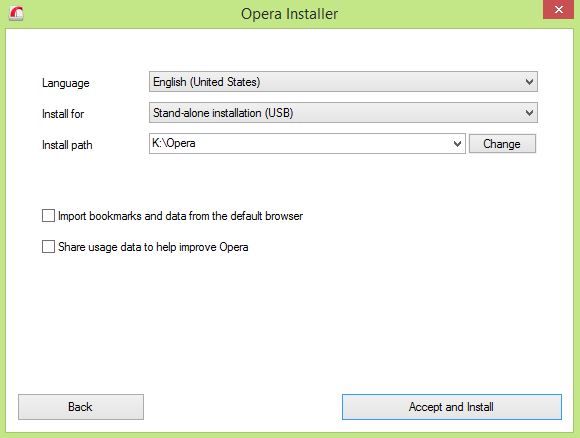
By default both options are selected, but available under advanced settings. I do like that one does not need local admin access to install Opera.
-
burnout426 Volunteer last edited by
@blue-opera said in Starting up Opera browser and more....:
It's strange that the selection for sharing the usage data is only available during the installation:
It's there in Opera's settings under "Privacy and Security" too.