[Solved] Opened tabs history
-
syl-20 last edited by
Hi,
My laptop crashed when I was opening Opera. After rebooting, all the tabs opened in my previous sessions had disappeared. I restarted Opera several times so my "last session" file is empty.
https://sync.opera.com/web/ is also empty for my laptop.
I didn't find in opera help or in this forum if there is a way to see opened tabs at a previous date? I cannot use history because some tabs have been opened a long time ago, so they will be "lost" among 1000+ visited pages.Thanks,
Sylvain -
syl-20 last edited by
;_;
Thanks for you quick answer, I indeed have a restoration point 2 days ago, I will try immediately. -
zalex108 last edited by
Go to your profile, right click on the Local State file check "previous versions" if any.
Despite the Windows Restore could be an earlier version.
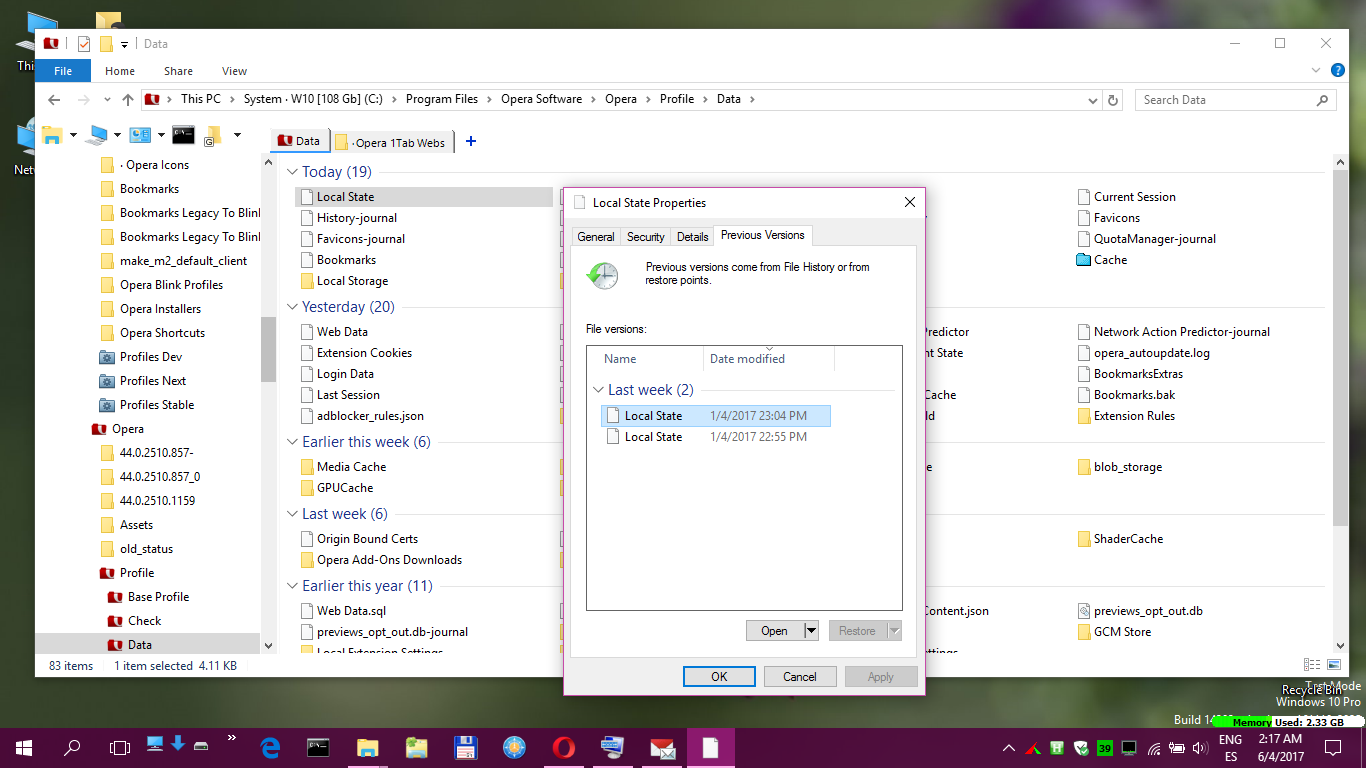
"You cannot know the meaning of your life until you are connected to the power that created you". · Shri Mataji Nirmala Devi
-
syl-20 last edited by
This feature is disabled on my laptop... No way to revert to a previous version. I thought that synchronisation was the solution, but I will re-use the "save all tabs..." feature.
