Dictionary spelling
-
xectis last edited by
With Chrome and Firefox I have the option to correct misspelled words in whatever language I have installed on those browsers. When I right-click on a misspelled word a small window will appear where I can chose the language I want to correct the word with. Opera does not seem to offer this option. Am on the latest version. Any help much appreciated.
-
sgunhouse Moderator Volunteer last edited by
If you misspell a word, Opera should draw a wavy red underline on it. When you right-click a misspelled word Opera will show a menu with corrections in your current language for you to choose from. No idea as to multiple languages, as I really only use one.
-
brvsn last edited by
With Chrome and Firefox I have the option to correct misspelled words in whatever language I have installed on those browsers. When I right-click on a misspelled word a small window will appear where I can chose the language I want to correct the word with. Opera does not seem to offer this option. Am on the latest version. Any help much appreciated.
you have to go to Settings ---> Dictionaries (in the Languages section) and add the languages you prefer. Then directly mark as Spelling language and you're done.
Every time you write something in text box you can choose the languages by right click the text field and change spelling language from there (Spelling submenu). Please note that iof you select a word and right click the submenu does not appear. In that case deselected the text and right click again..hope it helps
-
zalex108 last edited by
You have to change the Language SpellChecker (in write boxes) for the writing language in case you use more than one language.
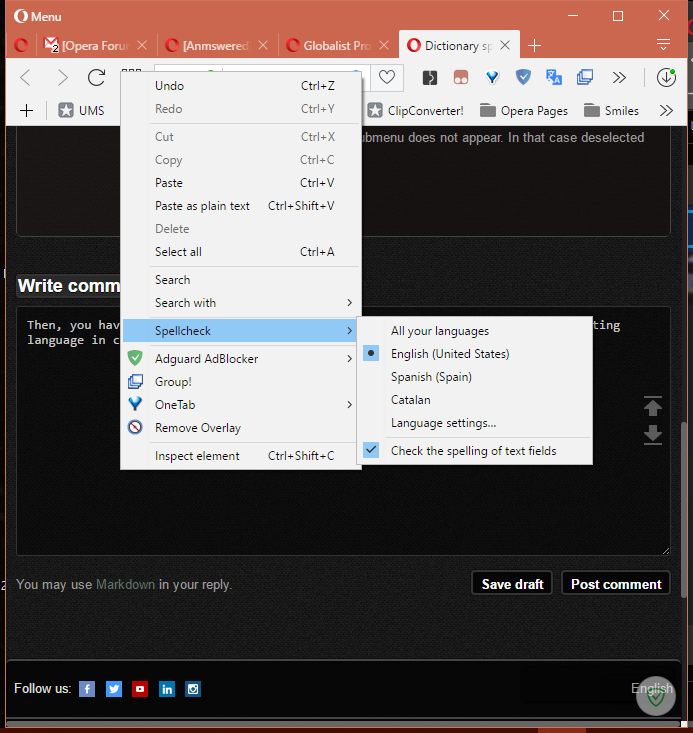
"You cannot know the meaning of your life until you are connected to the power that created you". · Shri Mataji Nirmala Devi
-
xectis last edited by
zalex108, I have just discovered something by chance. If I right-click on the word itself I don't get the window/tab as in your sample pic, however if I right-click at the end of the word (outside the word) then I get that option. That is a very strange behaviour unlike other similar browsers where I can right-click on the word itself.