bookmarks gone
-
berg87 last edited by
Unsorted bookmarks folder is deprecated if there were no bookmarks stored there. Did you synchronise your bookmarks before update?
I just used to add bookmarks by clicking on the heart icon and they were all visible in bookmarks section without any useless travel or shopping folders, now they can't be seen, just that useless folders, only when I put a specific letter in the "search bookmarks" field it shows several ones which begin with that letter, but the whole list isn't seen anymore. It's obviously a bug or something.
I didn't synchronize anything and the update was done by opera by himself without any notification. -
hectorpn last edited by
What was the logic behind eliminating Unsorted Bookmarks?
When something works fine. come your "experts" and "improve it" spoiling it.
-
lando242 last edited by
If you don't want changes just disable updates to Opera. They are going to continue making changes to it and if you can't roll with it you might as well just lock it down. There are plenty of ports on the forum to show you how to prevent Opera from updating.
-
zalex108 last edited by
after the opera's update bookmarks have disappeared, I guess they are in unsorted bookmarks, but i can't find it or make them visible in browser
http://imgur.com/a/RVJDZ
Version: 43.0.2442.806 (PGO)But should appear a left side menu, where is? They should be there.
Unsorted bookmarks folder is deprecated if there were no bookmarks stored there. Did you synchronise your bookmarks before update?
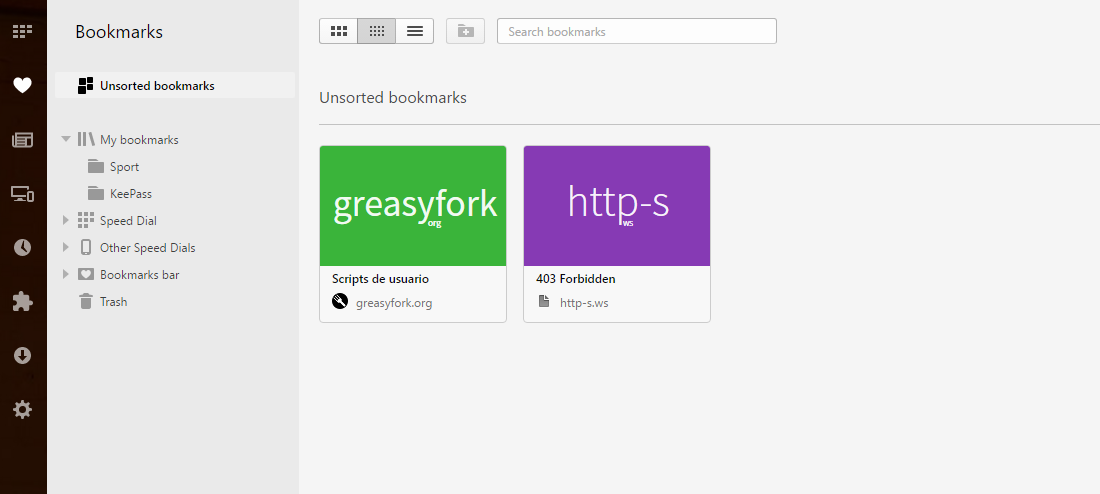
"You cannot know the meaning of your life until you are connected to the power that created you". · Shri Mataji Nirmala Devi
-
berg87 last edited by
But should appear a left side menu, where is? They should be there.
In my browser the left side menu also misses.. maybe it's a matter of browser versions
-
zalex108 last edited by
Had some weird problems time ago, don't remember if made a new profile or solved xD
The problem could be related with permissions in Opera folder, (I think it was something like that) try to make a BackUp of Opera Folder and use Take OwnerShip on it to try if this is the permission related problems.
If u know to deal with permisions, take a look on it in Opera Folder.
If not, Download Take OwnerShip
Ultimate Windows Tweaker also has that option.
http://www.thewindowsclub.com/ultimate-windows-tweaker-4-windows-10
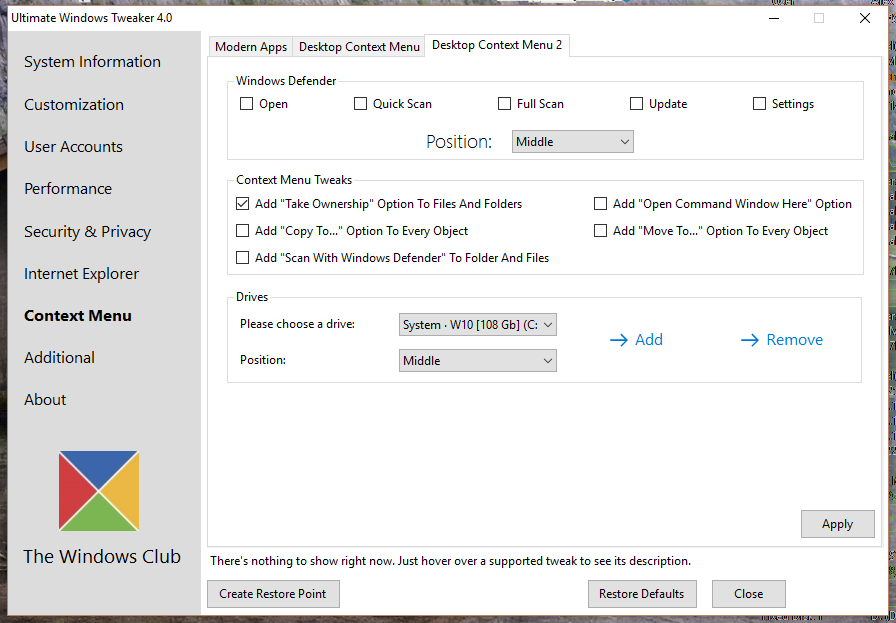
Go to OMenu > About Opera > Paths > Profile
Then, close Opera and go there with Windows Explorer || Win + R > %AppData% (Will help) || make a copy Opera Profile & save it right there.
Apply Take OwnerShip in Opera Profile, Open Opera, test what happens.
"You cannot know the meaning of your life until you are connected to the power that created you". · Shri Mataji Nirmala Devi
-
zalex108 last edited by admin
@Lashuaoo
Has done this to fix the same problem with Bookmarks, have a look if necessary:https://forums.opera.com/topic/19237/way-to-transfer-unsorted-bookmarks-opera43
At least save them independent of create a new profile, if need it.
"You cannot know the meaning of your life until you are connected to the power that created you". · Shri Mataji Nirmala Devi
-
berg87 last edited by
Thanks for your help, but I've found a easier solution, I just added a website to bookmarks, then clicked on "view in bookmarks" and after it all the bookmarks are seen, but I must do it every time or must always keep bookmarks tab opened in the browser for not to lose them :d http://imgur.com/a/e8ERF
-
zalex108 last edited by
I've found a easier solution, I just added a website to bookmarks, then clicked on "view in bookmarks" and after it all the bookmarks are seen
:norris:
Ufff, glad to know it
but I must do it every time or must always keep bookmarks tab opened in the browser for not to lose them
Not every time, It's just to review if need it, to rename, change folder...
"You cannot know the meaning of your life until you are connected to the power that created you". · Shri Mataji Nirmala Devi