New Opera developer 42
-
A Former User last edited by
New update (for Windows only) - Opera developer 42.0.2374.0, the change log, and the announcement

"Last Wednesday we have delivered fresh, Chromium 55 based builds. It quickly occurred, it’s one of the most crashing builds we’ve delivered so far this year (ups!). That’s why we’ve quickly prepared an update for you, so that you can continue using the developer version during the weekend.
In this Opera 42 development cycle, amongst the others, we are working on:
– Improving the overall builds speed – fine-tuning the code, and compiler/linker options,
– Improving the startup performance,
– Further optimization for battery savings,
– Prerenderer for addressbar, that will improve perceived web pages’ opening speed (in the code review at the moment),
– Windows x64 builds in the final release.
In this build, you will also notice some video popup fixes, and more personal news changes.
We were not able to prepare the Linux update, and Mac was unaffected by the popular crash, that’s why only Windows builds are being delivered today."
 \m/ :cheers:
\m/ :cheers: -
terry-b 0 last edited by
Opera Dev auto-Updated.
VPN still orange - VPN is temporarily unavailable. Opera is resolving the problem. -
terry-b 0 last edited by
Nope - no proxy
Wired connection to router (not wireless)
DNS & IP from internet provider -
eyecatcher1 last edited by
Update: I can get VPN to work as instructed above "Settings > Privacy and Security > Privacy > Clear Browsing Data > Delete 'Third Party service data'"
BUT...
This has to be done each time I fire up the browser so although I can get VPN to work I have to do the above each and every time I have closed the browser so THIS needs addressing as an issue for sure still.

-
A Former User last edited by
VPN is broken. 42.0.2374.0 Windows 8.1 64-bit (WoW64). Please fix. Sits on orange/connecting.
-
terry-b 0 last edited by
Now on 42.0.2374.0 - still no VPN (Opera is resolving the problem)
"Settings > Privacy and Security > Privacy > Clear Browsing Data > Delete 'Third Party service data'"
Doesn't help me. -
A Former User last edited by
New update - Opera developer 42.0.2392.0, the change log, and the announcement

"In today’s Opera developer release, we’ve got a number of new features for you.
Currency converter
Have you ever wondered, how much this new gizmo you see on foreign shopping site is in your local value? It’s easy now to answer this question with the new Opera feature – currency converter. Our search popup has been upgraded with an automatic currency converter to the currency matched by your location. Just select the value with currency symbol (e.g. $10, 100 Kč), and check the value in the popup. It’s that easy – no need to search for exchange rate calculators online. We’re currently supporting 32 currencies from the European Central Bank.

Known issue: the feature may not work straight away on a clean profile (after the first installation), so please restart the browser to see the feature in action.
Usability improvements: do not annoy me
Sometimes, when you run an application for the first time, everything feels so new, that you simply need some time to look around, and get familiar with it. We’d like to make this first time experience as user-friendly as possible for our new users. That’s why we have decided to remove, or delay displaying some information, pop-outs and hints. We’ve also provided a number of usability enhancements, for example the simplified bookmarks structure, or a different logic for showing the sync and tab icons.
The Network Installer for 64-bit Opera
Some time ago, we released the 64-bit offline version of Opera for Windows. Since then, we’ve worked hard to make it fully functional, and now are able to present the Network Installer for 64-bit builds. This is the well known network installer you already use to install Opera, but this version is smart enough to install the best option for you. In other words, it detects the architecture it’s run on, and installs either the 32-bit, or 64-bit version of Opera. Moreover, it’s able to upgrade (please don’t confuse with “auto-update”) from the 32-bit to the 64-bit version. After the upgrade, the 32-bit version is removed from the system. Of course it will keep your profile, so your data is protected, and the transition is smooth (you may not even notice it).
For these who don’t want to change their version, we’ve left an option to prevent the transition:
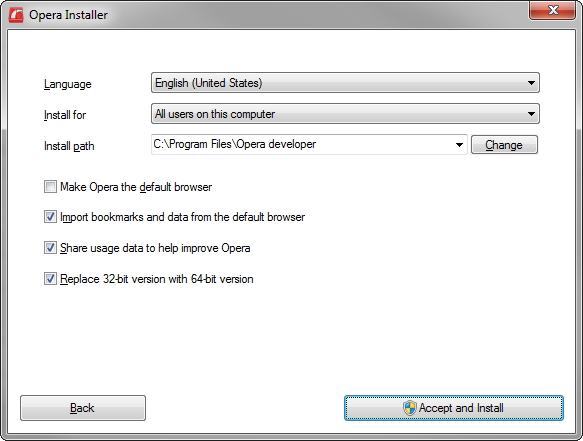
But please keep in mind, that two Operas on the system share the same profile. If you try to uninstall one of them, don’t remove “user data”, or the second Opera will start with the clean profile.
Personalized newsreader
In the latest developer version, you can also get a blue dot notification over the newspaper icon, whenever there’s some new content in “My sources”. Discovering new articles works with sources from the catalog, as well as the custom web feeds. In settings, you can configure how often the check is going to happen, or disable it completely if you don’t need it.

Push messages
With the push messages support, you can take advantage of so called Push Notifications technique, which allows your website to send notifications to people, even if they are not browsing your website at the moment. To find out more, check out the really nice description on the Google Developers blog.
Navigation bar context menu
It’s a small, yet useful change: now, you can configure your Speed Dial navigation bar by the context menu. Just right-click the sidebar, and configure which menu items you want visible."
The Chromium has been updated to version 55.0.2883.19.
Known issues:
– The browser might crash, when turning VPN on and off. We’re already working on this.
– On Windows 10, it will be impossible to set the new Opera developer as default, after the 32-bit to 64-bit switch. The workaround for now is to uninstall the 32-bit version, and install the new version.
 \m/ :cheers:
\m/ :cheers: