I have found the solution. For some reason this update turned on this option. Disabling it helped.
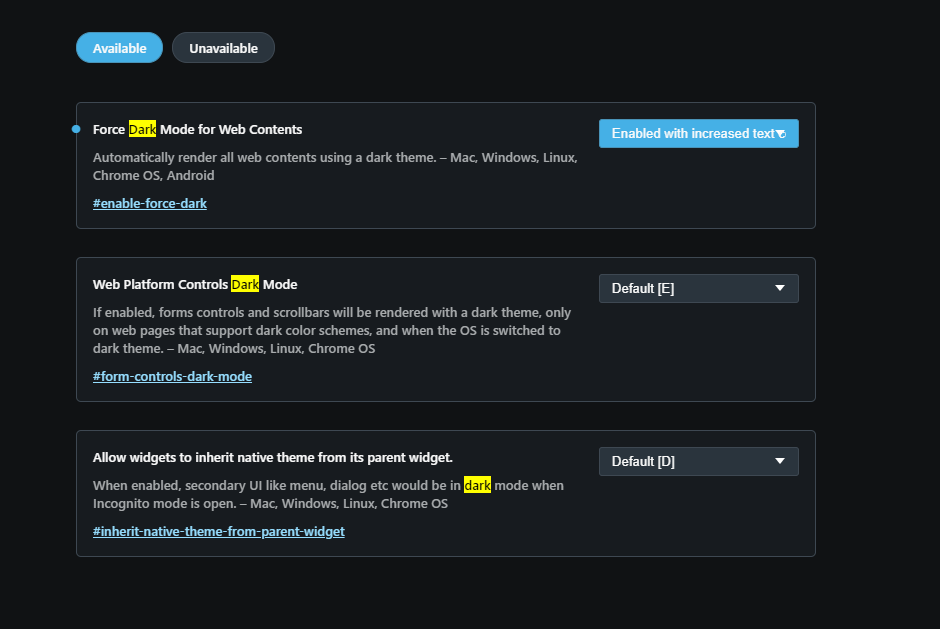
Do more on the web, with a fast and secure browser!
Download Opera browser with:
I have found the solution. For some reason this update turned on this option. Disabling it helped.
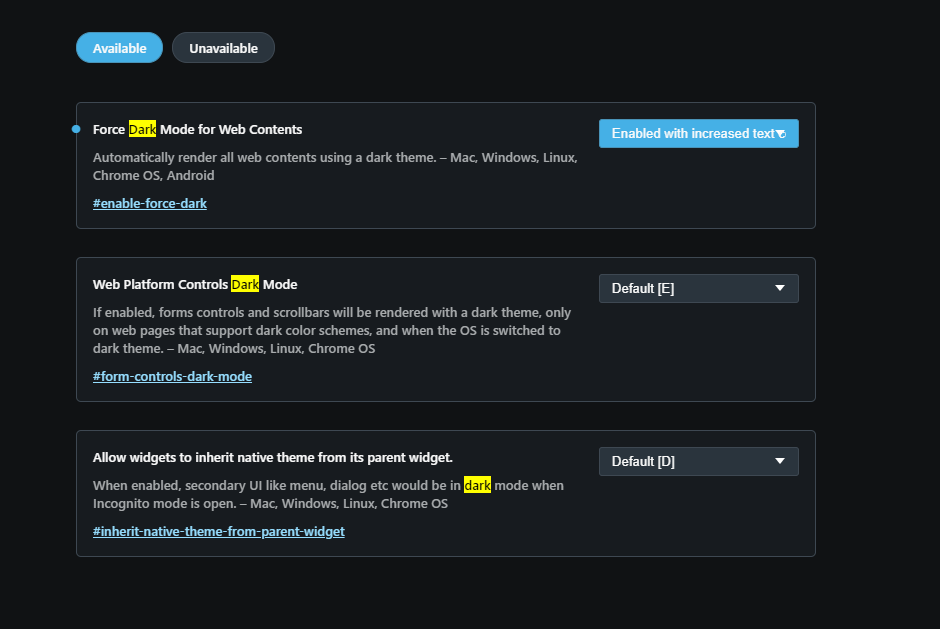
The update 78.0.4093.147 seems to fu**ed up my opera. Dark colors has been forced on every page (even those with built-in dark theme). I thought that maybe one of my add-ons is broken so I turned off all installed add-ons and restarted the browser.
To my surprise nothing changed.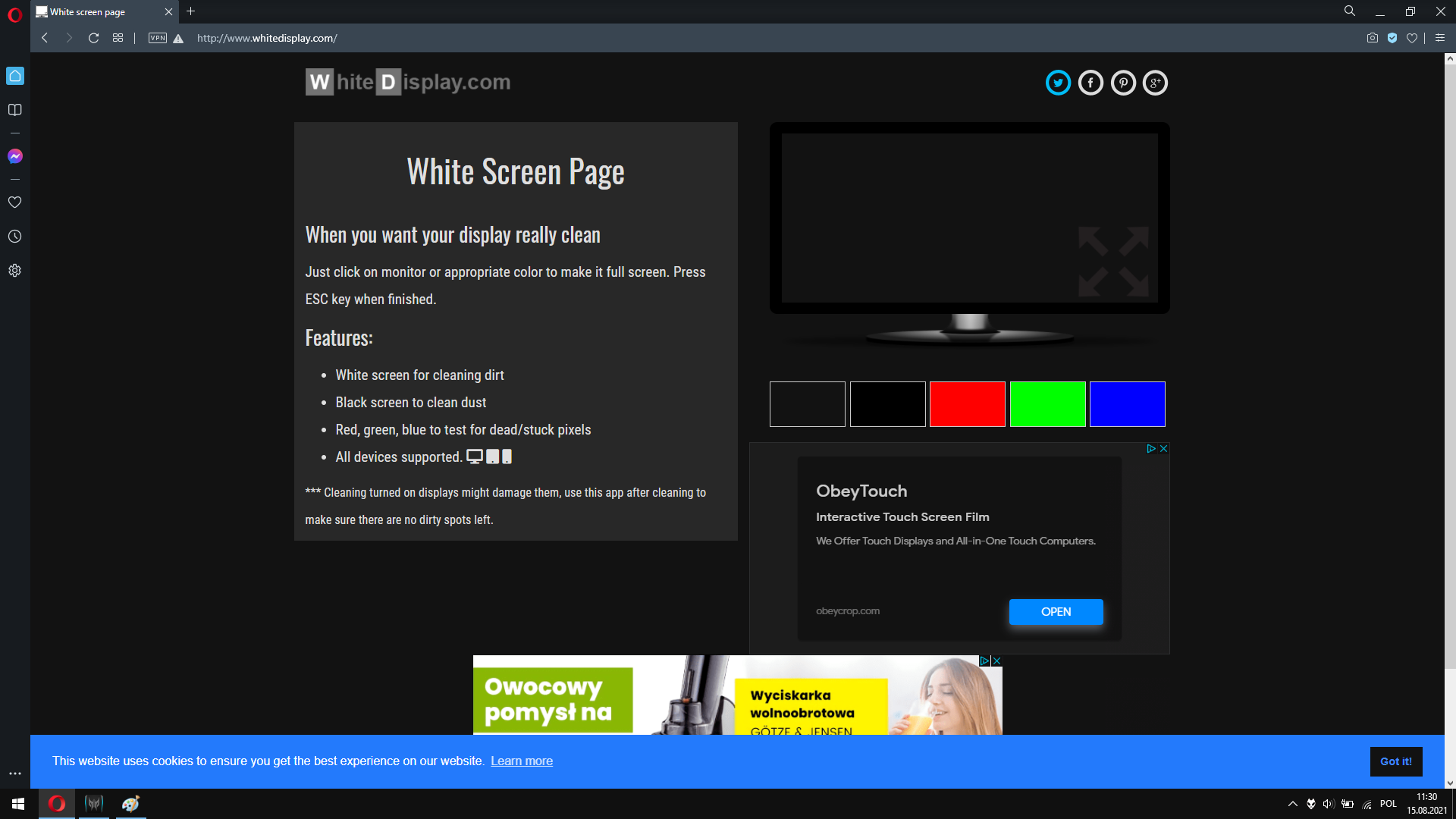
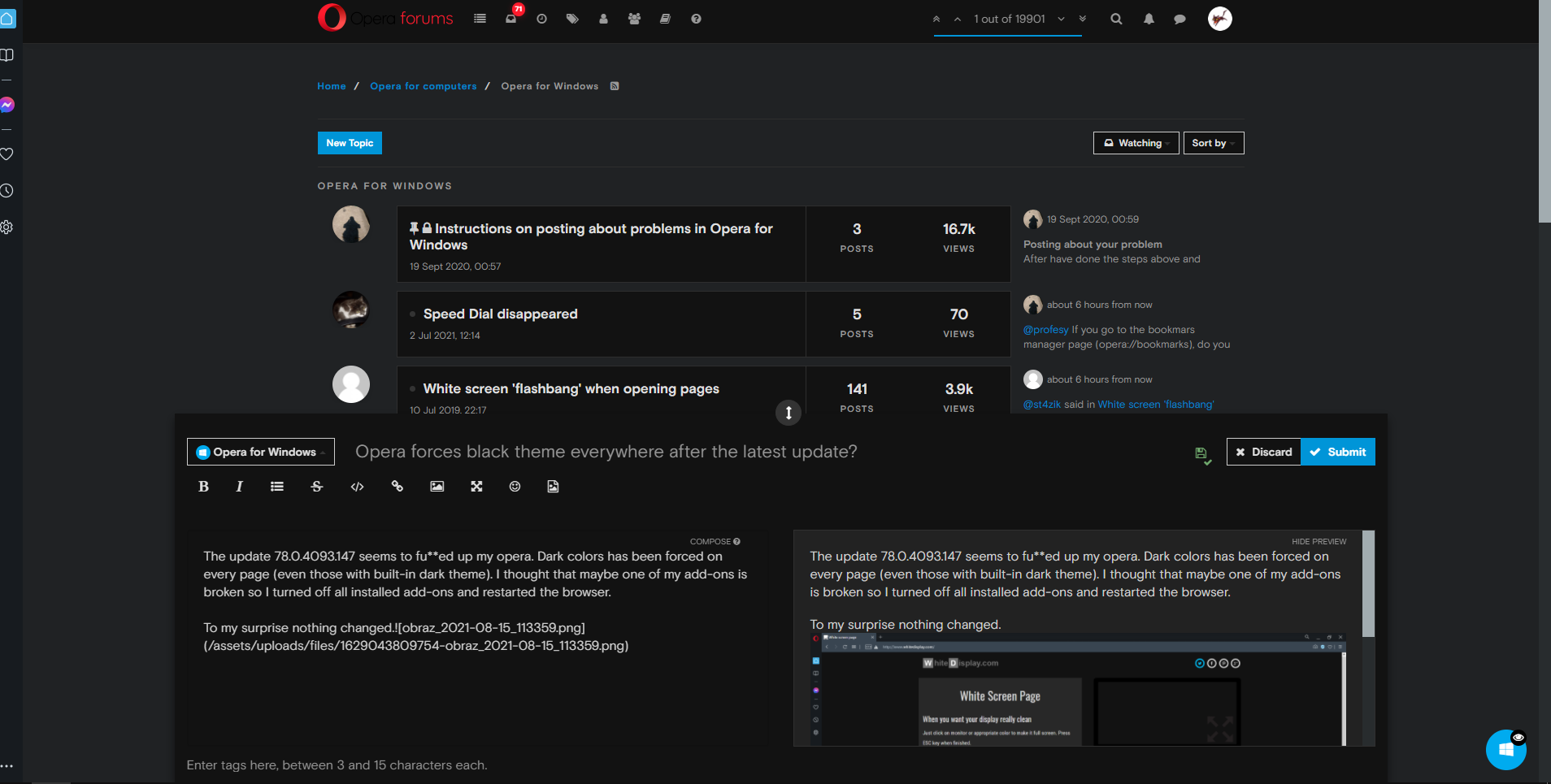
I don't know how but it kind of... fixed itself for me?
Surprisingly, it works just fine in the incognito mode.
Retarded Opera team as always ignores users' opinions and forces them into using worse versions of liked-by-everyone fuctions by removing flags. I cant even fix that by addons because for some reason the add-on icon disappears a second after I install the extension. No wonder the marketshare.
https://forums.opera.com/topic/39170/where-is-the-recently-closed-tabs-tab-menu-button-on-the-top-right/273