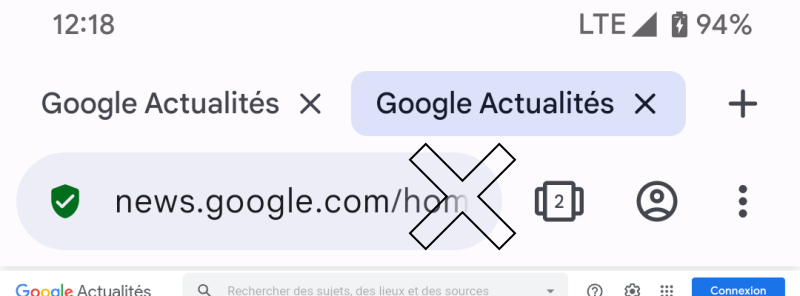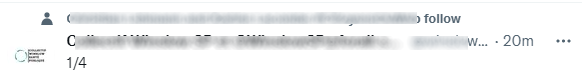Hello,
I just installed release 78.1.4137.75041, but can't find how to display tabs next to each other, eg. in Tablet mode.
It's not listed in the Settings.
Has that feature been removed?
Thank you.

--
Edit: It seems like you can't have the tabs next to each other without the useless tab below: