Excellent so far, just very slow
toeknee-lightmuncher
@toeknee-lightmuncher
Latest posts made by toeknee-lightmuncher
- Opera add-ons
-
Losing focus when going through emailsOpera for Windows
Hi, I hope there is something that can help me. We are looking for houses on all the house sites like, rightmove, onthemarket etc, and I can get a hundred emails morning and night. Its a small nuisance, but is there anyway where I can click on a potential house, and it open in the background. Instead of opening every house I find interesting. I would like to go through all the houses and then screen every house for sale that I found interesting. I use Thunderbird email client, and I know what to do with Firefox, but I don't use that anymore, just Opera. Somewhere in the settings has to be something for me to change? Thanks for reading, hope you can assist.
-
RE: Transferring CSV files with passwords to LinuxOpera for Linux
@leocg Sorry haven't gotten back to you sooner. Life has been
hectic and problems have been a pain. Thank you will sort it out as per your directions. And will let you know how I get on. Thank you again -
Transferring CSV files with passwords to LinuxOpera for Linux
I have been trying to pass on my passwords and links, which I took as a CSV file from my Windows computer. I had set it up to transfer all details from Windows to Linux, but sadly that didn't happen with the password files. Is there anywhere I can transfer the CSV file data to the Linux machine please? Thank you.
-
RE: Transfer Opera totally to mirror my Win10 OperaOpera for Linux
@leocg 'You can also try copying the content of the profile directory on Windows and paste it into the one in Linux'
Thanks for your response. Where are the profile directories in Linux? I have the windows profile that is easy, but couldn't resolve the Linux. -
Transfer Opera totally to mirror my Win10 OperaOpera for Linux
On my Win10 I am using Opera Version:77.0.4054.172. I want to transfer all my information, bookmarks, speed-dials etc to Linux mint. I tried Sync but didn't get anywhere. Is there a way to work this out please.
-
RE: [Solved] Losing speed dialOpera for Windows
@toeknee-lightmuncher I did some work on the start page on the systems settings. And have the speed dials back! Thank you for your assistance. Here are my settings which changed the outcome.
Just to add Hide speed dial and hide search box where already in this position
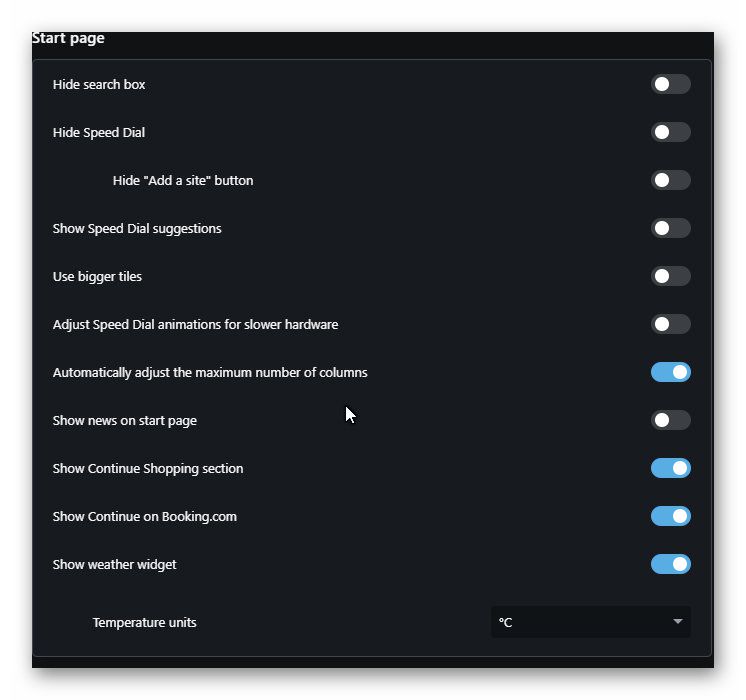
-
RE: [Solved] Losing speed dialOpera for Windows
@sgunhouse thank you for taking an interest. It has happened within a day of using Opera. The speed dial just didn't happen (see image of where the speed dial links should be). I have disabled all the extensions, then slowly enabled each one. Nothing changed, speed dial has not returned. Four times I did a Reset in the settings. I am sure no bookmarks have resulted in this problem. Also, here are images that hopefully will tell part of the story. I can't think of what the whole process was that made it disappear.
The version of Opera I downloaded on the 25/6/2021 version 77.0.4054.146. It may be a possibility that the update to 77.0.4054.172 could be the problem?? I am unsure. Sorry to be vague, I live on morphine and I can't always remember the step-by-step procedures. -
[Solved] Losing speed dialOpera for Windows
I had just got back to Opera from Firefox. I just got so frustrated with FF as all my speed dials and everything was wiped out when there were upgrades. And, because of losing all my data so many times, I simply deleted it and loaded Opera. I had to sit and load up all my details and links for hours. I had all the speed dials set and everything was okay. But the last two days I have once again been tearing out my hair as all my speed dials keep disappearing! I have looked at all the settings, and I can't see anything amiss? The speed dial icon is on the sidebar. I have gone to reset several times, and then it comes back up. After a few sessions of use, I find its gone. I am Not A Lover of Google Chrome, so will not want that as a browser. How can I get this sorted out, please? Looking forward to seeing your helping replies, as I need to keep my links handy.!
-
Opera doesn't open all that parts of a browserOpera for Windows
I am having problems loading up certain websites. At first it was the Yahoo search page, but that seems to weirdly resolve itself. The website I am having problems with is RightMove. I had problems opening it as it was huge lettering and all images were on the left hand side. Here is an example with the Yahoo page and right move was the same.
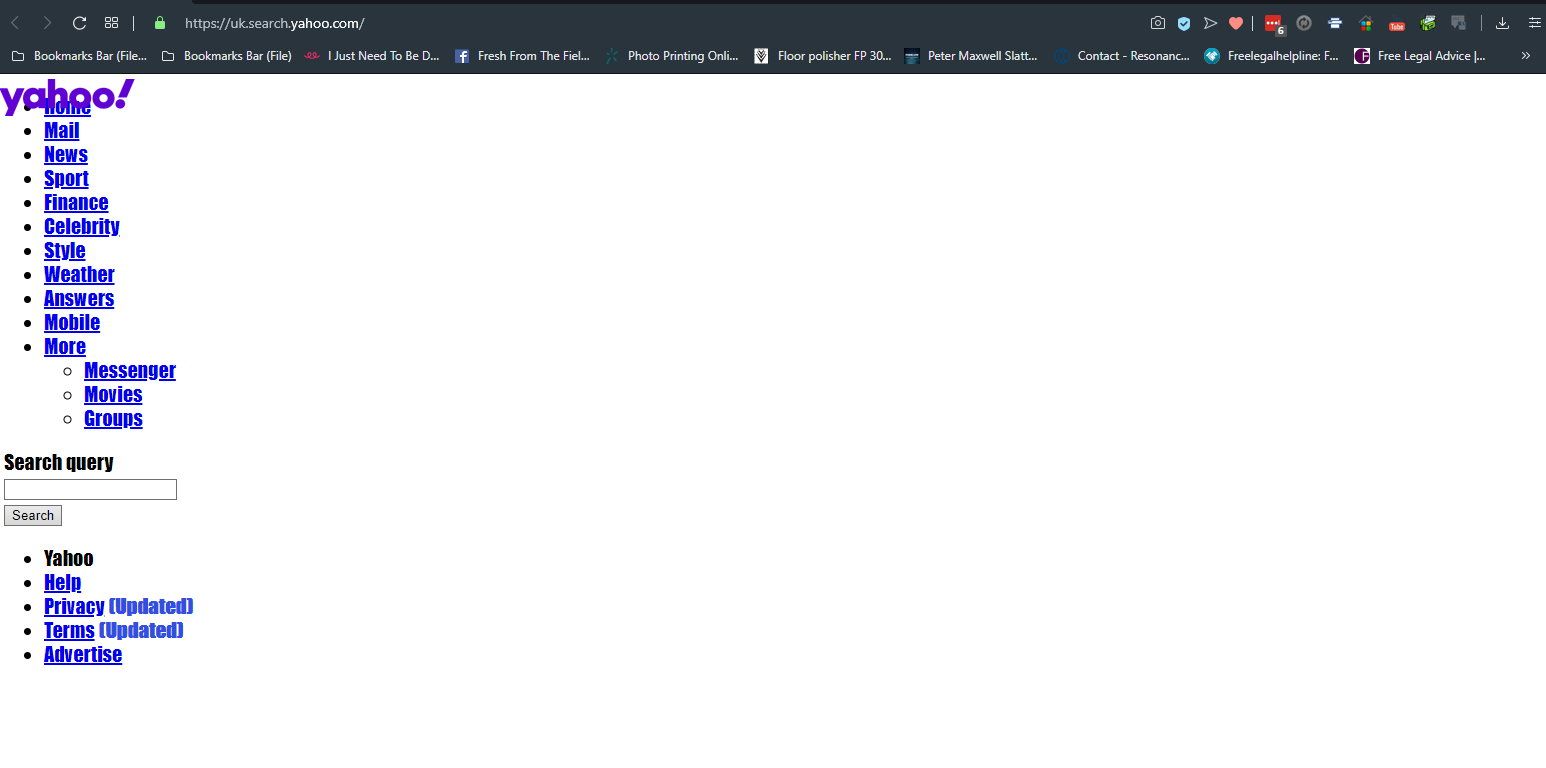
I opened up the setting and security section and put the URL into the 'allowed' sections of as many places as I could see. Both now load, the problem I have is now the rightmove maps that are inserted into their web page is blank. The settings I allowed the website to function are:
Cookies and site data
Location - here it didn't seem to have anywhere to allow, although there were a few named websites accepted here
Cookies and site data set as allowed
Notifications set as allowed
JavaScript again set as allowed
Pop-ups and redirects here I allowed as Rightmove can transfer you to another part of its site
Background sync Allowed
Automatic downloads Allowed
I cannot see anything else that will allow me to reslove this problem. I have tried to see if its the rightmove site by opening it up in another browser, and it opened with no problem at all. Any help would be welcome please
Thank you - Tony