hello,
Finally resolved it by changing some privacy protection settings in operas built in ad blocker. Dunno?? But no more pop ups. thought it maybe useful to you in the future  Thanks for trying to help
Thanks for trying to help 
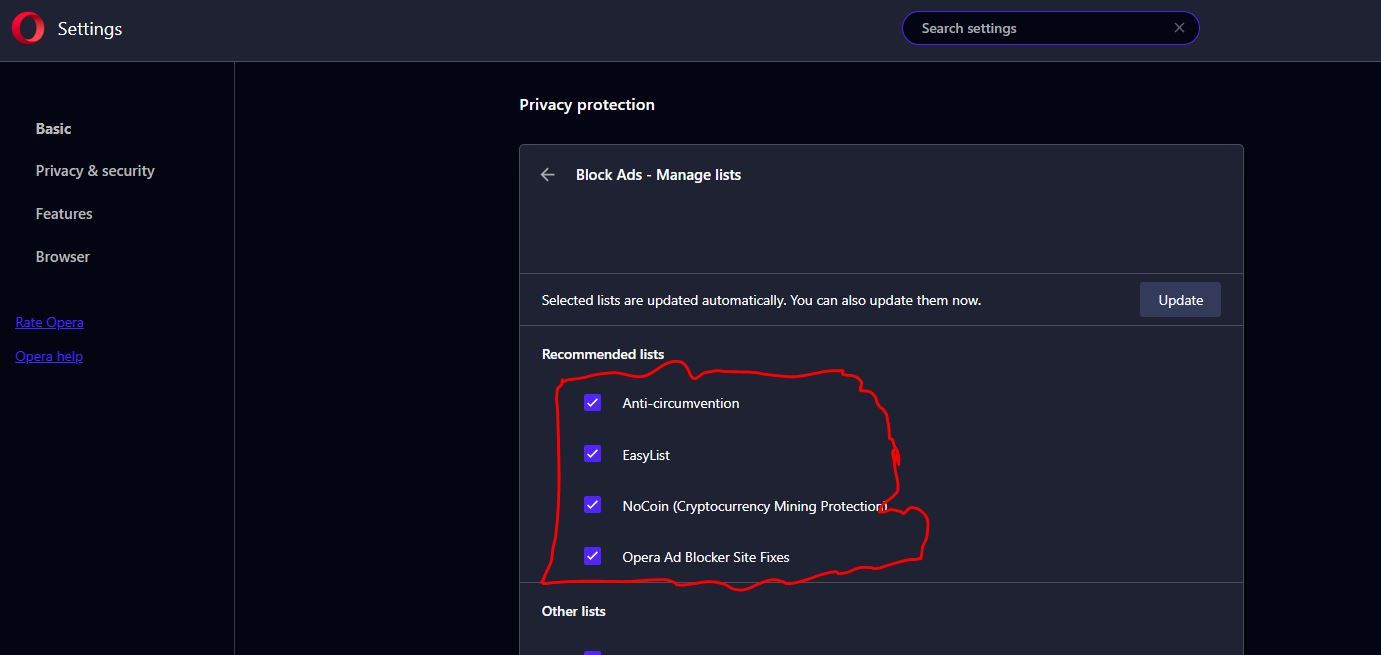
Do more on the web, with a fast and secure browser!
Download Opera browser with:
hello,
Finally resolved it by changing some privacy protection settings in operas built in ad blocker. Dunno?? But no more pop ups. thought it maybe useful to you in the future  Thanks for trying to help
Thanks for trying to help 
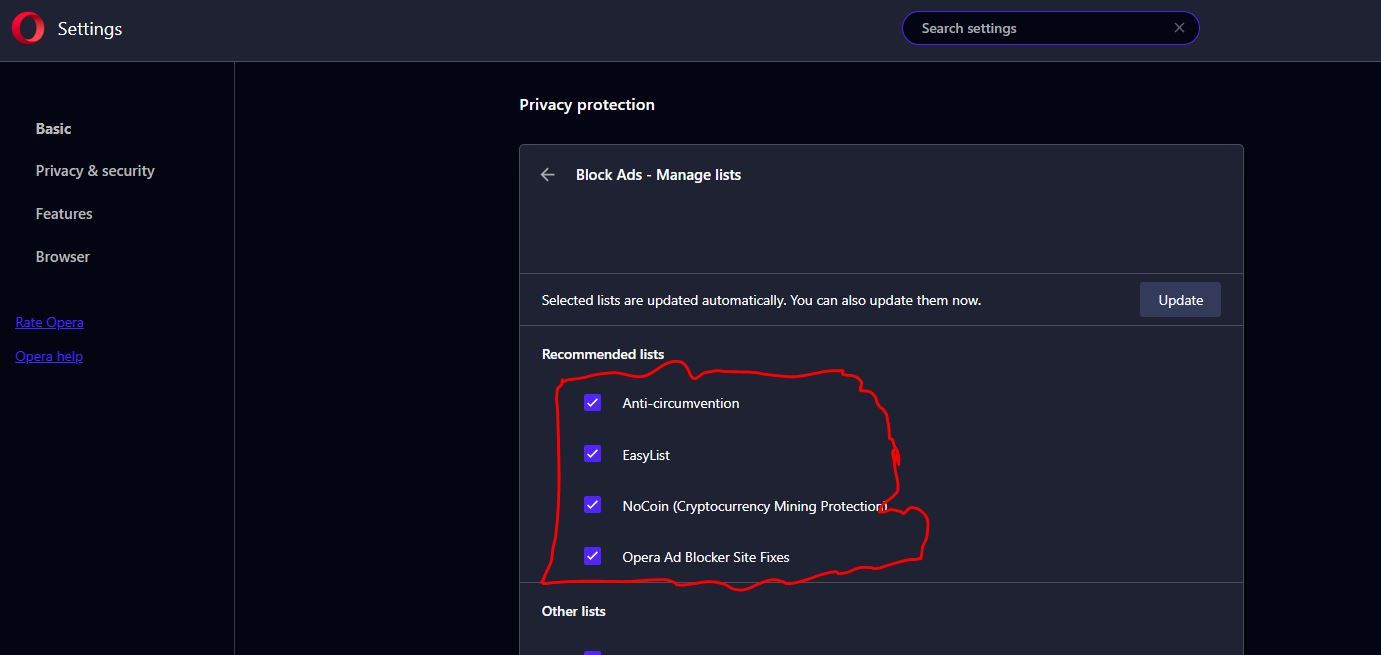
@leocg
those are Paid advertisers on the site and do not interfere with viewing as they are outside the pertinent viewing areas.
The info links ones partially block the viewing area.
I'm wondering if this has something to do with my installing Opera on a newly acquired cell phone ?
I've since uninstalled it but no change on the desktop 
I become frustrated with things like this as I don't understand how they work  . not my area of expertise
. not my area of expertise  I do sincerely appreciate your efforts and I will keep you posted>
I do sincerely appreciate your efforts and I will keep you posted>
If you have any ideas please let me know 
@leocg ,
thanks for the response. The opera Ad blocker is on. I also tried the free version of ad block, still there ? Again only on the one site when using Opera.
I should mention there are two different pic's posted in the original post, one is blank/ black but says INFOLINKS. The other shows an actual ad. They appear at the bottom of the page. here's another that I just snipped
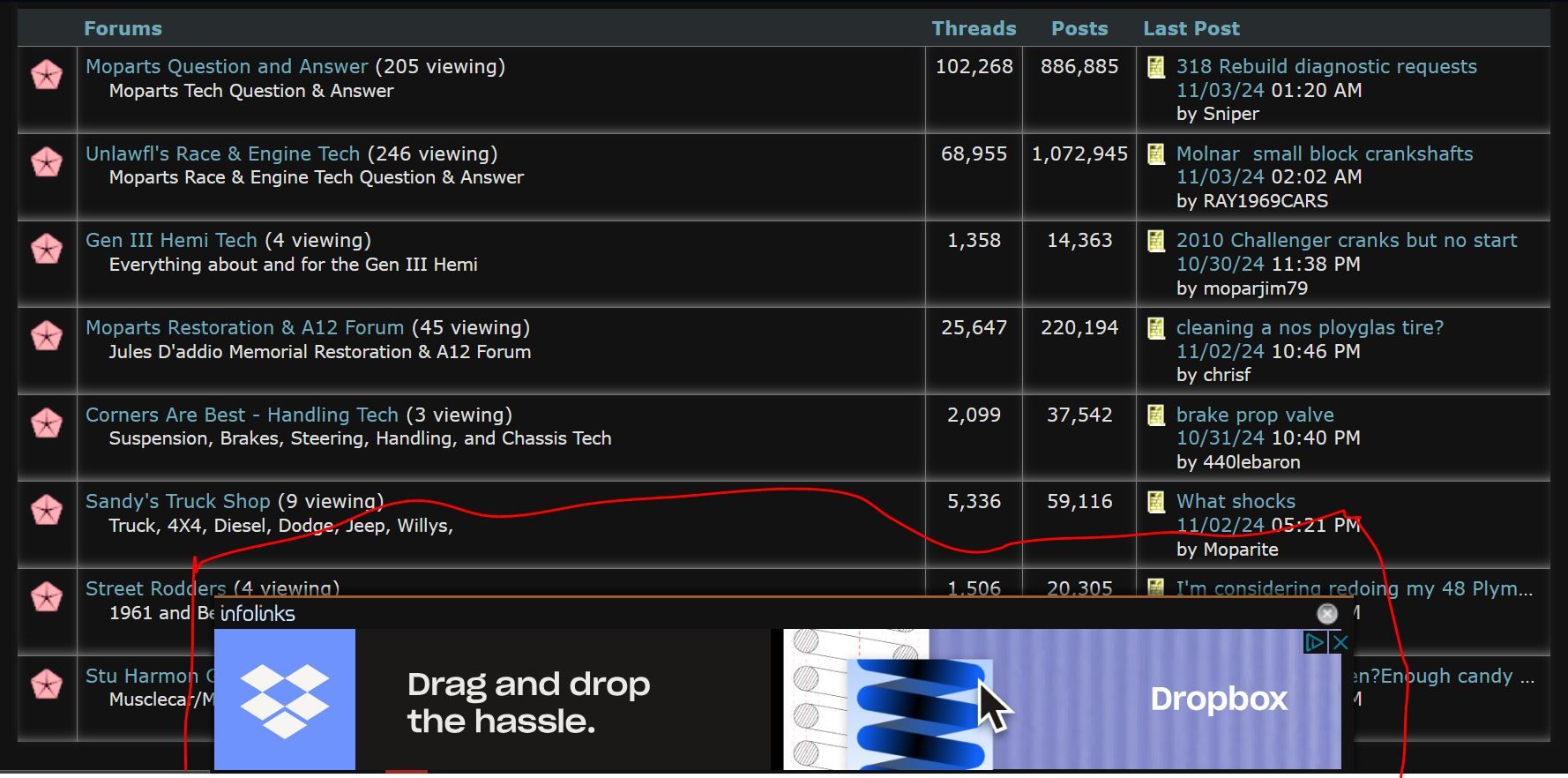
@leocg
Thanks for responding and Agreed,
But why did this just start a week or so ago, and only appears when using opera to visit the site?
there are "Sponsor's" on the site but their ads do not block the viewing area as this one does which is quite irritating. I can go to a different browser but have been using opera for ~10 years and it is my preferred browser.
Again, this "popup" or "ad" only appears on the one site and only when using Opera ?
Also, I just noticed you may have moved the question, may I ask where so I can watch for a possible solution?
Thanks again
infolinks popups have recently began appearing only on 1 site.
I have tried other browsers including Chrome, Firefox, and Edge.
The popup only occurs when using Opera.
I have verified that both chrome and Opera are up to date
it appears at the bottom of the page as shown in the pictures.
Sometimes the box is blank, other times it will have something (ad) in it
I can close the box but when opening another page or topic on the site it reappears
this is only happening in Opera 
Opening the link and any page or topic should make it appear.
I have checked all my settings to the best of my ability and nothing has changed that I am aware of
windows 10 64 bit
114.0.5282.115 version of opera
website:
https://board.moparts.org/ubbthreads/ubbthreads.php/forum_summary.html
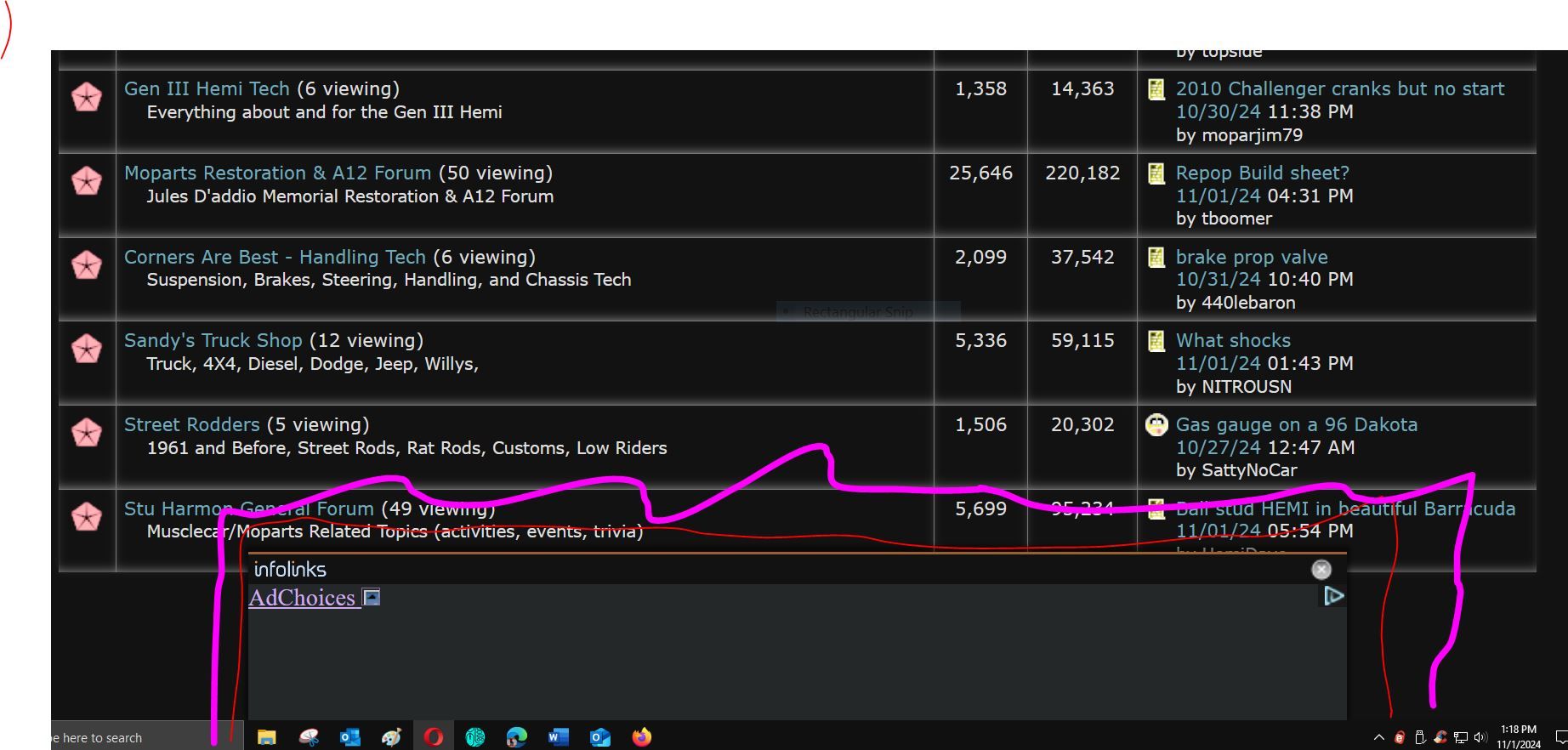
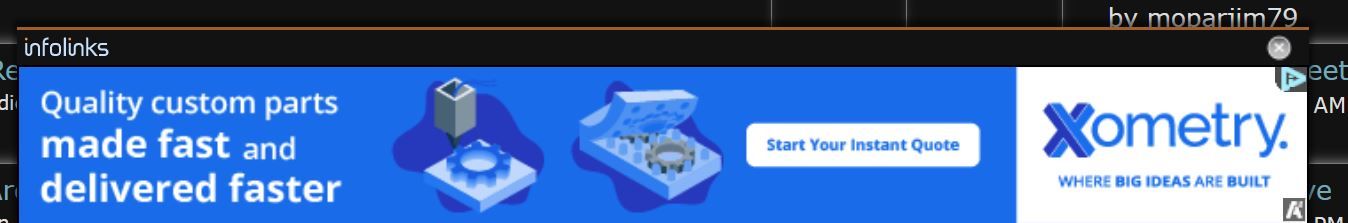
@tjp said in facebook marketplace ads go blank when opening:
Yesterday facebook marketplace ads will display until one tries to view the ad. The screen will act as though it is opening and then go blank.
The problem also was present using the Firefox/Mozilla browser. I was able to get around it by using their VPN.
I tried Opera's VPN as well as adding Facebook and Facebook Market place address (below) to the exception list on Operas Ad blocker https://www.facebook.com/marketplace/?ref=app_tab
all to no avail.
there are some that claim Facebook detecting an adblocker is the cause? Turning it completely off, closing on reopening Opera and then FBMP had no effect
I tried posting screen shots but keep getting the following messageAy help appreciated as I am hooked on OPERA
As of this morning all is working again  Possibly a fix was implemented?
Possibly a fix was implemented? 

Thanks to those that at least looked at the posting 
I keep getting the following message when trying to post?
Internal Error.
Oops! Looks like something went wrong!
There seems to be a problem with your internet connection
What am I doing wrong?
Yesterday facebook marketplace ads will display until one tries to view the ad. The screen will act as though it is opening and then go blank.
The problem also was present using the Firefox/Mozilla browser. I was able to get around it by using their VPN.
I tried Opera's VPN as well as adding Facebook and Facebook Market place address (below) to the exception list on Operas Ad blocker https://www.facebook.com/marketplace/?ref=app_tab
all to no avail.
there are some that claim Facebook detecting an adblocker is the cause? Turning it completely off, closing on reopening Opera and then FBMP had no effect 
I tried posting screen shots but keep getting the following message 
Ay help appreciated as I am hooked on OPERA 
TIA 
When posting in face book, if I make a correction or edit a post it will jump several lines down which is a PITA as i have to manually scroll back to where I was. Is there a fix for this? other browsers don't have the problem so i'm assuming it's a setting or an opera anomaly ?
TIA
Hi I recently had a system meltdown and all is well now except the bookmarks bar. The icon's being displayed are much larger than before and consequently only showing about 2/3 of them. Does anyone know how to shrink these down other than completely deleting the text ??
Thanks In advance
TJP