Hi,
You can clear the cache of a single website by:
- opening the website
- pressing ctrl + shift + j
- going on "Application" tab then "Storage" in the left panel
- clicking on "Clear site data"
Does it fit your need?
Do more on the web, with a fast and secure browser!
Download Opera browser with:
Hi,
You can clear the cache of a single website by:
Does it fit your need?
"DNA-109700 Environment variable to disable splash screen"
Does it mean what I think it means? 
Can we know what variable with which value we must create to disable it please?
Hi,
For a few weeks now, I've an unpleasant issue with Opera One on Linux.
Each time a page reloads, Opera takes the focus. So if I refresh a page, move to another application, then after a few seconds (let's say the network is pretty bad) the page is loaded, Opera takes the focus.
Imagine that you're typing in the other application and the page you reloaded has "shortcuts"… Then it may do some actions…
Is it a feature? Is there any place where I can disable it? Or is it a bug?
Here are some information about Opera and my OS:
Opera One(version: 99.0.4780.0)
Opera is up to date
Update stream:developer
System:Ubuntu 22.04.2 LTS (x86_64; ubuntu:GNOME)
Chromium version:112.0.5615.20
Thank you and have a nice day.
Hi,
I believe that it enables/disables the "lucid mode" for this video. See https://www.opera.com/features/lucid-mode.
Hi,
Additionally, I've exactly the same behavior when I open the WhatsApp integrated messenger: I ask for a page reload, open WhatsApp, once the page is reloaded, WhatsApp panel is closed… 
Thanks for your help you may provide.
"DNA-109700 Environment variable to disable splash screen"
Does it mean what I think it means? 
Can we know what variable with which value we must create to disable it please?
Hi,
Additionally, I've exactly the same behavior when I open the WhatsApp integrated messenger: I ask for a page reload, open WhatsApp, once the page is reloaded, WhatsApp panel is closed… 
Thanks for your help you may provide.
Hi,
I believe that it enables/disables the "lucid mode" for this video. See https://www.opera.com/features/lucid-mode.
Hi,
You can clear the cache of a single website by:
Does it fit your need?
Hi,
For a few weeks now, I've an unpleasant issue with Opera One on Linux.
Each time a page reloads, Opera takes the focus. So if I refresh a page, move to another application, then after a few seconds (let's say the network is pretty bad) the page is loaded, Opera takes the focus.
Imagine that you're typing in the other application and the page you reloaded has "shortcuts"… Then it may do some actions…
Is it a feature? Is there any place where I can disable it? Or is it a bug?
Here are some information about Opera and my OS:
Opera One(version: 99.0.4780.0)
Opera is up to date
Update stream:developer
System:Ubuntu 22.04.2 LTS (x86_64; ubuntu:GNOME)
Chromium version:112.0.5615.20
Thank you and have a nice day.
Hi,
I have a few tabs opened currently:
When tab islands are extended, I can move a regular tab at the very end (right side) tabs list.
When first tab island is collapsed and second tab island is extended, again, I can.
But whatever the status of the first tab island is, when the second tab island is collapsed, I can't make any regular tab the last tab… Each time the tab moves to the left, as the first unpinned tab…
Here are my current tabs:
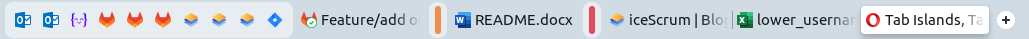
Now, let's move the excel tab after the opera tab:
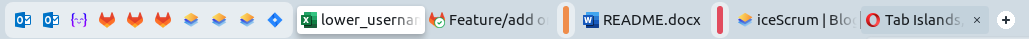
Do you have any idea why it behaves this way please? Do we agree it sounds like a bug?
Thank you.
@leocg , thanks for the test.
I just tested again, and indeed it now behaves the expected way… 
Sorry for this. I think this topic can be closed… 
Hi,
In the new Opera Developer version, there is the tab islands feature. When switching tab orders in a tab island, then when you move to "previous" / "next" tab thanks to ctrl + shift + tab / ctrl + tab shortcuts, you'll move to the next one based on the opening order, not the current order.
Steps:
Current result: tab B (third one) is selected.
Expected result: tab C (second one) is selected.
Is this the expected behavior please? Did I miss any configuration linked to this new feature?
Thank you.
So… My assumption was right: I got the chrome extension (of LastPass) on Windows and the opera extension on Linux.
On Windows, I removed the chrome extension and installed the opera extension.
And now… I notice the synchronization icon that I never saw before. So I think that, indeed, there were a synchronization issue!
I'll see in the next if I still have some troubles when switching from one instance to the other!
Thank you for your help @leocg !
@leocg no, I don't have the same extensions on both systems.
On Linux, I've the one showed in the previous screenshot: CrankWheel, Marinara, LastPass, ...
On Windows: CrankWheel, LastPass.
To be honnest, there is something I wonder: did I install the same LastPass extension on both side? I mean, maybe one is from the Opera Store and the other from Chrome store. If so, and if CrankWheel is installed from the same store on both side, then the rule would be: on load, unpin all the extensions that are not synchronized remotely. (I expect that each time I use one instance, then extensions list is kind of synchronized.)
Unless you already have an idea about my issue, I'll check the LastPass extensions and maybe I'll try to install exactly the same extensions on both side and see how to behave.
Thank you for looking for my issue.