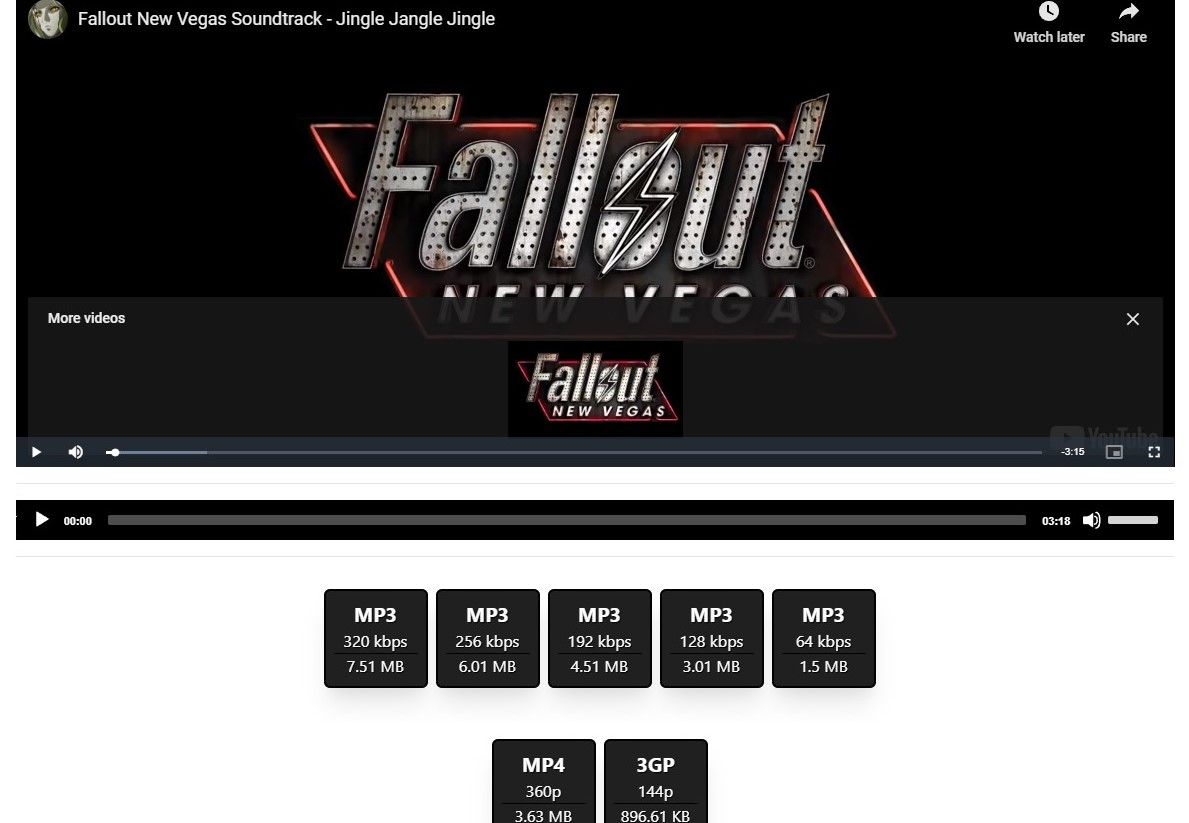@jimbop said in Youtube Downloader:
@tesityr said in Youtube Downloader:
@jimbop if I may pop in, you can change the settings in bandicam to create smaller files - for example use something like h264 cpu and lower the percentage quality even if you want - experiment a bit if you want, to find a setting that looks 'good enough' for you. you'll find you'll enjoy recording more. hth a bit gl with it
I know about the size reduction, but I like max quality like this YT downloader.
But another thing, YT downoader still can't record these short verticle videoclips fro YT, although an application for the smartphone called videoder can do it on the smartphone.
Not sure what you mean by "can't record these short vertical clips from YT" - do you mean it doesn't record anything at all, or do you mean it records black screen or green screen?
If you mean a black screen, you can try disabling the Hardware Acceleration of your Browser (usually in Settings, some section like Performance or Hardware or something named like that). This will run the browser in software mode and while it 'may' run a little less smooth, it should allow you to record YT, Netflix, etc. I have to legally say: please don't use these instructions to do anything illegal...
If you can, explain what you mean - or ask on the Bandicam forum perhaps. GL with it
Edit:
Sorry I misunderstood something - I thought you meant Bandicam can't record the YT browser clips. If Youtube Downloader isn't working for you, I'm sorry I don't know why. When I use it, it forwards the youtube video URL to "addons dot vevioz site ?id= something something" and I see the youtube video and some button links at the bottom, to download in MP3 audio file, or MP4 video file, some different sizes/resolutions usually. Clicking on those, it saves the file for me.
Here is what I see when I use Youtube Downloader and go to the site/page it forwards me to:
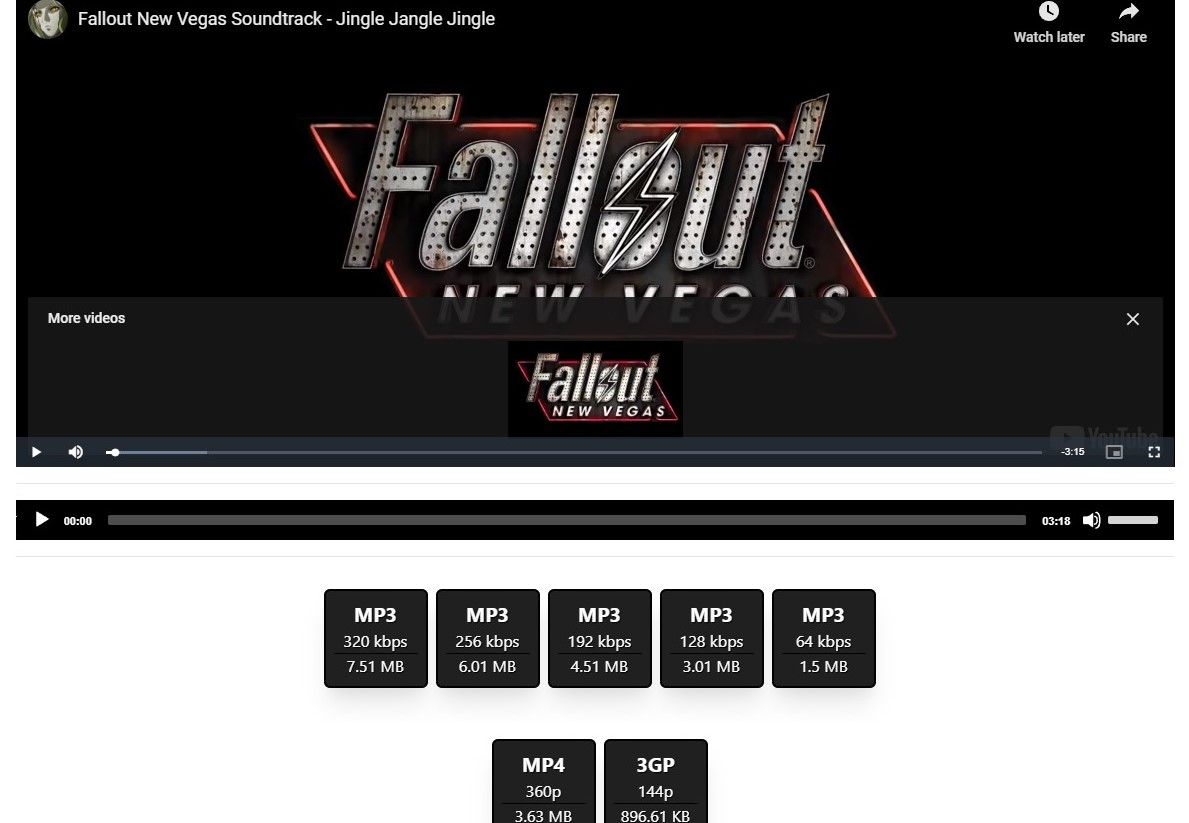
Other than suggesting to use some adblockers or something, I'm not sure what is not working with this Youtube downlader addon, sorry man