@burnout426 Thanks, i should check out the shortcuts, exactly what i was looking for.
Posts made by SonofPleb
-
RE: Undo function for closed tabsSuggestions and feature requests
-
RE: Bookmark all open tabsSuggestions and feature requests
@burnout426 Thank you, this was very helpful ill definitely be using this.
-
Share selected tabs with FlowSuggestions and feature requests
Share mass selected tabs or groups through Flow between phone and PC. This could be solved with sync which has been suggested before. Trying to share tabs i had to do it manually one by one which was a pain.
- Suggestions and feature requests
-
Closing group is too easyOpera Browser
I would suggest you put a warning like " are you sure you want to close group" after pressing the close group or some two step close, since it is too easy to close a group, and there is no way to recover.
-
New tab button interferes with close buttonOpera Browser
New tab button in group interferes with close button when group is full in list view.
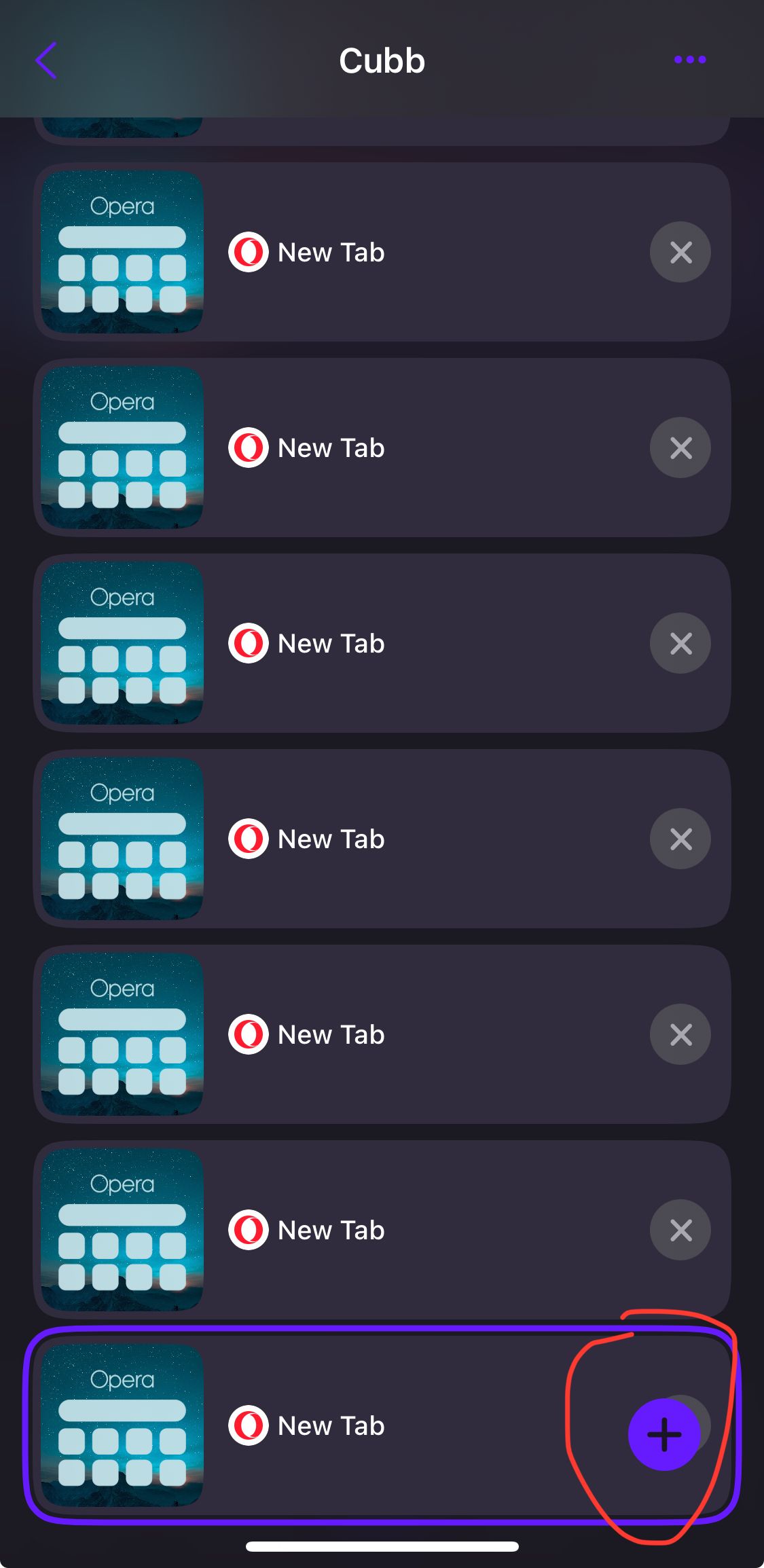
-
Open the bookmarks in the tab viewSuggestions and feature requests
Can you add the ability to access the bookmarks and history from the tab view page, attached are photos of what i mean. Note: the three dots in the tab view are not used since there is already a tab selecter.
Thanks
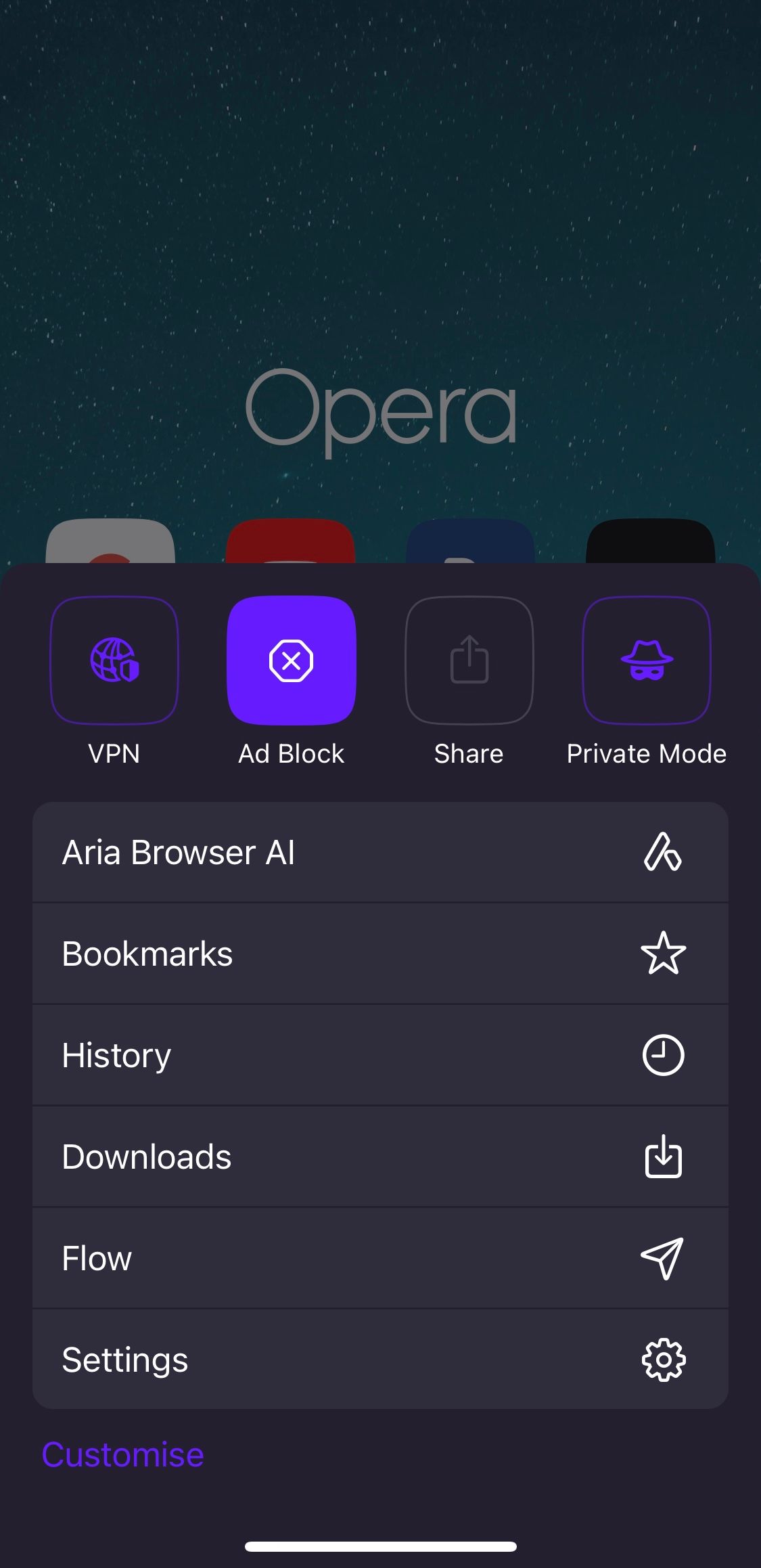

-
Add Short TutorialsSuggestions and feature requests
Can Opera start making short tutorials. It took me a while to figure out how to sync my computer tabs and mobile, by using flow. would be helpful to learn more about the apps many features.
-
RE: find in page doesnt workOpera Browser
@jonaballen Thanks for the reply
Im using iOS version 17.7.2 with the latest update of Opera 16.4.
I tried this with every page i open and it is the same, when i open the find in page, the keyboard shows up and when i start typing nothing gets typed, and when i press the done button the keyboard doesn’t close. The only way to close the keyboard is to close the app.
Weirdly, when i use swipe typing the words do show up and are highlighted, but the keyboard still cannot be closed. The only way to close the keyboard is to close the app.
I also tried downloading GX and tried it on there and i had no problems.
heres an attached photo but it really doesnt show much:
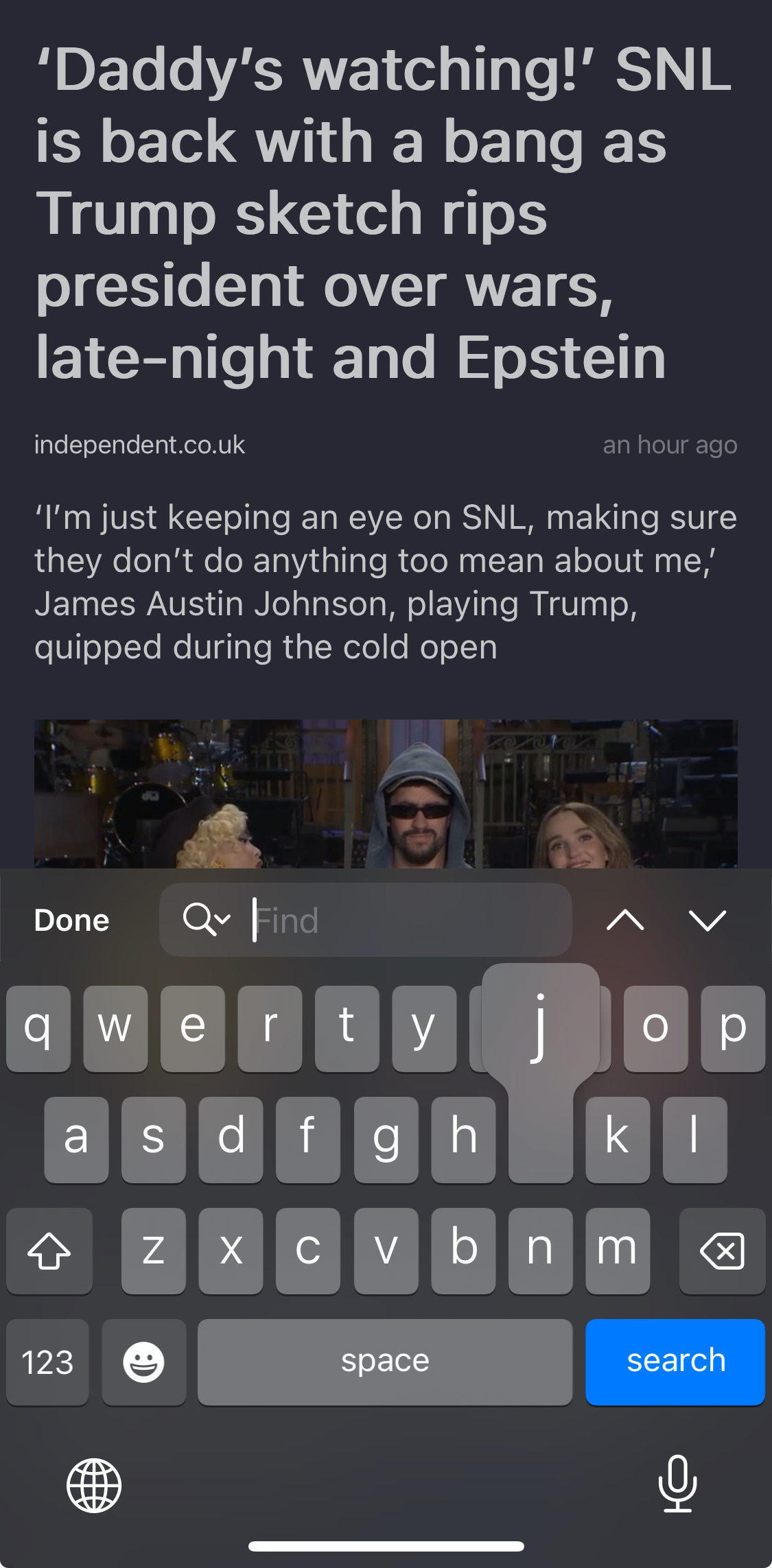
-
Undo function for closed tabsSuggestions and feature requests
wish Opera would add the undo function (cmd-z in Mac), for closed tabs mainly, to the browser.
-
RE: find in page doesnt workOpera Browser
@Opera-QA-Team said in find in page doesnt work:
@SonofPleb Could you share more details about when this happens?
@Opera-QA-Team Is this issue going to be fixed coz i just updated the app and it is still not working.
-
RE: find in page doesnt workOpera Browser
@Opera-QA-Team it happened yesterday, ive tried it with several websites its the same. this was the first time using the find in page function.
-
find in page doesnt workOpera Browser
the find in page function does not work properly, when opened i cant type anything and can not close it once open.
- Suggestions and feature requests
-
Private browsing session saveSuggestions and feature requests
In case of unexpected closure of the app, due to battery running out or other reason, the private tabs should still be there but it seems that they are deleted. I wish opera would do something about that.
I am using the IOS version.
-
Access to opera account for iosSuggestions and feature requests
Opera should add access to opera account for ios app same as the desktop version.
-
Display History suggestions on the bottomSuggestions and feature requests
I find that the history suggestions appear at the top of the suggestions in the search bar and therefore i have to scroll upwards to get to them, which is a little inconvenient.
Would be nice if at least one or two history suggestion were displayed down or if i could access the history from the search bar which then displays the most relevant history links based on the typed word.
-
Recurring tasks featureSuggestions and feature requests
I dont know if this is doable but here goes, my suggestion is to add a recurring task(s) that the browser can perform since i find myself visiting the same websites (or search words) every couple of days to check on updates and such. would be great if i can do that with one click of a button and automate that.
Thanks