@sobmicha Massaraksh! Who wrote the code for this forum?!
Posts made by sobmicha
- Opera for Linux
-
RE: No translation to Polish in UbuntuOpera for Linux
@papadilo
OK. But you will do even better if, instead of on the Desktop, you place this shortcut (with the change) in the ```
~/.local/share/applicationsThe contents of the shortcuts in this directory will cover the contents of the shortcuts in the ``` /usr/share/applications ``` directory. In this way, the corrected shortcut will be in the menu, from where it can be placed on the Desktop, taskbar (I use Cinnamon), etc. At the same time, such a shortcut will not be "repaired" when updating Opera. The main disadvantage of this solution is the need to enter it in each user account on the computer. Which I guess is becoming less and less important. -
RE: [Duplicated]The sync password could not be enteredOpera for Linux
What else can be done?
You can go to the archive versions of Opera, download and install, e.g. from here:https://get.geo.opera.com/pub/opera/desktop/92.0.4561.43/linux/Then update and see if it works.
-
RE: [Duplicated]The sync password could not be enteredOpera for Linux
Sync is still unavailable after the update.
I'm moving to Brave.… and I advise everyone who's had enough. -
RE: No translation to Polish in UbuntuOpera for Linux
- Go to /usr/share/application
- Find a shortcut to Opera. In mc (as well as doublecmd) it will be called "Opera.desktop".
- Open this shortcut in a text editor with administrator privileges.
- In the "Exec" line, replace "opera %U" with "opera --lang=Your_Language %U", where "Your_Language" is your language, e.g. "pl" for Polish.
- Complete the "Exec" lines in the other sections as appropriate.
You will have to repeat it after every update
The solution also works on LinuxMint and LinuxMint Debian Edition. Possibly other distributions as well.
-
[Duplicated]The sync password could not be enteredOpera for Linux
There is a problem with synchronization. I know what the problem is. It's that I have a separate sync password. Until today, it was enough to introduce them and the problem ceased to exist. Unfortunately, today it turned out that I can't enter the sync password. The Opera I just installed does not provide a field to enter this password!
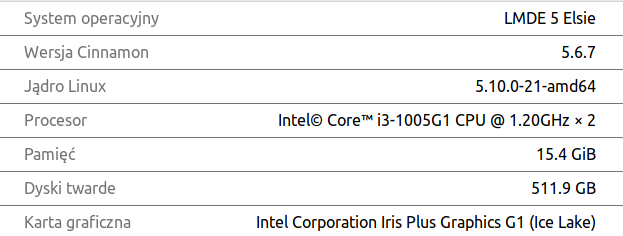
-
RE: Category Tabs for Google Keep™Opera add-ons
In the android application, you can add some drawings as a note background. There is no such option in Keep "desktop", but the backgrounds are visible. Your extension doesn't account for this.