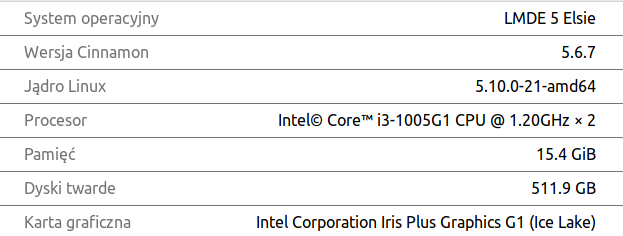- Go to /usr/share/application
- Find a shortcut to Opera. In mc (as well as doublecmd) it will be called "Opera.desktop".
- Open this shortcut in a text editor with administrator privileges.
- In the "Exec" line, replace "opera %U" with "opera --lang=Your_Language %U", where "Your_Language" is your language, e.g. "pl" for Polish.
- Complete the "Exec" lines in the other sections as appropriate.
You will have to repeat it after every update
The solution also works on LinuxMint and LinuxMint Debian Edition. Possibly other distributions as well.