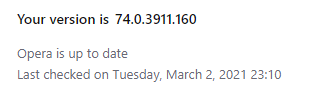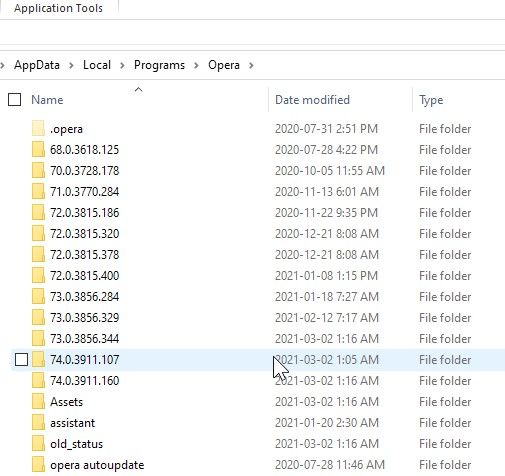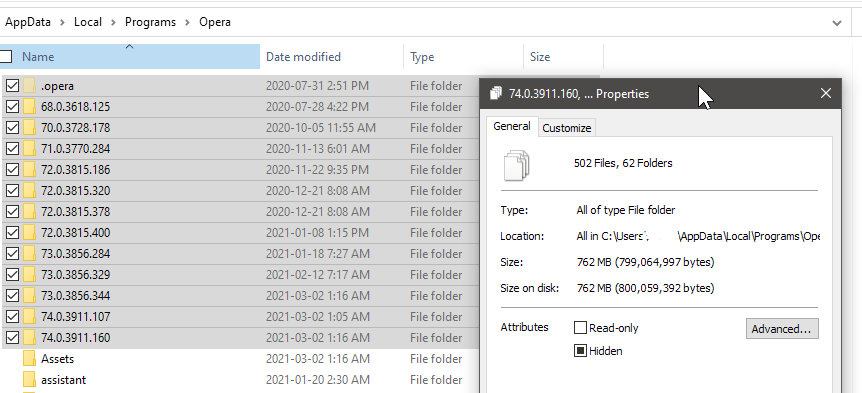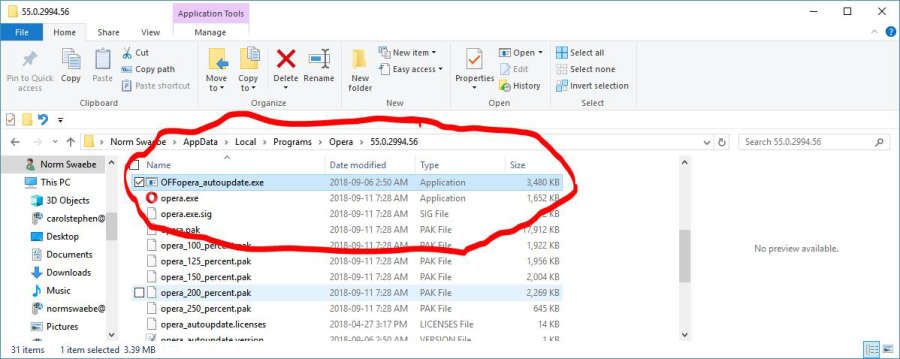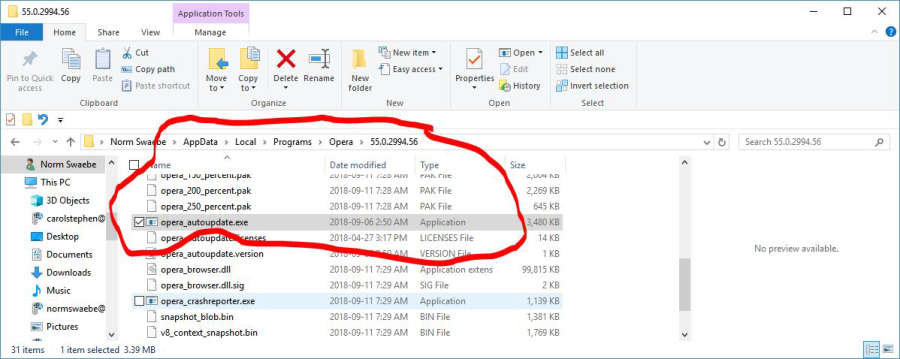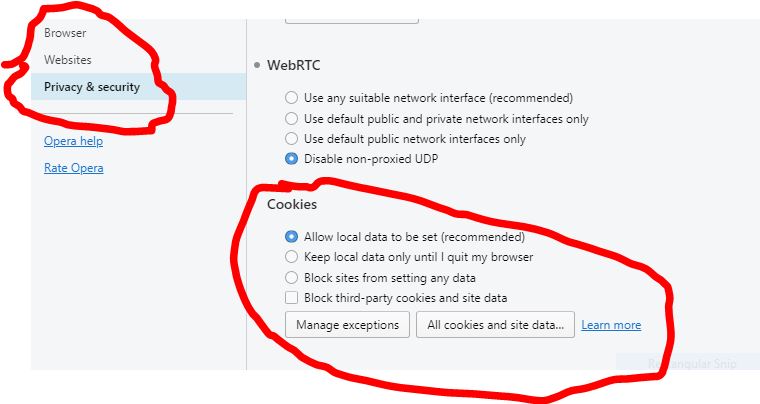@leocg Would've been useful to tell us how to check Opera's task manager!
Found the key sequence thanks "shift+esc" keys.
I too have been having "out of memory errors" since about the last 2 updates!
I have turned off my extensions and I will monitor from here going forward Mar 26,2019.