respectfully, after downloading recently last version of the opera, Flash player does not work, when I click(right click) of enable option, it does not work, in the "sitting" I have set on" enable" option, I uninstalled and reinstalled the flash player carrying out all the instruction I found in internet, but the problem exists, please how it must be fixed/ thanking you
Best posts made by sh-b
-
Flash player does not work; can not be able.Opera for Windows
-
opera become unresponsive or freezes after sleep/hibernation modeOpera for computers
Respectfully, for a few days I have faced this problem in this sense that my Opera browser freezes or becomes unresponsive after coming out of sleep/hibernation mode, the solution is to open a new tab or brining the mouse on icon of the opera on taskbar, I have carried out out all the instructions found in internet or Opera Help, but the above problem has not been fixed yet, as disabling the block ads, disabling all the extentions ( I have a few extention), disabling my security suite (Bitdefender Internet Security), using Opera resert option........., it is to explain the mentioned above problem is in connection with the only Opera browser, in both of my PCs, and other browsers work well, my PC is up to date, window 10 last version, all other softwares installed on my PC are up to date, please how am I able the mentioned above problem, thanking you.
-
RE: Flash player does not work; can not be able.Opera for Windows
@leocg I have installed PPAPI flash that is for the Opera, on Opera itself I downloaded it, in addition to, I uninstalled and reinstalled again, but the problem was not fixed
-
RE: Flash player does not work; can not be able.Opera for Windows
Thanking you, I have already done it; I have PPAPI Plug-in version, I posted its screenshot here down.
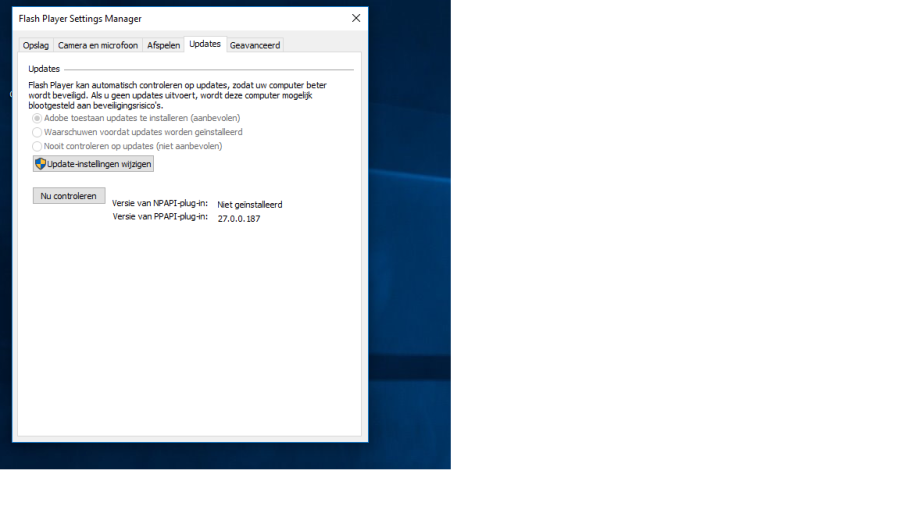
-
RE: Flash player does not work; can not be able.Opera for Windows
@leocg Yes, I did it using "allow" option, but the problem exists and the flash player does not work, its screenshot is as following.
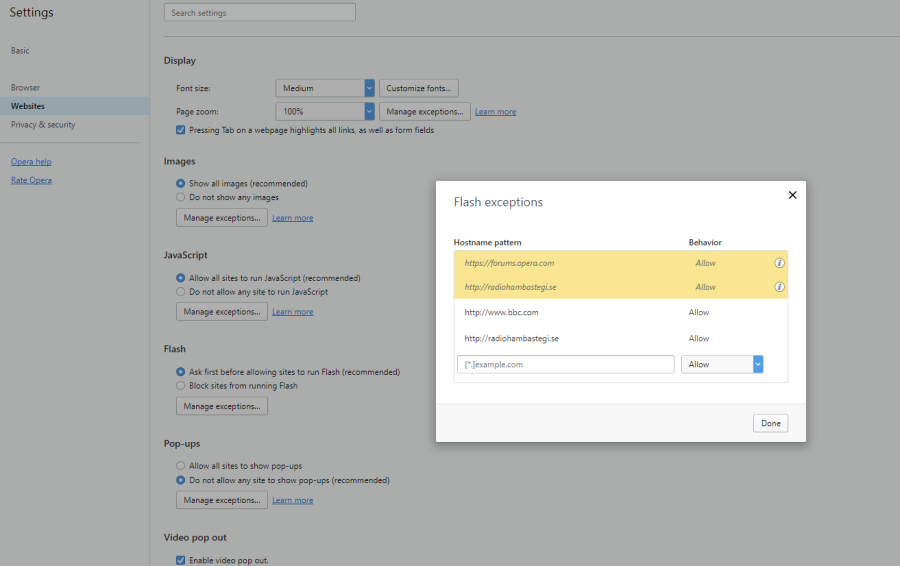
-
RE: Flash player does not work; can not be able.Opera for Windows
@leocg One of my friends has confronted with the same problem!!
-
RE: Flash player does not work; can not be able.Opera for Windows
@burnout426 Thanking you, I did it, but the problem was not fixed.
-
RE: Flash player does not work; can not be able.Opera for Windows
@burnout426 Thanking you, I have already proved it, in my security suite(Bitdefender Internet Security) the Opera is allowed, the problem exists even though the security suite is disabled for some minutes, in addition to I repaired the Bitdefender(unistalling and reinstalling) but the problem exists.
-
RE: Flash player does not work; can not be able.Opera for Windows
@shahramop My OS is 64 bite, also my Oper is 64 bite
-
RE: YouTube playback errorOpera for Windows
Just today I faced the mentioned above problem in connection with the YouTube, only in Opera browser, and then, I had to uncheck the option of " Privacy Protection" in address bar that has created this problem to see ads that disturbs so much, why the Opera does not fix this problem? thanking you.