@sgunhouse ok it seems to be handled by something in settings ... I just ran clean slate and did not synch the settings and history but rest I let be and site is working as it should .... weird because I do not seem to see any major difference that I would made ... pretty much only difference I did before was to set default zoom level to 90% instead of 100% which I did not do now
Latest posts made by RaynorCZE
-
RE: Some Websites do not work properlyOpera for Windows
-
RE: Some Websites do not work properlyOpera for Windows
@sgunhouse Adblock Plus is running in Edge as well and I have disabled In-Opera's ad and track blocking ... any other suggestions?
and just for the sake of test I disabled the Adblock completely from extensions - ran a website again, no joy -
Some Websites do not work properlyOpera for Windows
Hello,
I have an issue with websites not loading properly ... as Main example I could use a WebStore TSBohemia.cz
it is working as it should in Edge, but When I open the page in Opera (both standard and GX) some elements do not load and some do not work at all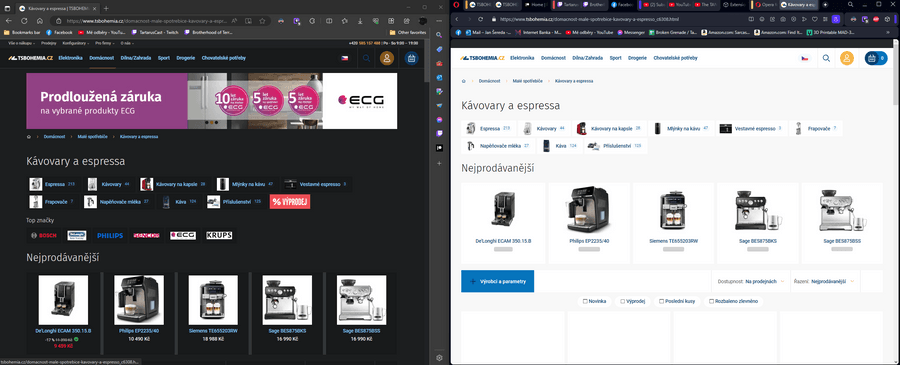
As you can see the pricetags are not loading on the Items.
What unfortunately I cannot present to you via image is that the tabs beside the Shop's logo ('Elektronika', 'Domácnost' and such) should be rollover menues, unfortunately this is not happening in Opera, in Opera these items work as buttons only.Do you know any settings or addon that might have cause this to happen?
Kind Regards
Jan