@incomingbrowserchange
its alright. i never saw u as an enemy. i just ranted because they changed something i love to use, to a half working multi-tab selection which last i checked only worked to select tabs which are consecutive, doesnt work on spread out tabs, without giving an option if we want to use it or not.
and how shift+click works is u click on tab(i prefer the top pixel, just above the icon of tab) while pressing shift, and it will close. keep pressing shift and click on whichever tab u want to close, and they will close without u having to open them again or miss clicking a different tab.
Posts made by rak282
-
RE: closing tab using shift+clickOpera for Windows
-
RE: closing tab using shift+clickOpera for Windows
@incomingbrowserchange
it may seem like a very easy to find alternative kind of problem for you,
but people change whole products due to slight inconveniences.
also ctrl+w only works on current tab, and moving mouse to X when u have 30+ tabs usually has a high chance of slightly off-clicking opening different tab.
all i want is feature to be able to change the alt key function to shift, like your keyboard shortcuts, but nah, nothing since they changed it in feb last year.
i hope you dont face my kind of problems. happy browsing. -
RE: closing tab using shift+clickOpera for Windows
im still very sad they didnt bring back the feature
my workaround - i never updated after 55.0.2994.61 which is the last version i have find this to have worked
plus apparently the latest 60 opera has too many bugs
until i get back my shift + left click to close tabs, i cant upgrade forward
sadly chrome never had it either -
RE: closing tab using shift+clickOpera for Windows
With the new opera update, the feature to shift+click is gone again and now i cant find the flag either
Any help ? - Opera add-ons
-
RE: Opera in-built Adblocker Not working properlyOpera add-ons
@leocg No, it fixed by itself, i didnt change anything, one day it suddenly stopped showing any posts, next day it was back and fixed
but i still see ads in between posts
-
RE: Opera in-built Adblocker Not working properlyOpera add-ons
The no posts on facebook is now fixed(must have updated the easylist), but i still see the ads in between feeds
-
Opera in-built Adblocker Not working properlyOpera add-ons
On sites such as Facebook, the adblock has stopped working entirely, and starting today the adblocker blocked posts from loading and the whole page only had first 2 post(one of which is sponsered ad)
on page such as youtube , the ad count keeps increasing over 99+ then slowly the page crashes after long time -
RE: Opera Vpn not workingOpera for Windows
@leocg how to check if my isp is blocking the connection ?
the vpn has been working perfectly fine for months till now, only now it started giving such problem -
Opera Vpn not workingOpera for Windows
For past 2 days the vpn is not working
it says : "VPN is temporarily unavailable. Opera is resolving the problem"i tried re-installing the latest opera after deleting everything and clearing cache using ccleaner and restarting pc, still same issue
its stuck with "optimal location" but shows "VPN is temporarily unavailable. Opera is resolving the problem" in a new install
after i copy back the backup its stuck with europe again like before, when i open vpn, europe is the only location option shown(i choose europe once and closed vpn, its been like that after that)i cannot check with different pc and isp since i only have this laptop and same service provider
windows : 1803 - 64 bit
opera : 53.0.2907.68 -
Opera Vpn not workingOpera for Windows
Since yesterday the vpn hasnt been working
it says : "VPN is temporarily unavailable. Opera is resolving the problem"
i used 600mb of vpn, did i cross some limit ?
it had been working very well for past months
its not just me right ? its a server issue right ?
i tried installing the latest opera, still same issue
and now its even stuck with europe, when i open vpn, europe is the only location option shown(i choose europe once and closed vpn, its been like that after that)windows : 1803 - 64 bit
opera : 53.0.2907.68 -
opera ad blocker not loading listsOpera for Windows
using opera - 52.0.2871.30
i noticed that the ad blocker wasnt working and showed 0 ads blocked on every page
i checked the filters , and it shows none
it is simply not even showing any list name to tick, all 3 fields are empty
even the custom lists are not loading, i tried using mirror filters or such, but they just keep importing for hours without actually loading
i have old opera 50 backup, so i copied the easylist files to adblock_data folder, yet nothing
and i restarted many times
tried reinstalling(even though i will have to put my settings again) but still nothing
edit: i noticed that the custom list are actually downloaded and saved in the adblock_data folder, and the size is same as the backup of old folder i have, yet it shows importing... for them - Opera for Windows
-
closing tab using shift+clickOpera for Windows
In the latest version of opera - 52.0.2871.3
closing an open tab using mouse has changed to alt+click instead of shift+click
i have multiple tabs open and the cross button only shows on active tab
i used to close the unactive tab using the shift+click, is there any way to change it back to shift+click ? or will i be stuck with opera 51 for foreseeable future ?
i know that shift+click is now used to select tabs, can the use of shift and alt be interchanged ? i dont see any option in keyboard shortcuts -
RE: Opera loads pages slowly after some standbyOpera for Windows
@zalex108
this started with after long time with previous version (ending with 58 ?) 2-3 days ago
so i updated to latest version ending with 67 yesterday
but the problem persists -
RE: Opera loads pages slowly after some standbyOpera for Windows
@zalex108
i uninstalled and removed all user data
then reinstalled with all opera data from local and roaming appdata folders removed
so i have clean install now, yet the problem persists
i opened chrome and opera side by side, clicked google.com on opera first then on chrome, yet chrome loaded as soon as i clicked and opera took 25 secs
so i dont think its a profile issue -
RE: Opera loads pages slowly after some standbyOpera for Windows
just now i tried again and got different result just for searching opera forum
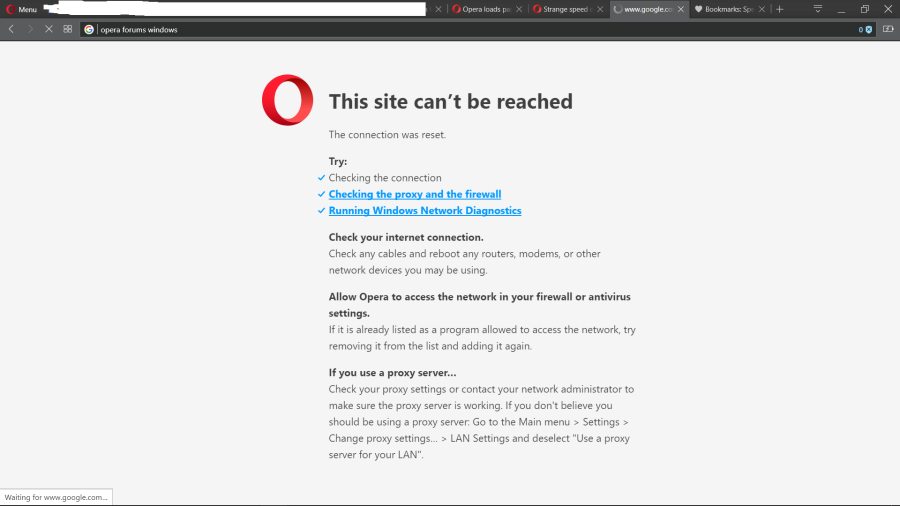
sometimes it just takes so long to load any page
other times its quick as ever -
Opera loads pages slowly after some standbyOpera for Windows
i have been having this problem since 2-3 days now
simple sites like google or other text based sites take too long to load after standby and for google even search prediction results dont load up in address bar as i type
sometimes it randomly takes 20-30s to load google.com, other time it shows site cant be reached or took too long to respond, and few times it works fine and opens in 0.2s, i have tried in chrome but it works fine , its not a internet problem since youtube videos load at 1440p easily
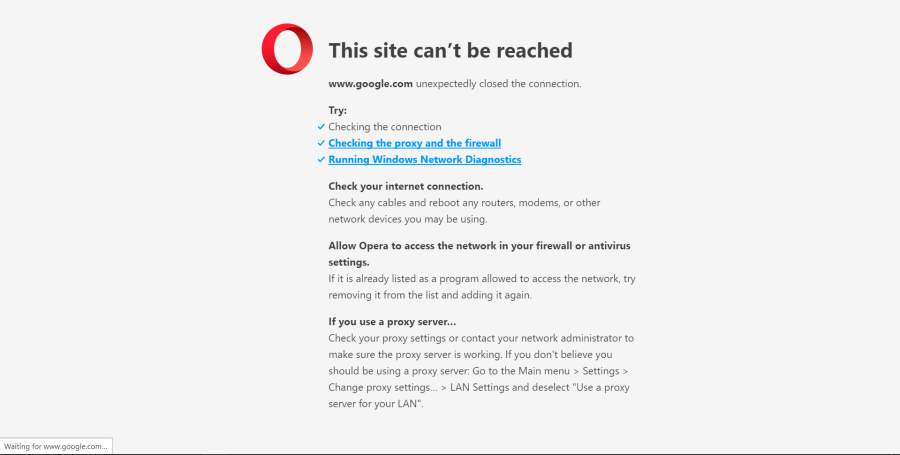
it keeps waiting for long time, while sometimes it works just fine, i feel its after some standby but it works fine sometimes even after standby
i tried clean install and a new profile still same
os : windows 10
version : 50.0.2762.67
and to check i even loaded google at same time in both opera and chrome, it took time in opera while opened as i clicked in chrome -
RE: opera 45 please help fix few errorsOpera for Windows
no word on the right click menu issue ? is it only me who is facing these ?
-
opera 45 please help fix few errorsOpera for Windows
windows 10,
opera - 45.0.2552.635 (PGO)i love the dark theme in opera 45
but it also bought some bugs,
-
- the system color on top does not work anymore,
-
- there is now few pixels(3-4) gap on right click and menu where nothing happens when u click,
-
- opera lags in full screen - after leaving the page open for more than 10 seconds without doing anything in full screen mode, when i scroll with either mouse of keys , it lags for about half a second and it looks bad for my eyes , then it works perfectly if i keep scrolling,
- 4 there is now also some gap between new tab plus button and recent tabs button,
- 5 in about opera tab it shows - An error occurred while checking for updates(old error but i do not care much),
new features are appreciated , especially the dark theme but please help me fix the right click menu issue and the full screen lag issue, they are the most im getting problem with,
i tried making fresh profile but still same problems
-