When reading an item on my mobile that I also want to look at on my PC, or save for later, I send a link to myself by email (Gmail), using the 'press and hold' function on the link to access the 'send to' menu. I recently started using an iPhone SE and found that when I followed the procedure, the resulting email had two copies of the link. This isn't happening on Firefox or Duckduckgo. See link to screen shots (if it will load).[link text].
It wasn't happening on my Samsung/Android when using Opera. (https://www.mediafire.com/folder/trcuw7nfvibiv/Pics)
Posts made by prsy
-
Double entry link copyOpera Browser
-
RE: Bookmark folder won't openOpera for Linux
Thanks, s, Laptop shut down and packed away now I've got my new PC up and running. I'll keep a reminder to try to find this information when I have a minute.
Ian
-
RE: Bookmark folder won't openOpera for Linux
Hi Ted, Luckily for me, I'm only using Linux on my laptop whist I get a new PC going, so I hope Opera techies are looking at this for you.
Ian
-
Bookmark folder won't openOpera for Linux
Hi,
I have an intermittent problem with bookmarks. I have a large number of bookmark folder tabs and, most of the time, when I click on a tab, I get the drop down menu of the individual links. Sometimes, though, there's "flash" but nothing else happens. I have to shut Opera down and restart to get it to work as intended. Version number is 90.0.4480.37, running on Ubuntu.
Ian
- Opera for computers
-
[Solved]Extension icons missing from menu barOpera for computers
I had to reset Opera to get a web page to load properly. I got all my bookmarks back byu export/import and reacticated all my extensions but most of te extensions eg password manager, aren't visible on the toolbar.
Please advise,
Ian
-
RE: [Solved]Open New Tab on Right Click on LinkOpera for computers
@prsy Hi,
Thanks for that. A quick check shows it was Firefox I was thinking of! One to note for future developments?Meanwhile, thanks for the quick response.
Ian
-
[Solved]Open New Tab on Right Click on LinkOpera for computers
I regularly use the option to open up a new tab from a link in a document I was sure there's an option to either open the tab but stay put (which is what happens now) or go straight to the new tab. I can't find anything in settings, though. Am I imagining things?
Thanks,
Ian
-
RE: Click on link - web page goes back to previous pageOpera for Windows
Hi, It didn't happen when I was using Windows 7. Perhaps there's a bit of an issue with the flat screen monitor that W10 says it can't find drivers for, even though it seems OK apart from this issue and the screen cropping one reported elsewhere.
-
RE: Click on link - web page goes back to previous pageOpera for Windows
Just out of interest, I was in Gmail, clicking on the Subject line when this happened. Cancelling got me back to the email form.
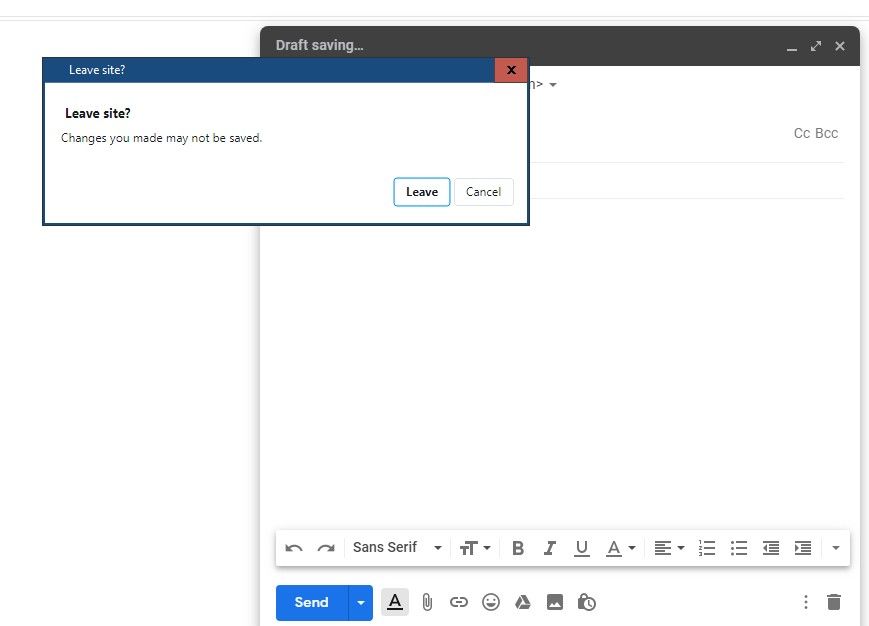
-
RE: Click on link - web page goes back to previous pageOpera for Windows
Hi,
I know how to get back to where I was and know about the list function, but it doesn't solve the problem of why I end up a a previous page in the first place.
It's not a major issue. I was just providing feedback in case it's asociated with a bug or something.
-
RE: Click on link - web page goes back to previous pageOpera for Windows
Just hit send on the last message before I saw your follow up. As far as I know I'm not guilty of the offence you describe, but I'll try to think about that as I work. In that vein, could it have anything to do with mouse battery strength?
-
RE: Click on link - web page goes back to previous pageOpera for Windows
I'm just trying to give a typical example, ie whatever page I'm looking at, it flips to the previous page, like hitting the "back" button. Next time, I'll try to remember to take a note of the actual page I'm on and what I did to trigger the unexpected item.
Now I think of it, yesterday, I was working on an email reply and I got a pop up asking me if I really wanted to go back to the previous page. I can't remember the exact wording, I'm afraid.
-
Click on link - web page goes back to previous pageOpera for Windows
Hi all,
This doesn't happen every time, but fairly frequently. Say I'm on page A, I switch to Page B, click on a link on page B and page A reappears. Hitting the Forward arrow gets me back to page B and I can continue.
-
RE: Video Screen ClippingOpera for Windows
Hi again,
Being a glutton for punishment, I gave it another go, this time reading the instructions properly and getting a fresh install with no bookmarks, etc. I input the required address and got exactly the same issue.
Talking of issues, I get odd graphics issues with Windows 10, eg missing links until I run the mouse over their locations. I'm waiting for feedback from the W10 forum. Perhaps that'll help. I really don't want to waste any more time (or yours!). Thanks for trying.
-
RE: Video Screen ClippingOpera for Windows
Hi again,
I exported my bookmarks, made a note of extensions and then deleted Opera, followed by a Norton Utilities clean up. There were no Opera folders in Programs or Programs(X86) but it still loaded my bookmarks and extensions, with the same result. I think I've wasted enough time on this for what's a minor niggle. Thanks for your attempts at helping.
-
RE: Video Screen ClippingOpera for Windows
@burnout426, Hi,
I'm now back on my PC. Opera is up to date. Still the same. I ran Norton Utilities, just in case, and disabled all extensions, including adblock. Restarted. No change. I tried to get into a safe mode start but W10 is so complicated I got lost and gave in.
So, I appear to be stuck with the issue on just this computer, which I can live with. Just one extra observation - when I open the web page, the start up screen of the viewer is the correct size for about a second, then the size increases to beyond the window, as seen in the screed dump.
-
RE: Video Screen ClippingOpera for Windows
@burnout426 Hi,
I can't get to my PC at the moment but am now on my laptop, running Opera on Ubuntu Linux, which was version 64.x. I tried the site and it loaded OK. I updated Opera and it still works OK on this set up. I'll check again on my PC when I get back to it. Thanks meanwhile.
-
Video Screen ClippingOpera for Windows
Just reporting a niggle. My local council website has a webcast facility:
https://barnsley.public-i.tv/core/portal/webcast_interactive/470597
On my PC, the inset screen is cut off at the bottom (see attached)

It only happens on Opera. OK on Edge, Firefox and on my Android phone browser.
-
RE: [Solved]Auto-opening of new tabsOpera for Windows
Great tip temkem! The ctrl/shift/left-click action does exactly what I want. I think you can call that one solved.
Thanks,
Ian