@leocg Opera One(version: 123.0.5669.47)
Posts made by proptop99
- General
-
Facebook: Something went WrongGeneral
There was an upgrade in the last week where things started going wonky with Facebook. At first it seemed like something was being blocked and refreshing worked. After that, I started getting random 'Something went wrong' messages. Then, the last couple of days my Feed had like 5 things and then 'Something Went Wrong'. Also, notifications would change colour but nothing would drop down to actually click on. I purged, emptied, dumped everything back to the beginning of time and it was still happening. This morning, magically, it seemed fine and I was good for a couple of hours. But I noticed I was logged out of 'Messenger' in the panel so when I logged in, everything broke again. So...something isn't working correctly and it seems to be related to this functionality. Logging out and in again does not fix it. Restarting does not fix it. What can I do at this point to address the issue?
-
RE: Opera Beta upgrade changed the Profile-Cache locationsOpera for Windows
@leocg I guess the other thing to try is to just copy everything in the Oper Next folder into the Default folder and see what happens...that should be fun.
Also, if that's the case, why isn't this issue happening for a bunch more ppl?
-
Opera Beta upgrade changed the Profile-Cache locationsOpera for Windows
So, as has occurred any number of times after an Opera update...something breaks.
In this case, the path was: C:\Users<user profile>\AppData\Roaming\Opera Software\Opera Next for both the profile and cache.
Now, it appears that the update decided to add \Default to the path and...it's obviously empty of sessions, extensions, bookmarks and everything else.
How do I change the Paths back to the proper location?? (remove the Default) from the path?
Thanks.
-
Download window does not open; browser is 'locked'.Opera for Windows
On more than 1 computer, for quite some time (years it seems) Opera will intermittently lock up when I click on a 'Download <something/PDF/thing>' link on a webpage. 'Download this Awesome PDF!' > click > download indicator in the top right shows 'full' (nothing has yet come up on screen) and everything is frozen in the window.
No 'Save As' or 'Download' or anything comes up and when you try to click on anything else in the window (or any tab) you just get the windows sound that means 'you can't do that right now!'
I've attempted to clean up Opera but it doesn't seem to matter on either computer. I've also tried killing random Opera tabs through Task Manager but I eventually hit on one that closes down All open windows and you have to restart Opera and try again.
-
RE: Opera 71.0.3770.126 beta updateBlogs
@leocg: I thought I was pretty clear. It always pegs out and it's everything. Shown both using Task Manager and the Opera Task Manager.
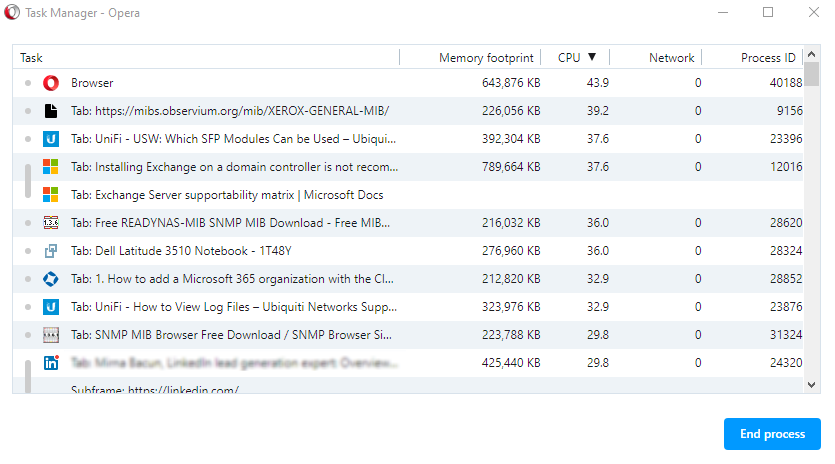
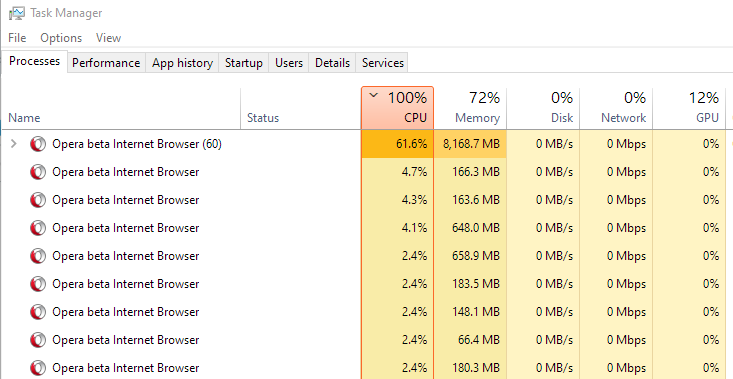
-
RE: Opera 71.0.3770.126 beta updateBlogs
@leocg: Using Windows Task Manager I can see what's taking up the CPU already. For some reason, it will suck up all the CPU that's available between all the tabs. So, for v70, I'll have 19/20% CPU for the browser, Tabs will be like..3.1%, 2.3%, 2.1% then 0.x%.
With v71, CPU will peg out at 100%, the broswer will fluctuate...40%>80%>70% but the TABS will show 30%, 5.4%, 4.9%, 4.4%, 4.1%, etc. Essentially, it will just keep using all the CPU it can get and the tabs will fluxtuate to use all of it. occasionally, it will allow the CPU to drop below 100% but will soon go back up again.

-
RE: Opera 71.0.3770.126 beta updateBlogs
@proptop99: Still waiting on some kind of response from the Developers. Disabling extensions, etc doesn't seem to effect the CPU usage. What can be causing the high CPU? What process/procedure is there to test what's causing it?
-
RE: Opera 71.0.3770.126 beta updateBlogs
Any update after 70 still pegs out my CPU at 100%. I go BACK to 70 and it's fine. What is going on with these v71 builds??
-
RE: Opera 71 betaBlogs
@leocg: I'm not sure what you're referring to when you say 'internal task manager'?
Also, went back to v 70.x Beta and resources went from 100% CPU to a high around 40% but usually lower. I also have more tabs open so...seems like the build.
-
RE: Opera 71 betaBlogs
@proptop99: Still waiting on a response or when this is going to be addressed. I'd prefer that the beta not melt my CPU...is it number of windows? tabs? what? It seems to just take whatever CPU it can to keep the CPU at or around 100%.
-
RE: Opera 71 betaBlogs
Pretty much 100% CPU usage all the time....unusable compared to the previous build.
-
RE: Opera 68.0.3618.63 Stable updateBlogs
Much like what's happening to others the performance of Opera, across the board, has been terrible for a while now. Tabs using massive amounts of memory & CPU and even when other tabs are suspended, the focused tab has to be closed and reopened to get it to respond after a relatively short amount of time. I use a PC and a Laptop side by side and whether it's developer/beta/stable, it's all the same. Frustrating!!
-
RE: Opera 69.0.3653.0 developer updateBlogs
@leocg It's currently 'Default'. I'm assuming that Developers don't actually answer these questions? I appreciate the responses but the issues I'm asking about aren't 'tweaking' a setting. I have the resources on the systems but the performance issues occur regardless.
-
RE: Opera 69.0.3653.0 developer updateBlogs
@leocg I'm glad that you're not having any issues but as I said. 2 Different systems: (PC& Laptop) and 2 different versions (Beta & Developer) and both having the same types of issues with performance. I believe it started with the advent of the version where the button to 'restore' closed tabs were removed but I can't say 100%. Vivaldi & other Chromium-based browsers don't seem to be having the same issues on my systems. The massive memory usage that some tabs (that occur if you leave them) have never happened in previous versions for me either.
-
RE: Opera 69.0.3653.0 developer updateBlogs
@leocg Please see the original post you responded to: "The last 3 or 4 updates in the Beta and Developer's versions have been slow, Unstable and memory hogs. What the heck happened?? I can use a tab 'suspender' have a couple tabs live and scrolling still stutters, clicking doesn't register and resources showing aren't being pushed at all. Tabs that were left before trying the 'suspender' could take 4 or 5GBs??
I work on a PC and Laptop at the same desk. PC uses Developer and Laptop the Beta. This is how I can test them side by side and see if the problems occur on both...and they do."
Thanks.
-
RE: Opera 69.0.3653.0 developer updateBlogs
@leocg Thank You, yes, I was aware of where to 'find' it now. It's just really inconvenient and when it restores the tab, it doesn't restore to the same spot in your browser where it was closed. I'm not sure why you'd want to make it more difficult for ppl to use it rather than less is all.
That being said, the performance issues are certainly WAY more important than the closed tab restore. Any response to when that will be addressed?
-
RE: Opera 69.0.3653.0 developer updateBlogs
The last 3 or 4 updates in the Beta and Developer's versions have been slow, Unstable and memory hogs. What the heck happened?? I can use a tab 'suspender' have a couple tabs live and scrolling still stutters, clicking doesn't register and resources showing aren't being pushed at all. Tabs that were left before trying the 'suspender' could take 4 or 5GBs??
I work on a PC and Laptop at the same desk. PC uses Developer and Laptop the Beta. This is how I can test them side by side and see if the problems occur on both...and they do.
Lastly, where did the 'recently closed' button go? I used that ALL the time!!