The new "expanded" menu goes out of the screen
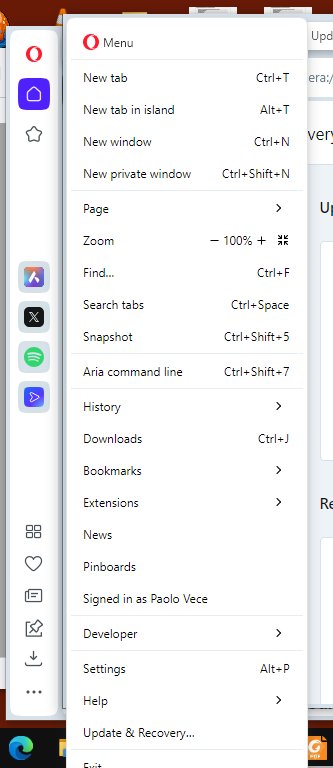
Do more on the web, with a fast and secure browser!
Download Opera browser with:
@plovec: I has to unistall and reinstall it to resolve the problem with the button non working at all
@bestcodes You should also check in "Background tasks" in Windows Task Manager, it happens that Edge (and sometimes Opera or Firefox) is split between Applications and Background tasks
@hectormaciasa1979 said:
Opera One(version: 102.0.4880.78)
Buuuut...
Chromium:116.0.5845.188
Chrome/116.0.0.0
Did I do something wrong?
The Chrome/Chromium team decided to cut the version numbers, so in the id string it appears as the chrome team decided, but in the info page Opera shows us the full version.
Yes, I confirm. With Opera One the button in toolbar does nothing. Addon version 0.3.2
@sergiykos said in Opera 102 Stable Update:
Hi. When closing a group of tabs, the browser crashes.
I confirm this. Windows 10.
@burnout426 No, but I have a "Service Worker" directory that takes up a lot of space (almost 2 giga after a clean up)
@gmiazga In my profile folder I have
38755 files
3226 folders
and it's 3.89 GB in size.
The internal drive is this
https://www.hdsentinel.com/storageinfo_details.php?lang=en&model=HITACHI HTS541010A9E680
and the OS is Windows 10 with standard antivir (Microsoft)
@burnout426 Thank's, I didn't notice the duplication of profile folder: that explains the 31 minutes I had to wait for Opera to restart (that's exactly the same time it took me to duplicate my profile folder before updating).
Since it's a looong time operation they should find a way to inform the user that Opera is working on something (some sort of dialog that says "Updating, please wait..."), instead of leaving it working in background without notice.
@paul-durham: After the "Restart to update Opera to a newer version" I waited for 31 minutes while Opera incessantly worked on disk... I think you are right since I have all my speed dials restored.
@edmarcio said in Opera 100.0.4815.54 Stable update:
But can each Workspace works as a different session (cookies, cache, etc)? Like Workspace A with all cookies/cache/etc for Personal use... and Workspace B with all cookies/cache/etc for School use.
No, each workspace shares the same cookies/cache/etc
@raphaelbm My Chrome Application directory (version 114) is 616 MB. Same operating system.
I don't use it, so I had to search via explorer.
After upgrading it loses the sync and loses the opera account. Every time it says "Sign in" and "Synchronization has encountered a problem".
Can you please restore the "Use bigger tiles" option for speed dial?
Thanks
Where is the preference that is mentioned in changelog: "DNA-99325 Use a preference to set number of recent searches and recently closed in unfiltered dropdown" ?
@opera-comments-bot said in Opera 84.0.4316.9 beta update:
Hello, This fresh Opera 84 beta build is based on Chromium 84.0.4316.9.
Maybe it's based on Chromium 98.0.4758.74