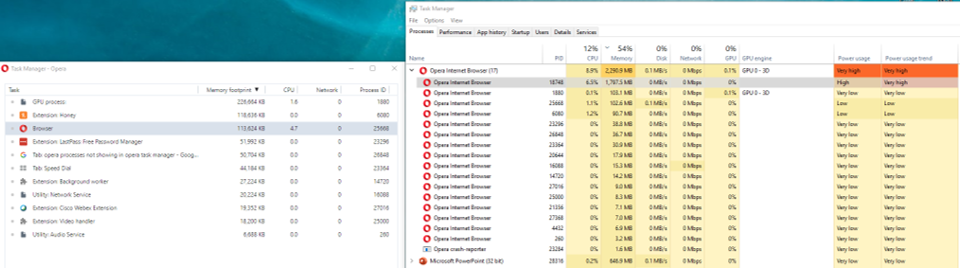oh ok, I'll try those command line launch options. I'm currently running Version: 67.0.3575.52
Latest posts made by plewis6
-
RE: Opera Hijacked? - Why so many processesOpera for Windows
-
RE: Opera Hijacked? - Why so many processesOpera for Windows
Yes I did a reboot and still had the same. Any reason why there is such a difference between the two Task Managers (Windows and Opera)? Shouldn't they report the same PIDs? Seems strange that Windows shows over 2 GB of memory activity inside of Opera but opera doesn't report anywhere near the same.
-
RE: Opera Hijacked? - Why so many processesOpera for Windows
@sgunhouse - you can see in the Opera Task Manager that I have 3 extensions (Honey, Cisco and Lastpass). I don't think those are causing issues, but I can disable
-
Opera Hijacked? - Why so many processesOpera for Windows
Starting Opera on Windows 10 with only 1 default tab immediately creates 19 processes in Windows Task Manger - one of which uses over 2 GB of memory and very high power (killing this process has no visible effect on Opera - but it restarts within 5 minutes). Opening Opera Task Manager does not show all those processes. In fact almost all appear to be hidden somehow (see pic below with side by side comparison of the 2 task managers and all the extra PIDs that don't show in OTM). Is there a way to see all the URL's that are related to the Windows Task Manager processes? I suspect some sort of hijack - but I have reinstalled Opera - so not sure how the hijack could take place? No browser extensions running.
Could really use some good ideas on tackling this - please help!