I had to restore my iPhone and reinstall Opera Touch. When I connected my iPhone to My Flow on my Mac's Opera, all My Flow content disappeared. I need it desperately, I used it in lieu of bookmarks and found it very useful. At any rate, the My Flow content remains intact on my PC and a different iPhone. All My Flow content used to be synced on all the devices at the same time, but now it's different. How do I get the content back on my restored iPhone and Mac?
Best posts made by peterdeep
-
My Flow content disappearedOpera for Mac
Latest posts made by peterdeep
-
RE: Apple links being hijackedOpera for Mac
@nintendork07 Thank you for your response. Unfortunately I had already taken all those steps before posting here, so I am at a loss as to what to do.
-
Apple links being hijackedOpera for Mac
Whenever I click a link to Apple from outside an Apple site - it could be a web page with a link to an app, or a link to a product, or it could be in an email, or it could be a support link in one of Apple's apps - it hijacks me and sends me to the same webpage: for the easypay.ua app in Russian in the App Store. It only happens on the first click and Opera records the link correctly in the history pane. For example, currently in my history pane the title of the page is "easypay.ua in the App Store" and that is where I was sent, but the link is recorded correctly as https://www.apple.com/feedback/apple-podcasts.html and if I click it again I will go to the correct page.
Using this example, this is what happens. I was in Apple Podcasts on my Mac (Catalina, latest version) and clicked the link to give feedback. That link sent me to Opera (my default browser, Version:72.0.3815.148) which did not send me to the podcast feedback page but to the easypay.ua page. It will do this for the first click of any link to any Apple page or site.
This happens only in Opera. I have tried other browsers and they do not have this problem. But, Opera is my default browser and it is the one I choose to use. I have reset Opera to default, uninstalled and reinstalled, all the things that I know how to do but nothing helped.
I have made a screenshot video of how this happens which I'd be happy to share.
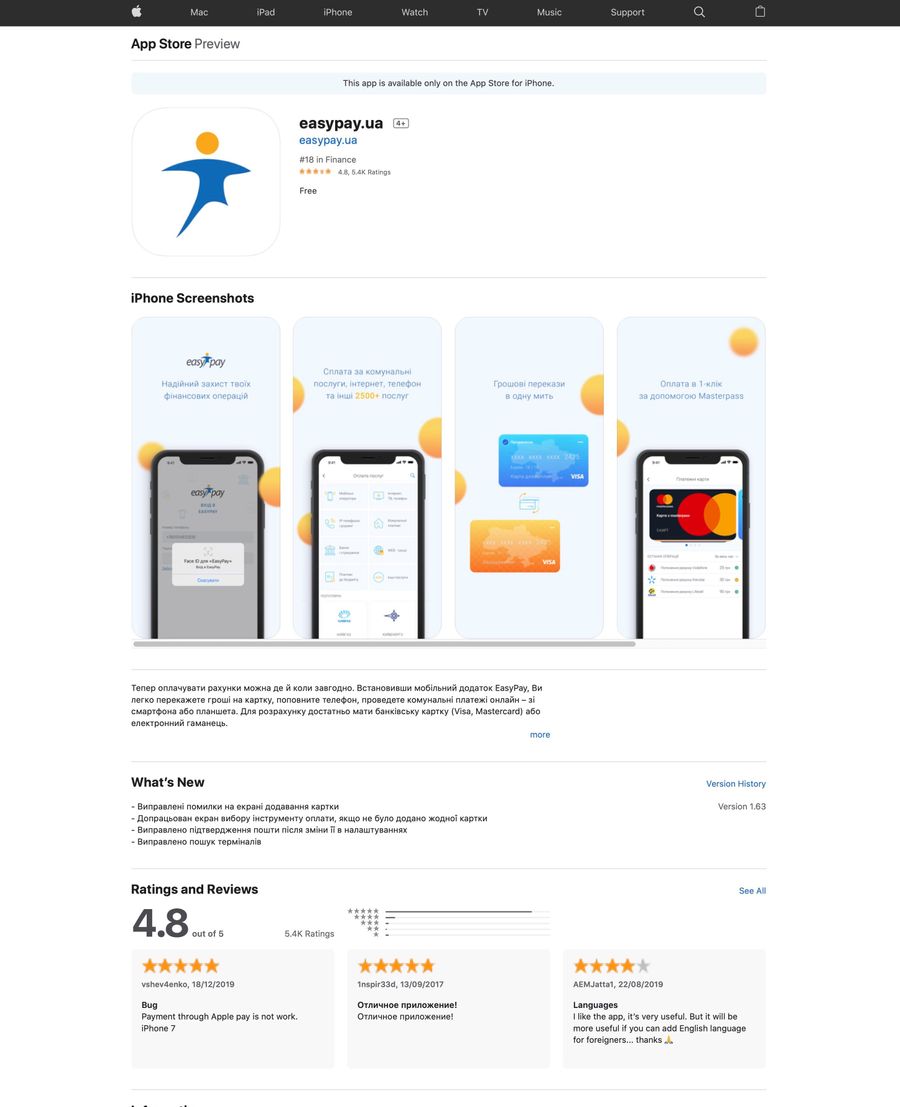
-
My Flow content disappearedOpera for Mac
I had to restore my iPhone and reinstall Opera Touch. When I connected my iPhone to My Flow on my Mac's Opera, all My Flow content disappeared. I need it desperately, I used it in lieu of bookmarks and found it very useful. At any rate, the My Flow content remains intact on my PC and a different iPhone. All My Flow content used to be synced on all the devices at the same time, but now it's different. How do I get the content back on my restored iPhone and Mac?
- Lounge
-
Opera doesn't remember pinned tabs after CatalinaOpera for Mac
I have a few pinned tabs... well I HAD a few pinned tabs. Since upgrading to Catalina they don't stay pinned after quitting. Any ideas on how to fix this?
I often get the "no internet" message in Opera as well, even though I'm fully connected.