The bug still persists in new update 127.0.5778.76
Posts made by pe73
- Opera for Windows
- Blogs
-
RE: Flow stopped workingOpera for Windows
What needs to happen for the bug to be fixed. Lack of communication from Opera staff doesn't help either. Shame!
-
RE: Flow stopped workingOpera for Windows
Can anyone from Opera staff help?
I tried everything possible but to no avail. Still getting the above error.
- Opera for Windows
-
RE: Flow stopped workingOpera for Windows
It's not just a problem with Flow but it also seems to be a sync issue because I noticed that new bookmarks in Opera on PC aren't synced with Opera on iPhone.
-
Flow stopped workingOpera for Windows
Hi, Flow suddenly stopped working today, until yesterday everything was fine. Flow's hard reset didn't help.
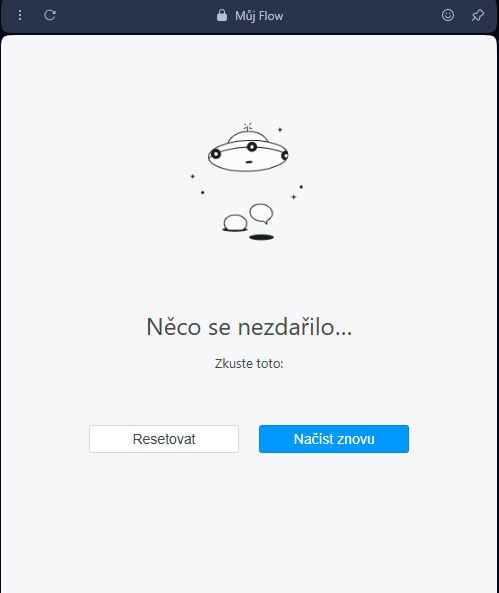
-
RE: [Duplicated]Flow - doesn't work and cannot connectGeneral
Resolved thanks to @UltraVio1et in post https://forums.opera.com/topic/85312/flow-doesn-t-connect/9
-
RE: Flow doesn’t connectOpera Browser
@UltraVio1et
You're a real Flow troubleshooter. Thanks for sharing. It resolved my Flow connection issues. -
RE: [Duplicated]Flow - doesn't work and cannot connectGeneral
@leocg
120.0.5543.161 on PC Win 10
6.0.0. on iPhone/iPad 18.6.However the problem lasts several weeks.
I was hoping that a new version would fix it but that hasn't happened yet, so I wrote here.
-
[Duplicated]Flow - doesn't work and cannot connectGeneral
I have been with Opera since the Presto days, so I´m pretty familiar with it but I cannot get Flow to work lately.
I´m logged into my Opera account and the sync works. When I send a webpage to Flow it doesn't show up there. I also cannot connect to Flow from iPhone/iPad, getting the connection errors.
I tried to start Flow from the scratch (full reset) but to no avail.
Latest Opera version on all devices.
-
RE: New version v5 Opera for iOS - speed dialsOpera Browser
We will look into fitting more speed dials on the same page
Perfect! You can try to find more space for them on the page or shrink/make the SD lesser to fit more on one page. Or a combination of both.
-
RE: New version v5 Opera for iOS - speed dialsOpera Browser
@jonaballen
Hi, thanks for the solution been introduced in v5.0.6. It helps to skip pages quickly. -
RE: New version v5 Opera for iOS - speed dialsOpera Browser
@jonaballen
Partially yes but folders can create clutter when you have many speed dials and/or folders and it doesn't eliminate the need to scroll page by page. OK you wouldn't need that many pages but there would still be some.So folder support is a good option but some sort of quick page skip option would be useful. OK I understand that my original suggestion would require more space, but how about making it so that the bottom right below the last row of speed dials would have active little symbols ≪ ≺ ≻ ≫, for instance.
-
RE: New version v5 Opera for iOS - speed dialsOpera Browser
@jonaballen
I have a suggestion for you. I have more than 70 speed dials, so I have them on more than 6 pages. Swiping back through each page to get to the first page is pretty silly and tedious. So please incorporate a quick skip option something like it is in native iOS (swipe over the dots at the bottom of the page to quickly get to the first, second and so on page).Thanks!
-
RE: New version v5 Opera for iOS - speed dialsOpera Browser
@jonaballen
Yeah, it would be wise to somehow indicate it and lead users to swipe to the right. Thanks! -
RE: New version v5 Opera for iOS - speed dialsOpera Browser
@jonaballen
Thank you for the explanation. I wouldn't have thought to swipe to the right when it's so easy. My bad. I fully understand the reasons for changing the presence of speed dials. -
New version v5 Opera for iOS - speed dialsOpera Browser
Only 12 speed dials are showed on the main page. In the previous builds v4 all speed dials were shown. Now you have to click on menu, then bookmarks and then speed dials to get speed dials from 13 onwards. It’s very annoying. Please return that all speed dials are shown.
-
RE: History is not permanently deletedOpera Browser
Yeah, I know what you're talking about.

As far as I'm concerned, I try to only post important bugs or wishes. Well, actually I only have one and that is the full sync feature for Opera iOS/iPadOS. I've been using Opera since the good old Presto days. Actually, I have it on all Win & Apple devices and the lack of full sync on iOS is really giving me problems. So hopefully one day I'll be gifted by Opera devs.

-
RE: History is not permanently deletedOpera Browser
You're welcome! I just wish there is more interaction with Opera devs on this forum.
