@burnout426 : It works just fine with your procedure ! thanks a lot for your help !
Posts made by pdeguill
-
RE: Opera Reinstallation issue - dll missingOpera for Windows
-
Opera Reinstallation issue - dll missingOpera for Windows
Hello,
I cannot install & run opera anymore on my desktop, a missing dll error message prevent me to do so.
When I tried to uninstall the program I've got the same error message.
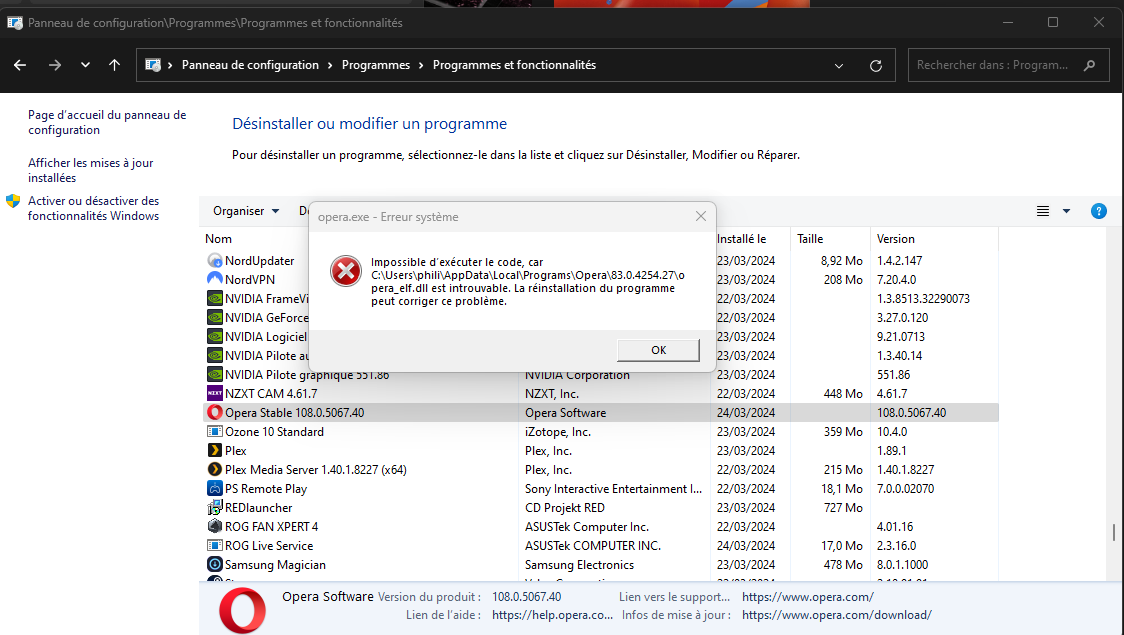
I'm running on windows 11
To better understand how the situation begin, let me explain :
- I made a fresh install of my whole system 2 days ago
- I've download & installed the opera software available on Opera's website
no issue until then, it works properly
- I've found the opera software available on Microsoft Store and installed it as I prefer to have standard Store program.
Found the first issue : I cannot sync this "Store" version with my Opera's ID
- so I've tried to reinstall the program available on Opera's website and then the error message occured
It may explains why there is a older version (83.0.4254.27) wich may be the "Windows Store" version of the program. I'm not sure about that but as explain on 1st point, it was a fresh install of win 11 so ...
Could help me to force the total uninstallation of older opera's version ?
I've already tried many things :
- uninstall via Windows 11 Software Panel & via the old (Windows 8 style) Software Panel
- force the installation & uninstallation with the standard opera setup file (OperaSetup.exe) (about 3MB)
- force the installation & uninstallation with the full opera setup file package for x64 (about 118MB)
- tried to uninstall the Windows Store Opera application, but cannot be done as the function do not seem to be available :
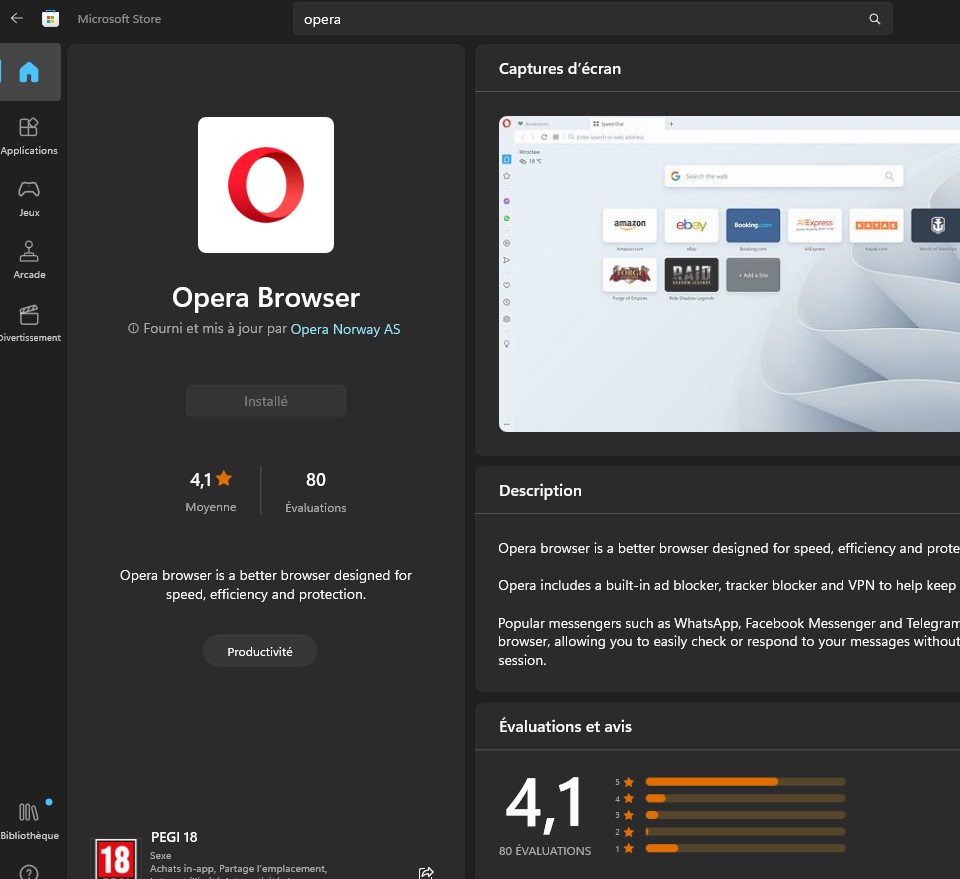
Thanks !