I whitelist https://www.sinapsi.org/wordpress/
in order to see how my google ads are but I cannot see them!
How solve?
Thanks.
Posts made by passegua
-
I whitelist my site but google ads don't show up!Opera for Windows
-
cannot uninstall older versionsOpera for Windows
cannot uninstall older versions
If I try to uninstall older versions I am told that something is missing!
-
RE: Cannot reset saved passwordOpera for Windows
@leocg said in Cannot reset saved password:
@passegua Did you change your password?
Yes indeed "Otherwise, you can reset your saved passwords." I am trying to reset my saved password, this is my issue.
-
RE: Cannot reset saved passwordOpera for Windows
@leocg said in Cannot reset saved password:
@passegua Maybe you have to reset your synced data.
If I click on "Reset your saved passwords."
Then I still see this:
"Unable to synchronize passwords
The saved passwords have been encrypted with an Opera account password that has been changed.If you know the previous password of your Opera account, you can enter it now. Otherwise, you can reset your saved passwords."
-
RE: Cannot reset saved passwordOpera for Windows
@leocg said in Cannot reset saved password:
@passegua Maybe you have to reset your synced data.
How? Thanks.
-
Cannot reset saved passwordOpera for Windows
I try to sync my Opera settings.
I click on sync.
"Impossible sync passwords"
I click on "reset saved passwords"
I still see: "Impossible sync passwords"
So what? How could I reset and sync?
Thanks. - Opera for computers
- Opera for computers
-
RE: [Solved]Unable to connect to the VPN serverOpera for computers
Since Opera is now owned by chinese I do not trust it anymore. Uninstall and use Firefox instead.
-
Cannot modify cryptography options in synchronizationOpera for Windows
In Advanced sync settings I cannot modify Encryption options from "Protect data synchronized with a synchronization password" to "Only encrypt passwords synchronized with your Opera credentials" because the options are greyed out and not click-able.
-
Unknown protocolOpera for Windows
If I click on this:
https://www.raiplay.it/video/2019/01/Provincia-Capitale-Treviso-3c3e2d1f-e6bd-4587-9b4f-0efa020df4cf.html
I get this error:
"unknown protocol, Opera cannot open this link since there are not application connected to whatsapp protocol"
Indeed I have installed whatsapp program on my windows 10. -
RE: Whatsapp ProtocolOpera for Windows
@wignyalmeida said in Whatsapp Protocol:
@MVitoi Run this registry script (link) and the WhatsApp protocol will be added automatically on your Windows.
Or create and manually run a .reg file with Notepad with the commands:
Windows Registry Editor Version 5.00
[HKEY_CLASSES_ROOT\whatsapp]
"URL Protocol"=""
@="URL:whatsapp"
"DefaultIcon"=""%localappdata%\WhatsApp\app.ico",1"[HKEY_CLASSES_ROOT\whatsapp\shell]
[HKEY_CLASSES_ROOT\whatsapp\shell\open]
[HKEY_CLASSES_ROOT\whatsapp\shell\open\command]
@=""%localappdata%\WhatsApp\WhatsApp.exe" "%1""I run the reg file but still the api protocol not working

-
RE: VPN no longer connects!Opera for Windows
I noticed another VPN related problem:
https://forums.opera.com/topic/29948/vpn-confusing-and-wrong-settings -
VPN confusing and wrong settingsOpera for Windows
If I check where is located the VPN IP using:
https://www.ultratools.com/tools/ipWhoisLookup
I see: Sweden even if I choose America in Opera VPN setting!
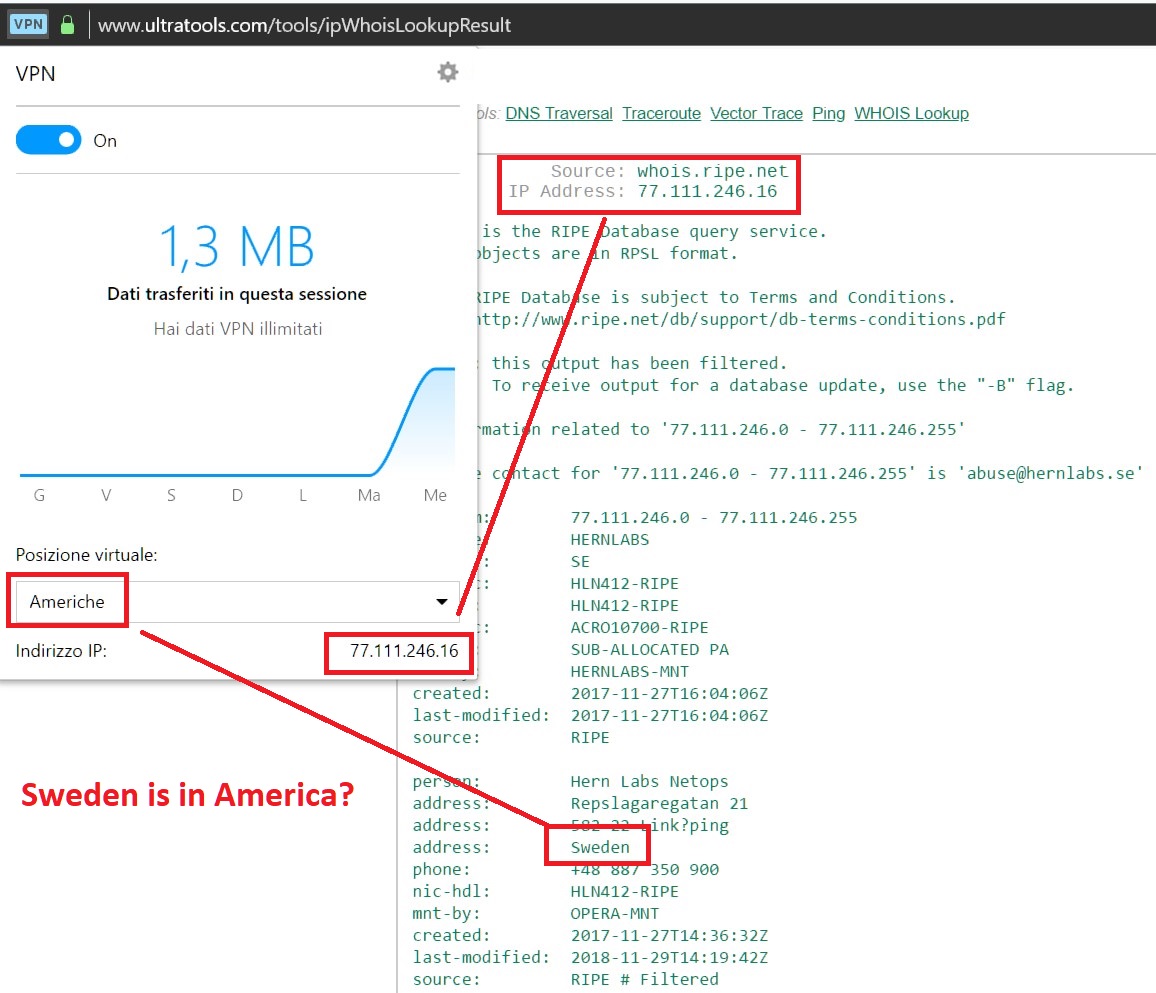
-
RE: Javascript on Bing not workingOpera for Windows
@leocg said in Javascript on Bing not working:
It's working fine here. Try checking with extensions disabled and with a clean profile as instructed.
No extensions enabled. What is a "clean profile"? Thanks.
-
Javascript on Bing not workingOpera for Windows
Using Microsoft Windows [Version 10.0.17763.55]
Opera Version 56.0.3051.99
Since yesterday when I open https://www.bing.com and hover on the bottom right icon I do not see the caption about the imagine shown. I only see javascript:void()This is what I can see using Chrome, but not showing anymore using Opera:

-
How export passwords?Opera for Windows
When I open "Show all passwords" in Settings I see a "Export" button, but if I click on it nothing happens! Please have a look at the screenshot.