@opyak I've moved on. So long, opera.
Latest posts made by opyak
- Opera for Android
-
RE: Several Showstoppers Driving Me ElsewhereOpera for Android
@leocg OK... Here's a new failure that just happened. A click on a link in an email gets me a 3rd party firewall "Access Denied - Sucuri Website Firewall".
https://secure.gpo.ca/civicrm/mailing/url?u=180634&qid=83409316
The link works fine in Edge and Firefox.
This is absurd and absurdly frustrating.
Is there a way of resetting the opera configuration to that of a fresh install? I hate doing it because I lose my speed dials and who knows what else.
-
RE: Several Showstoppers Driving Me ElsewhereOpera for Android
@leocg Do you have an idea of the actual mechanism and circumstances causing this and the other errors?
To be honest, what's mostly keeping me with opera (for about 6-7 years) is that it's been generally reliable but, importantly, it has "one tap" save to pdf. If I can find the "one tap" elsewhere, I'm tempted to see if such alternative exhibits these, or similar, errors.
- Opera for Android
-
RE: Several Showstoppers Driving Me ElsewhereOpera for Android
@leocg homedepot.ca works fine in Edge, Firefox, Brave. It used to work fine in Opera.
-
Several Showstoppers Driving Me ElsewhereOpera for Android
Version of Android
13 – see screenshotPhone model and manufacturer
Samsung A32 5GYour version of Opera for Android
See screenshot with version infoIf the problem is with a page, a link to it
Homedepot.ca – see “access denied” screenshot. This is a recent phenomenon.Theguardian.com – see “login didn’t work” screenshot. This is a recent phenomenon.
Nytimes.com – sometimes the site behaviour reverts to blanking the screen seemingly immediately upon completion of page display. I have no idea what fixes it but it’s something to do with clearing any Opera data that’s accumulated: cookies? Cache? Whatever settings? I haven’t a clue and it’s damned annoying when it happens every few months as it subsequently screws up my use of Opera.
Ad-blocker is enabled
Data savings is enabledI sometimes use a VPN (not Opera's), sometimes not.
A screen-shot of the problem if it's related to something not showing as should
See attachedSteps to (try to) reproduce the issue
Homedepot.ca: simply try to have the page display
Theguardian.com: simply try to login to my account
Nytimes.com simply display any article page (home page is displayed fine)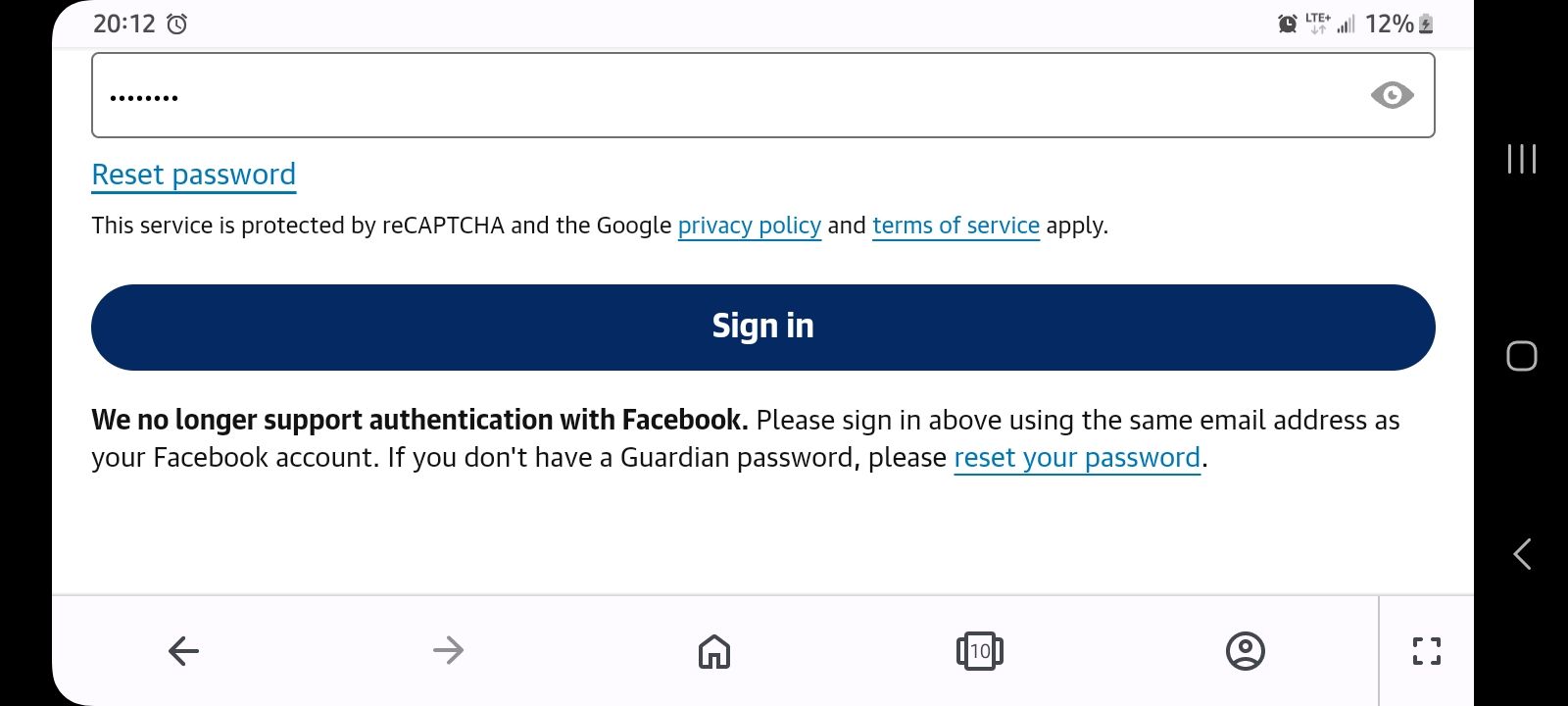
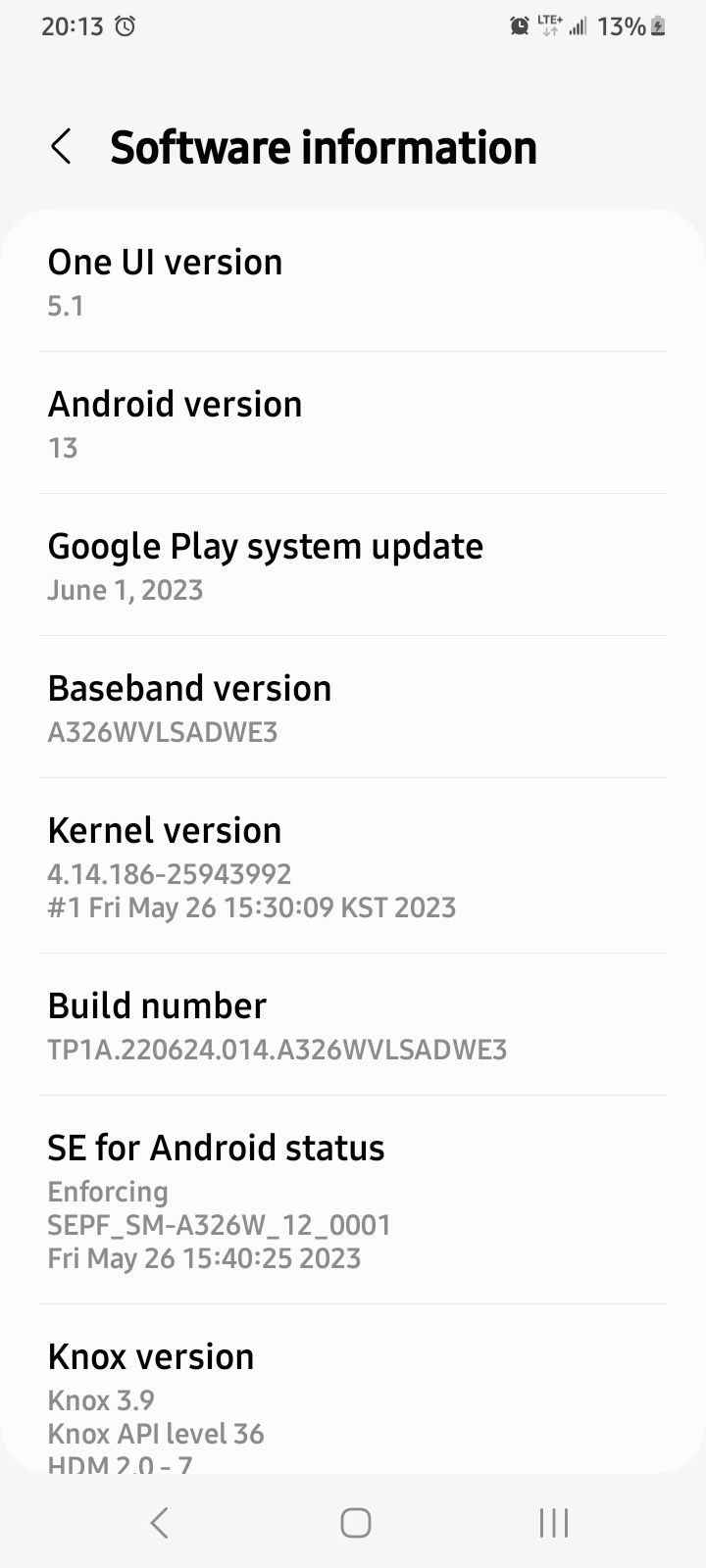

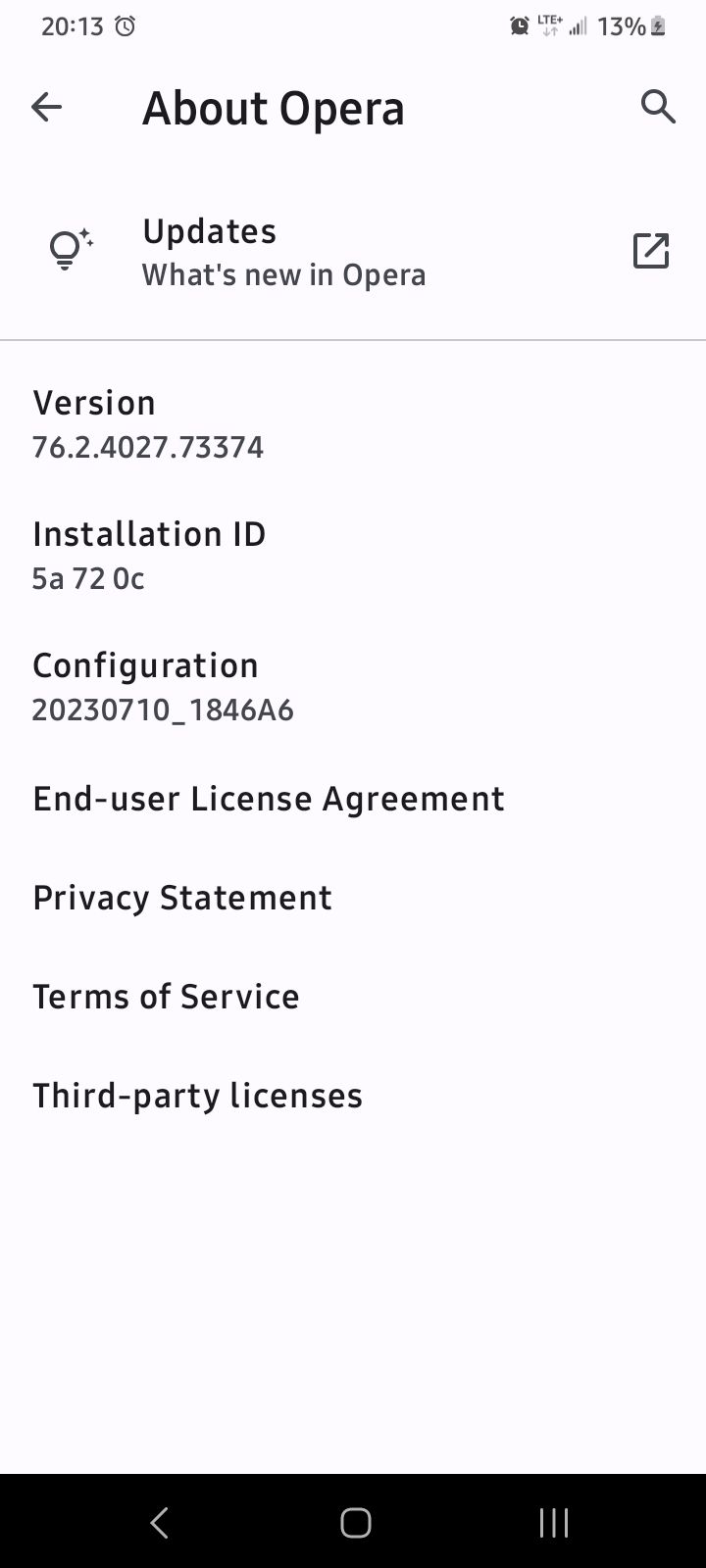
-
RE: Logins not working in Opera mobile on androidOpera for Android
I've had similar log-in issues with the Android Opera app. Specifically related to homedepot.ca, theguardian.com, nytimes.com and one of two other sites. Android 13. Samsung A32 5G.
I have no idea what changes Opera has made over the past few months but I'm looking to, yet again, change my Android and Windows 11 browsers to avoid these showstopper annoyances in the Android app. As far as I know, the Opera browser on Windows is working fine.
-
On installation, why does Opera auto-set itself as default?Opera for Windows
Until last January, I had been using Opera as my default on my work computer for years. Then I got a new laptop and just never got around to installing Opera, until now. Then, as I installed it, I was immediately pissed-off.
Regardless of the behaviour of Google, Microsoft, Adobe and their ilk a they f*** with my system, why did I see Opera set itself as my default browser, without my permission, when I installed it?
On installation, why does Opera auto-set itself as default?