The buttons for lucid mode and picture-in-picture have this weird functionality, that they when you hover over a video those buttons have animation that makes them sort of "slide" from above the screen.
The problem is that even when those buttons are supposed to be invisible "above" the video window, they aren't. There is a super small (few pixels at most) misalignment which makes the trail of those buttons visible even before they slide down.
This in effect causes a pixel wide line on the screen - in normal mode, this line is above the video window, but when you switch to full screen, this line actually ends up inside the picture (see attached screenshots).
The line also changes color depending if lucid mode is active or not (its blue when lucid is active and greyish black when its not active).
Lastly - this seems to pretty much YouTube exclusive problem - I've checked other sites that have playable videos, and I haven't noticed the same issue anywhere else - so there's a possibility its actually a YouTube problem, not Opera problem.
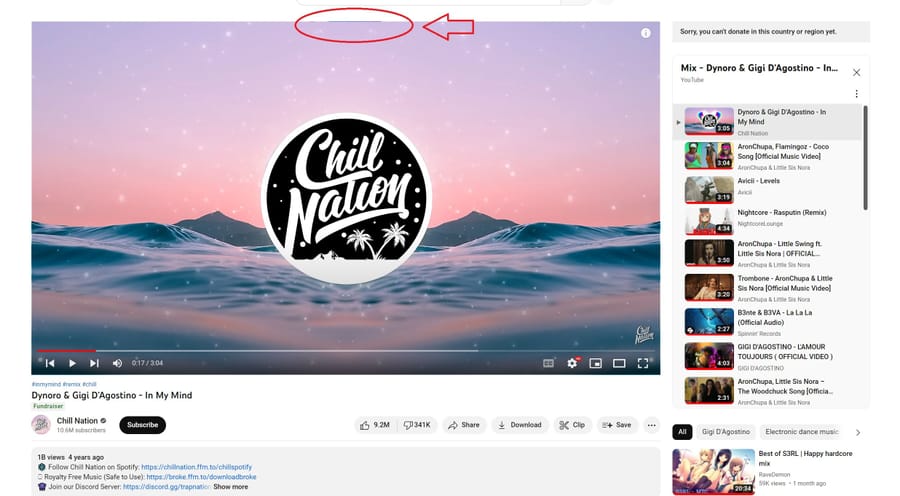

Some technical info about my setup in case it might be useful for tracking this bug down:
OS: Windows 10
Browser: Opera 94.0.4606.38
Screen resolution: 4k
Graphics: AMD Radeon RX 5600 XT (using AMD Software Adrenalin Edition drivers)
Don't have anything "weird" enabled (nothing like virtual resolution / GPU scaling etc.)
Can provide more details if requested.