@assybish
Thanks for the hint, so my solution was
from C:\Users\xxxxxx\AppData\Local\Programs\Opera
Moved the rogue update folder 92.0.4561.21 in my win 8.1 folders to a backup folder also renaming opera_autoupdate.exe inside it to opera_autoupdate.exe.rem
That broke it when i tried to launch it again lol
So I went back to Version: 91.0.4516.77 (13 10 22)
downloaded and installed it over the broken opera as a fix it solution
sourced from
https://get.geo.opera.com/ftp/pub/opera/desktop/91.0.4516.77/win/
And its now my current Opera folder
C:\Users\winter\AppData\Local\Programs\Opera\91.0.4516.77_0
but also renamed
opera_autoupdate.exe.no
Then installed missing synch bookmark etc imports
Its gone back to being fast phew, so annoying to have to do all of that..
cheers
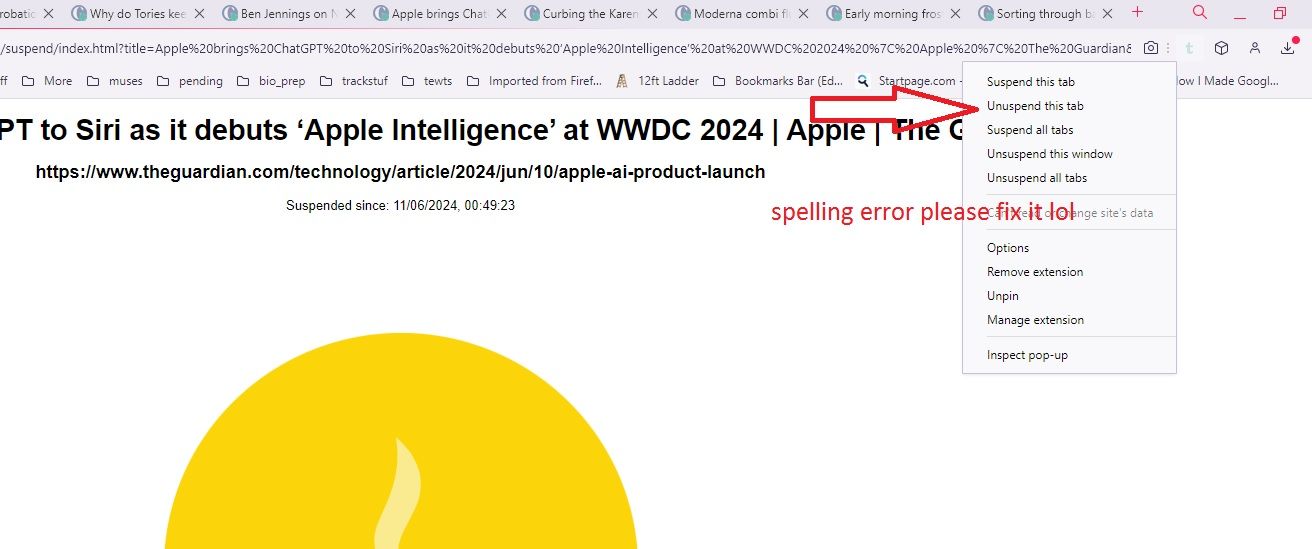



 Seasons Greetings
Seasons Greetings