Looks like, on Ubuntu 20.04 the fix is as simple as installing the latest version of chromium-codecs-ffmpeg-extra from http://security.ubuntu.com/ubuntu/pool/universe/c/chromium-browser/ for Chromium your Opera version is based on. I just installed chromium-codecs-ffmpeg-extra_97.0.4692.71-0ubuntu0.18.04.1_amd64.deb and video playback in Opera 83 works again. No need to symlink libraries.
Best posts made by niepiekm
-
RE: The Videos Don't Play TopicOpera for Linux
Latest posts made by niepiekm
-
RE: The Videos Don't Play TopicOpera for Linux
@exoplanet Did you download a proper package to install?
There's one thing to note, the package is for Ubuntu 18.04, so if you're running a newer version, e.g. 20.04 as myself, you'll see an update to the older version of this packagechromium-codecs-ffmpeg-extra(85.xx in my case) intended for current OS version. To prevent downgrading the package you need to runapt-mark hold chromium-codecs-ffmpeg-extrato keep it at version 97. -
RE: The Videos Don't Play TopicOpera for Linux
Looks like, on Ubuntu 20.04 the fix is as simple as installing the latest version of chromium-codecs-ffmpeg-extra from http://security.ubuntu.com/ubuntu/pool/universe/c/chromium-browser/ for Chromium your Opera version is based on. I just installed chromium-codecs-ffmpeg-extra_97.0.4692.71-0ubuntu0.18.04.1_amd64.deb and video playback in Opera 83 works again. No need to symlink libraries.
-
RE: Page crashed after last update to Version:82.0.4227.33Opera for Linux
@john-53 I saw this problem only on Ubuntu 20.04. I use it daily on a Mac and this issue does not happen there.
-
RE: Page crashed after last update to Version:82.0.4227.33Opera for Linux
I observe the same problem on mega.nz on 82.0.4227.23 and 82.0.4227.33. Website loads, shows up for a second and crash information occurs. Opera 81.0.4196.60 was fine.
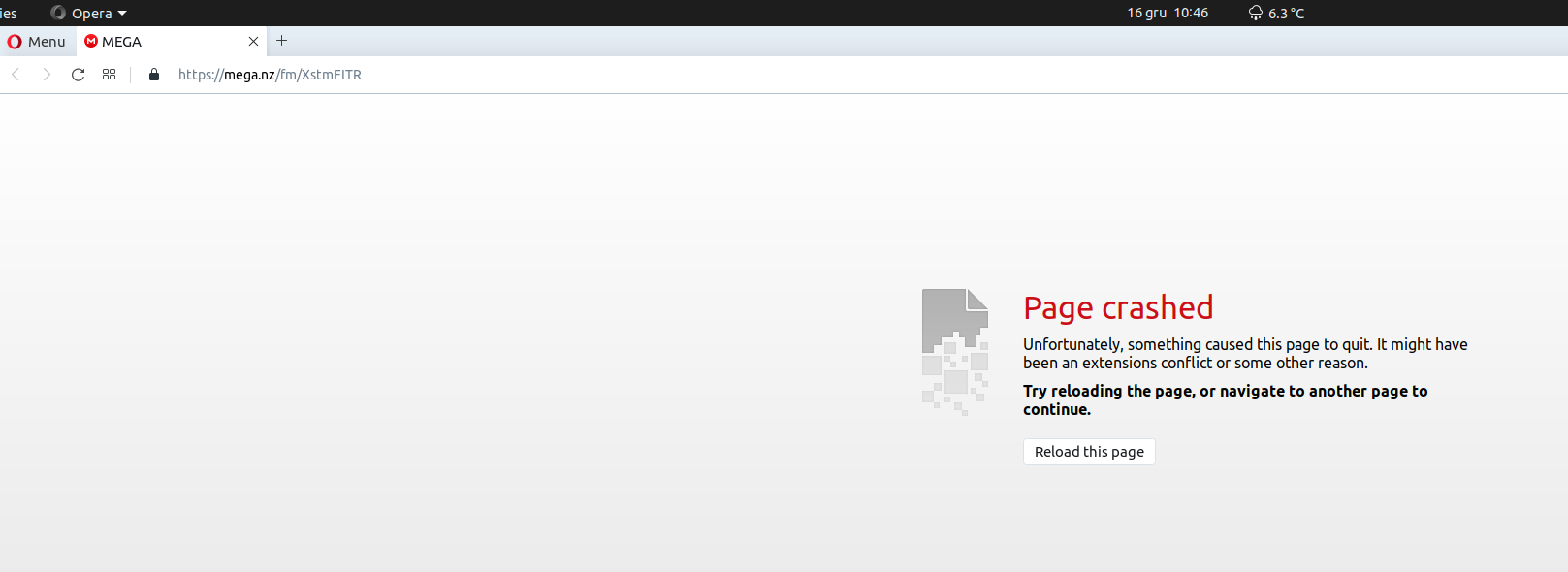
-
RE: The Videos Don't Play TopicOpera for Linux
@zarathustra-f90
Thanks, this worked for me to on Ubuntu 20.04 and Opera installed with APT. - Blogs
-
RE: Opera 71 updateBlogs
Great news on more items in recently closed tabs! Thank you!
On that happy note, when will I be able to us Opera as a default browser on iOS?
-
View open tabs on desktop OperaOpera Browser
Hi,
I want to view open tabs from my iOS Opera Touch on my desktop browser, as I can with Opera desktop installed on my other computers (Mac/Win). Sadly I cannot seem to find a way to do that. I can see open tabs from desktops on my iOS Opera Touch. Am I missing some option enabled or what?Regards,
Marek -
Opera Mini 13 for iOS: no "Open in Opera Mini" in sharing menuOpera Mini
Hi.
I googled this blog post http://www.opera.com/blogs/mobile/2014/12/improved-sharing-with-opera-mini-for-ios/ to find out how to enable "Open in Opera Mini" for iOS.Unfortunately, I cannot find such option on my iOS 9.3.1 (and previously 9.2) and Opera Mini 13. Was this option removed?
Regards,
Marek