Solution:
You have to manually update to 76.0.4017.94 which fixes this known error:
Here is the download link.
Do more on the web, with a fast and secure browser!
Download Opera browser with:
Solution:
You have to manually update to 76.0.4017.94 which fixes this known error:
Here is the download link.
@henkrijks hey buddy… if you read @l33t4opera's post, you have to manually update to 76.0.4017.94
You can download it from here
According to the official changelog this error is fixed.
Thanks @l33t4opera
I just updated my browser to the latest version, let's hope this fixes the issue. We'll see in the next release.
Whenever there is a new update for Opera, it automatically downloads the update, but when it tries to open I get this error:
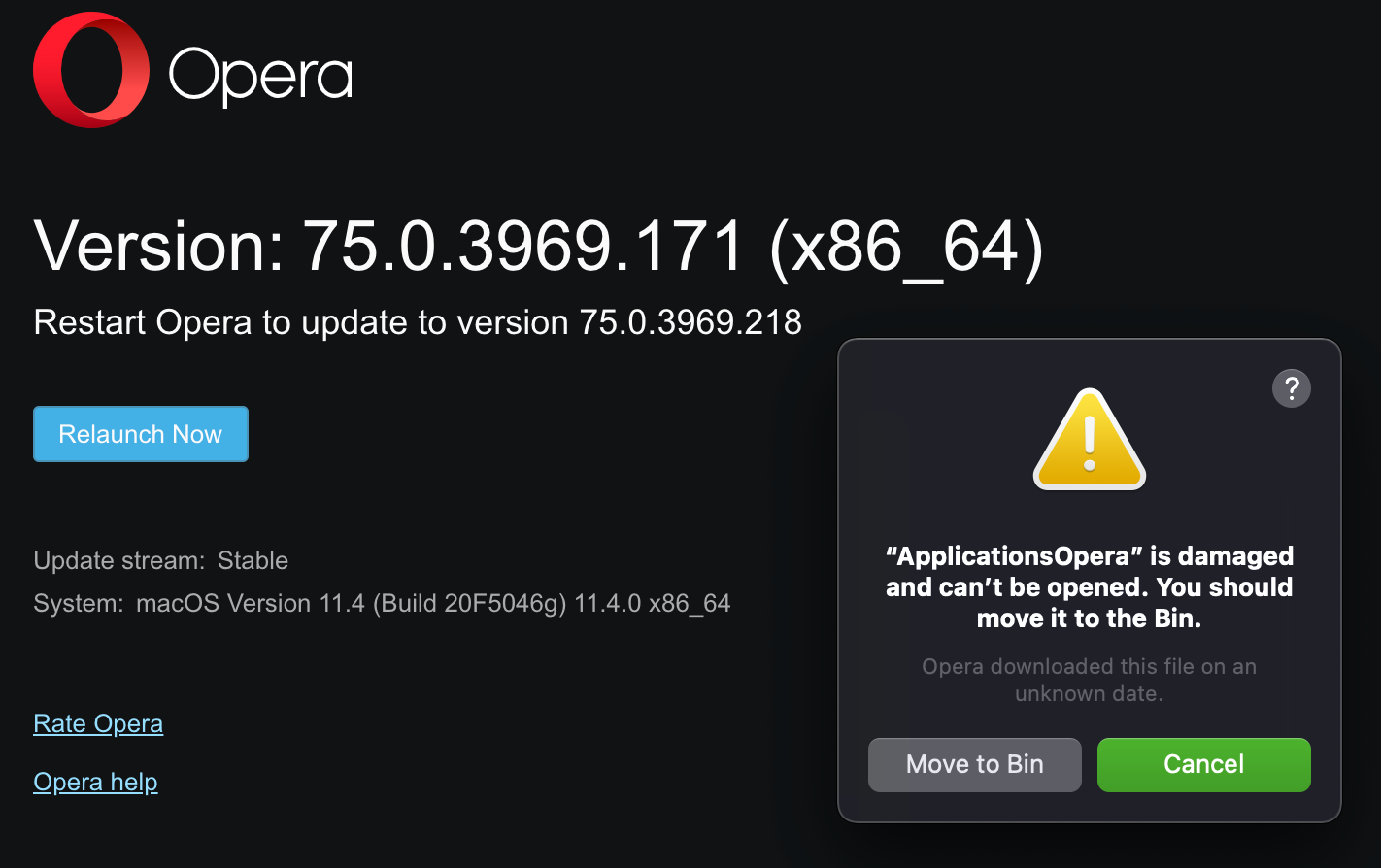
macOS will simply not open it and deletes the file. Opera then tries to download the update again, and macOS shows again the same error. A never-ending loop leaving my Opera unable to update.
I already checked the in preferences to allow apps downloaded from everywhere:
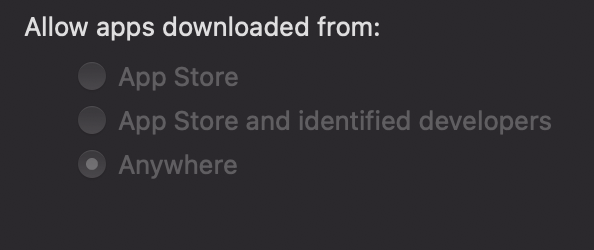
I really don't know if there is any other setting I have to adjust.
The way I'm updating Opera is to manually download the full installer, and run it. But I definitely prefer updates to be run in the background and automatically.
Any ideas?