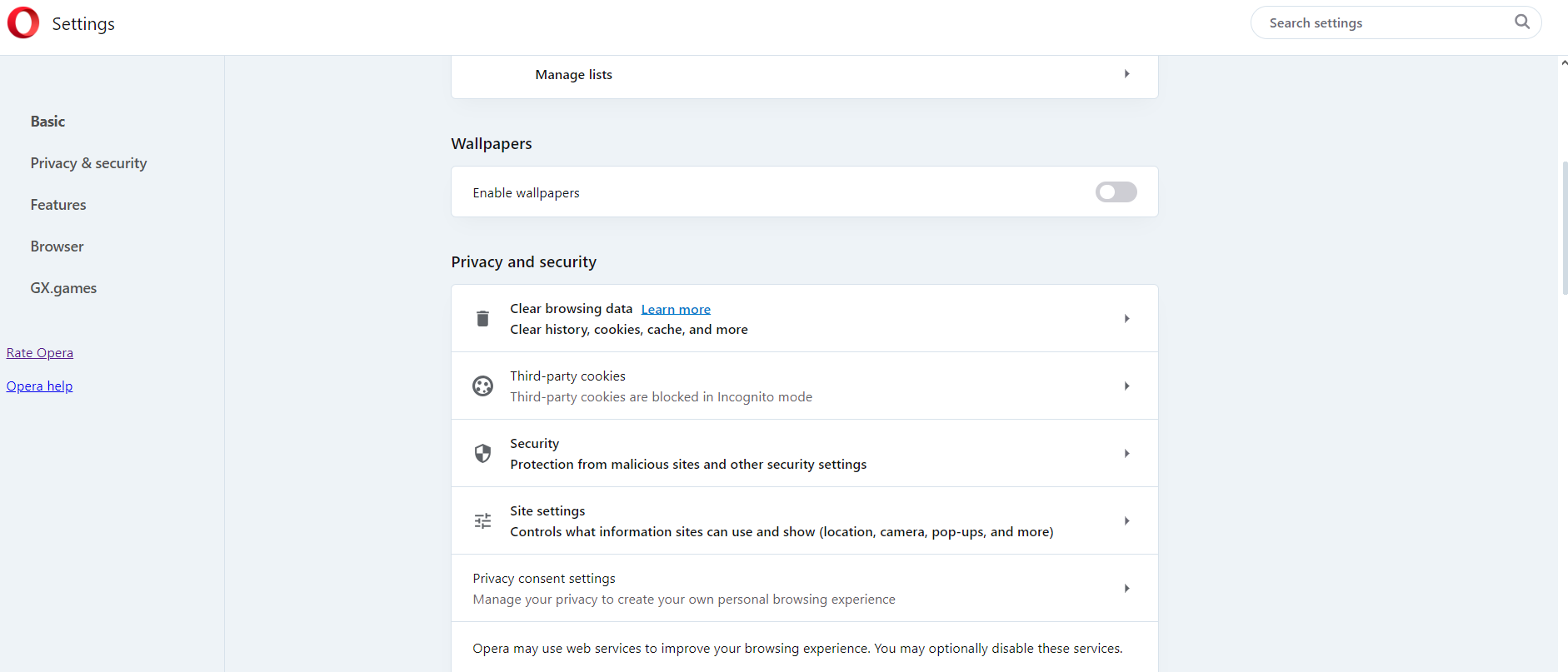Hello Team,
I see that the latest version of Opera does not allow selecting "Block third-party cookies" option under "Third-party cookies" section of "Privacy and security" category of Settings.
First i see that the option itself appears sunken as if to indicate it can't be selected, but if I select it & change from the default option of "Block third-party cookies in Incognito mode" to "Block third-party cookies" it does not take effect & when i click back to "Privacy and security" it still shows "Third-party cookies are blocked in Incognito mode". I restarted the browser & see the same result.
Have we disabled blocking of Third-party cookies in opera?
Version of Windows : Windows 11 Home 23H2
Version of Opera : 107.0.5045.21
Screen-shots of the problem:
Before changing:
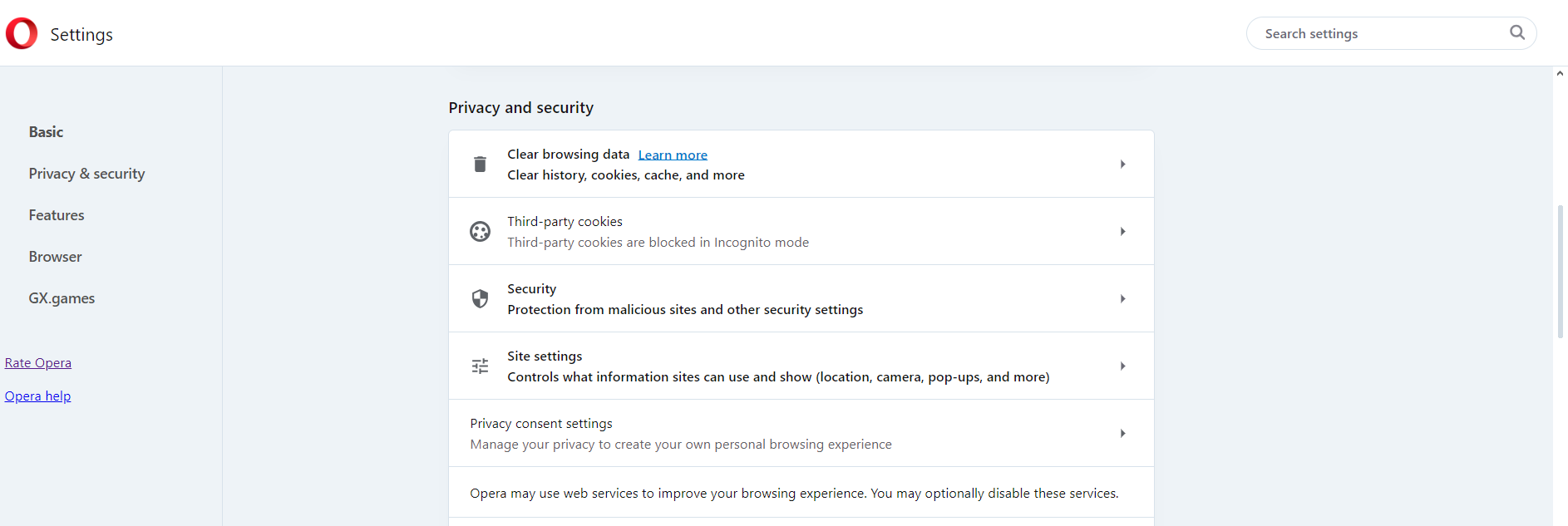
Trying to change:
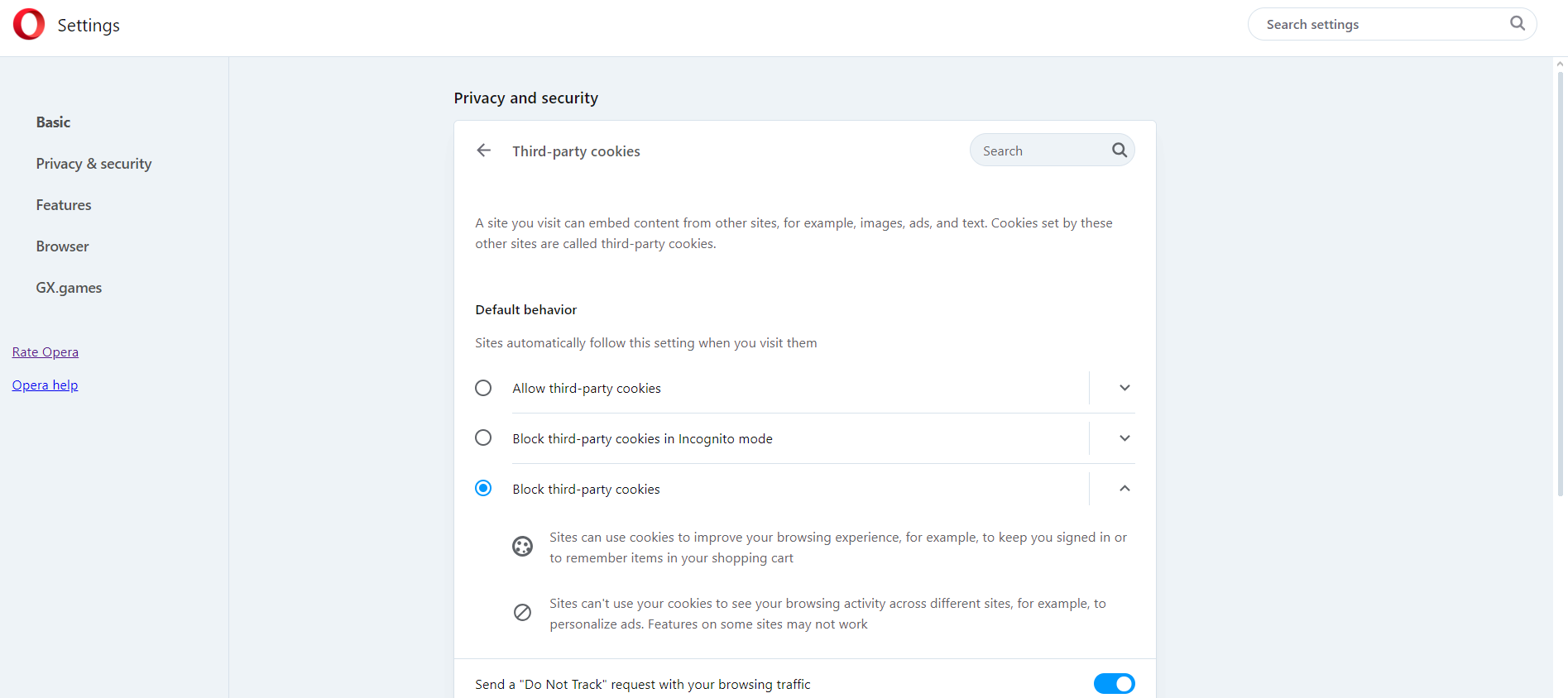
Change taking no effect: