After one of the latest updates Opera is showing speed dial entries in the context menu when I right click on the Opera item in Windows taskbar. It wasn't there before and I can't find any settings that would allow me to disable that.
Previously I would right click on the icon and click the third item from the top without much reading to open a new incognito window. Now I have to scan past seven items that I'm not even interested in just to get to "New tab", etc.
To illustrate, here's what I'm talking about:
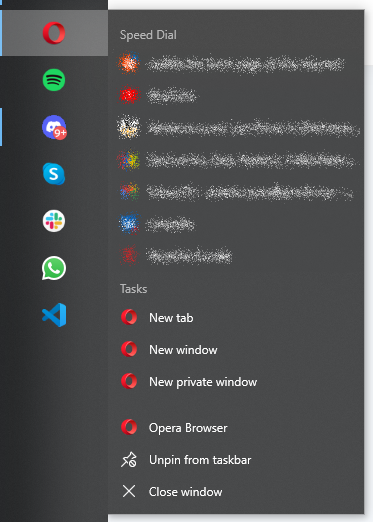
How on earth can I get rid of that "Speed Dial" section? It's really unnecessary in that context.