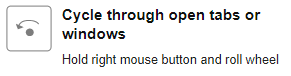Has anyone found a solution for when the phone doesn't want to connect? When i flash the code on my flow it says you need to set up syncing between your devices even though I am already connected with the same account on both and sync works. When I try to reconnect using the flashcode on opera.com/connect it just doesn't work so I have to use my password and i'm in the same situation as before.
Posts made by misterdoge
-
RE: Opera for Android 60 - QR code sync and FlowOpera for Android
-
RE: Synchronization problemOpera for Android
Same here, i was already connected before flow appeared on android, now flashing the code gives me this error and if i disconnect my phone and try to reconnect with the flashcode it doesn't recognizes it, I have to connect with my password and i'm back at the starting point.
-
RE: Opera 68 is here with built-in Instagram in the sidebarBlogs
@regnareb My bad, it actually works like you say. Then yes, better choices could have been made. I still miss instant search

-
RE: Opera 68 is here with built-in Instagram in the sidebarBlogs
@regnareb Ok and what is it supposed to do? Can you explain why it does nothing on My windows 10 computer?
-
RE: Opera 68 is here with built-in Instagram in the sidebarBlogs
@regnareb Not on Windows, and all shortcuts are remappable anyway.
-
RE: Opera 68 is here with built-in Instagram in the sidebarBlogs
@giacomorutili You have to disable the new search button for that : opera://flags/#enhanced-address-bar
Apparently opera really likes to remove useful features these days... -
RE: Opera 68 is here with built-in Instagram in the sidebarBlogs
@Iriz We're pretty much all complaining about that here. I am also very pissed off. I just sent a twitter PM to opera, hope they will respond.
PS: IU good. -
RE: Opera 68 is here with built-in Instagram in the sidebarBlogs
@diegosdf Thank you very much! I'll do this if I have no news from the dev team.
- Blogs
-
RE: Opera 68 is here with built-in Instagram in the sidebarBlogs
@leocg thanks. I will do it.
@diegosdf I guess that's my job now
Btw, how did you downgrade to 67? In case I want to do it myself. -
RE: Opera 68 is here with built-in Instagram in the sidebarBlogs
@leocg Well I understand the need to only keep features that bring value, but I would really like to directly ask the software team to reconsider their decision for instant search because it's a feature that could bring users if it was promoted (because it's so f*king awesome!). So does the development team read the forums or is there a more direct way to contact them?
-
RE: Opera 68 is here with built-in Instagram in the sidebarBlogs
@leocg Ok but we, the few users of it, were using it extensively, so it's very frustrating to have one of our favorite features removed. If it's not that popular, they should make it an option, and if it's really that unpopular, at least a flag or an extension. No, really, we're all here because opera is a feature-rich software, otherwise we would be on chrome. So it's not a problem if all the features are not used by everyone. For me this update is only bringing disadvantages, and I have hope that the developers can listen to us and bring back this feature that has no downside at all (except using a few MB of code).
-
RE: Opera 68 is here with built-in Instagram in the sidebarBlogs
@kmielczarczyk: No, please. The instant search and drop down menu at the top right were the only reasons I went for Opera. I use them dozens of times per day. If few people use it, please make it an option or at least a flag. This update is really ruining my experience. These features really had no downsides so please, ask the dev team to think about the few people like me that rely on it to make their browsing WAY faster and re enable it because it really doesn't bother the ones who don't use it.
-
RE: Incorrect aspect ratio in videos/bottom of videos cut offOpera for Android
@Azhrei The problem is clearly not only for Opera. Some people using Chrome (like my brother) also have the new player. It's most probably a progressive rollout like google often does. The intention may not be all bad, because now we can change the quality, but there has always been a will from google to make all the mobile websites kinda crappy in order to get more people to use the app. So long story short : they're not trying to only annoy Opera users, but all users...
-
RE: Incorrect aspect ratio in videos/bottom of videos cut offOpera for Android
@Azhrei It is likely that it's not opera's fault, but the video websites. It seems that youtube switched from the default chromium viewer to a proprietary one that is set to fill the entire screen no matter what the ratio is. I never used Vimeo so I can't tell, but I don't think you can expect any change soon, because youtube developers are not very dedicated to the mobile site, in order to make you switch to the app. The best way would be to report this problem to google, but they are really not good at customer support. I think the only way to solve this is to use the app.
-
Scroll to top bugSuggestions and feature requests
In Opera for Windows, scrolling to top when clicking the tab works but when clicking it a second time, it only goes down a few pixels instead of the previous location on the page. Especially annoying when looking at long pages and having to manually scroll back down to where I was.
This bug is here since a few versions, and it used to work as expected before (probably before 60 but not sure). Also, this feature just doesn't work and has never worked on some sites, especially the most complicated ones (Opera GX web page for example with a non-standard scroll behavior).
-
Window not appearing on alt+tab menuOpera for Windows
Since the update to 60, when I set a youtube video to fullscreen, it doesn't appears in the alt+tab menu.
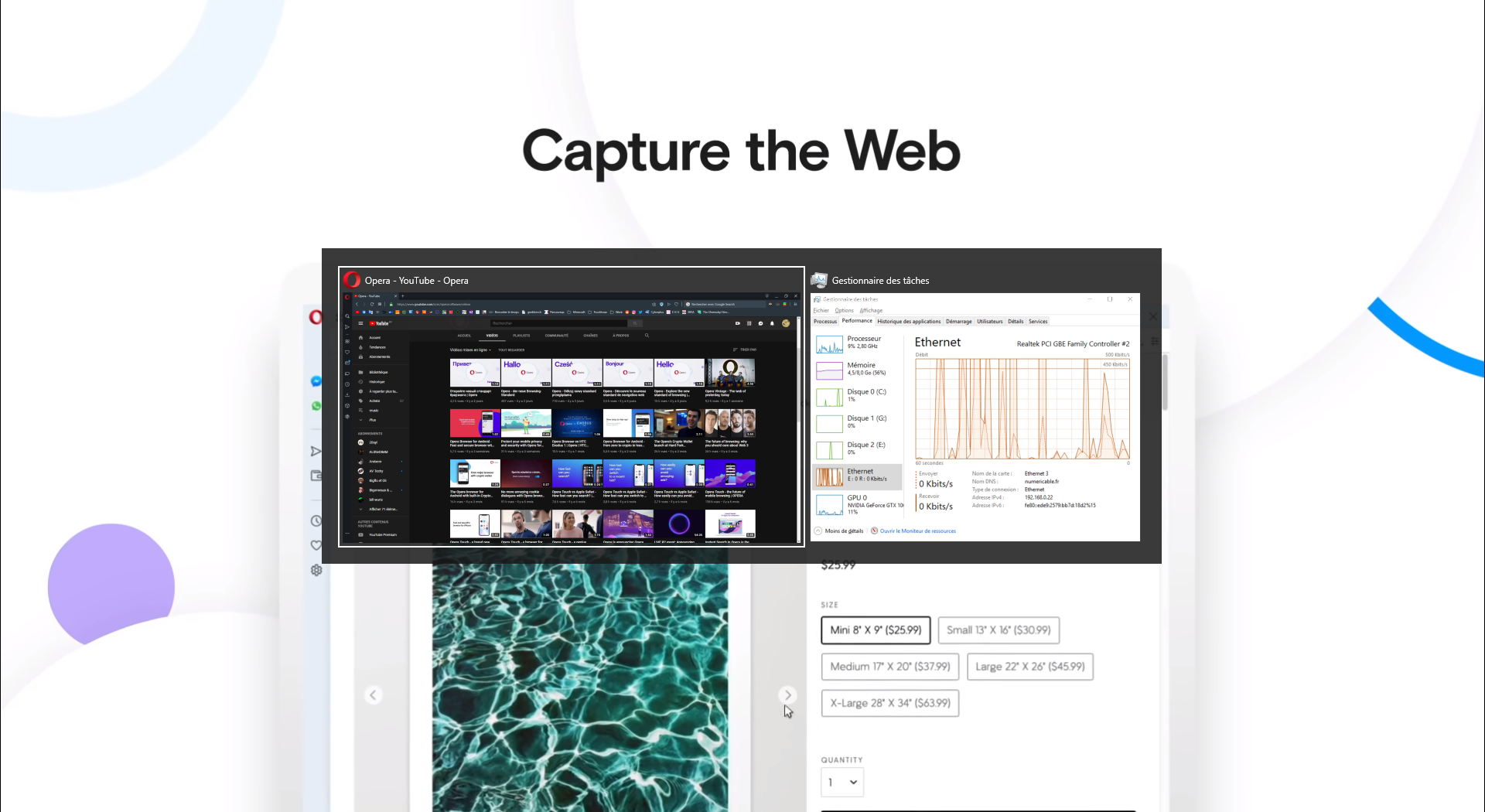
Here I am playing a fullscreen video in the background and I can't see the corresponding window in the alt+tab menu. Sometimes I'm playing several videos in separate windows and before I could easily alt+tab between them. With Opera 60, I can't. Please fix this as fast as possible! -
RE: Background tabs do not get suspended/hibernated, causes crashOpera for Windows
Same, I already experienced several crashes in just a few days with 60, whereas I only had one or two in several years of use before. This has to be solved as fast as possible.
-
Here's everything to improve in Opera TouchSuggestions and feature requests
First, thanks to everybody that worked on Opera Touch, because it has improved a lot since the beginning, it really lacked some key features like private mode, search in page, desktop mode and recently the back button behavior. But it's still far from perfect, and I'll be comparing it with Chrome, that I used for years before it and that is, I think, its biggest competitor.
Here's the list:
-
Back button behavior is still not good. To summarize, just copy Chrome's back button behavior, it's more coherent.
-tapping the back button does not completely remove the tab (when it's opened from an app), in certain cases I still have to close it manually
-if I close a tab in the browser, then click on a link from another app that opens Opera, then tap on the back button, then go back in Opera, the tab I had previously closed reappears (kinda hard to explain but it reopens a tab I had already closed)
-when tapping the back button closes the tab and I manually go in Opera, all the other tabs have to reload even if they were already in the RAM -
The tab list is not good: it's not smooth, you don't feel like you're controlling the tab when you tap on it (compared to chrome), and the list of tabs on the computer is a good idea, but it's not very well integrated, I couldn't tell how to improve it, but it just looks weird
-
It doesn't save passwords
-
Desktop mode doesn't work in all websites, for example Onenote Online (very poorly programmed but I didn't choose to use it and I have to use it everyday), for that particular website desktop mode does nothing and it's very annoying because the mobile website is absolutely horrible to use. (It works in Chrome by the way)
-
it's still less optimized than Chrome: it uses more battery and is quickly unloaded from RAM, for example Chrome can stay all day in RAM if I don't fill it during the day, but Opera is unloaded after less than an hour even if I have few apps opened (Oneplus 3 with 6gb of RAM)
-
The main page is not very useful, the icons are very big so there's no much space left for text and i end up not using it at all, it would be better to have smaller icons and the full name under it, and also replace "best websites" by something that is more based on history, because I still have Facebook and Amazon in it although I have never been on it for months.
So that's it, if all these issues can be solved, this browser would really be PERFECT. I'd be very grateful if you can work on it, thanks!
-
-
Please, bring back the wheel gesture to switch tabs.Suggestions and feature requests
Because it would just be so convenient. I think it is the single one thing that would improve the most my browsing experience. Opera is already filled with shortcuts and that's why I switched to it from Chrome. Switching between tabs is now the least convenient aspect of Opera, I think this would make it the perfect browser.
(Here's what I'm talking about, it's from a help page that was last updated for Opera 12, and I heard it has been removed since.)