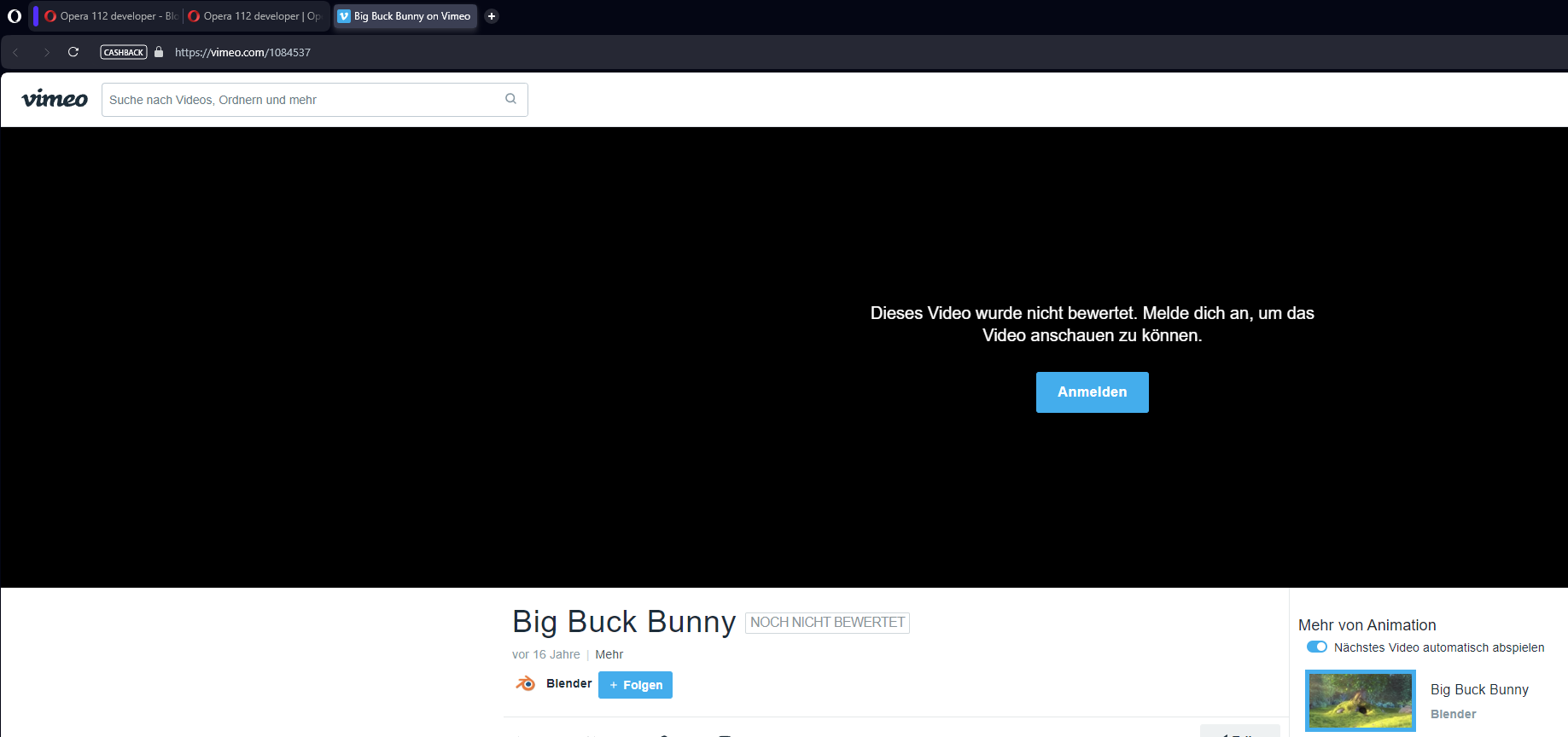Opera is regularly experimenting, and to give new ideas somewhat more audience, they create a fork for them. Often, at some point, those features end up in a less radical way in the regular Opera browser.
- Opera One is just the name of a new GUI rework implemented into the regular Opera desktop browser.
- Opera One R3 is hence a recent update of this new GUI, as well part of the regular Opera browser.
- Opera GX is the desktop Opera with gaming design and some gaming features.
- Opera Air is the desktop Opera with some health and relaxation reminders and features.
- Opera Neon is a desktop Opera with AI heavily integrated. Not sure how much core Opera features (aside of Chromium backbone) is still inside.
So basically:
- Usually, and what I would recommend, is using using the regular Opera (desktop) browser with the red O, which has One/One R3 included.
- If you are a gamer and like the design of Opera GX, use that one. I think the GX specific features come on top, and the design is a wider theme only anyway.
- If you want your browser to remind you of and show you relaxation techniques, try Opera Air. Similarly, AFAIK those features come on top of the regular Opera browser. Not sure whether I would want my browser to take care of such things, or better a dedicated application or own common sense.
- If you are an AI enthusiast ... well, no, I will never recommend to use a browser with AI so tightly built in. I even deleted and removed permissions to reinstall Aria for my regular Opera browser instance. If I want to use AI, then explicitly, never implicitly, and then I use whichever particular provider/model with whichever particular app or website, and not want such in any of my applications, at least not enforced and tied into. So my opinion: just forget about Opera Neon. They can provide a plugin to optionally install, but I am against everything beyond that.
Finally, for productive browsing: Use the regular Opera browser. Everything else is beyond serious browsing experience, if you ask me  .
.